- Home
- :
- All Communities
- :
- Products
- :
- ModelBuilder
- :
- ModelBuilder Questions
- :
- Re: Can't set output as intermediate data
- Subscribe to RSS Feed
- Mark Topic as New
- Mark Topic as Read
- Float this Topic for Current User
- Bookmark
- Subscribe
- Mute
- Printer Friendly Page
- Mark as New
- Bookmark
- Subscribe
- Mute
- Subscribe to RSS Feed
- Permalink
- Report Inappropriate Content
I have a model where I can't set some of my outputs as intermediate data. I have some intermediate data in the model, that's great, but I have more data that needs to be checked as intermediate so it gets deleted once the model has run. One of those can be set to managed, but intermediate is grayed out. I just want it to be intermediate, not managed. There's no documentation (that I can find) that will explain what restricts an output from being called intermediate. Any insight would be greatly appreciated before I lose my mind.
Solved! Go to Solution.
Accepted Solutions
- Mark as New
- Bookmark
- Subscribe
- Mute
- Subscribe to RSS Feed
- Permalink
- Report Inappropriate Content
To top it all off, if I add a delete process to the model, that very same output is then checked as intermediate (model builder checks it, I didn't do it). If I remove the delete process then it reverts back to the second screen shot.
Model data elements are only settable as intermediate if they are truly intermediate, i.e. the data element is the output of one tool and also the input to another tool in the chain. When you added the Delete tool to the chain, that made it intermediate (between the point distance and delete tool).
Make Feature Layer is an exception to this because it doesn't really 'consume' the dataset, just creates a layer pointing to it. (I often use Delete to clean up feature layers BTW.)
Fortunately, you seem to have a good handle on preconditions used with the delete tool so you can set it up to do what you want.
- Mark as New
- Bookmark
- Subscribe
- Mute
- Subscribe to RSS Feed
- Permalink
- Report Inappropriate Content
Part of whether intermediate data is deleted or not is based on how the model is run.
Data marked as intermediate data in a model is automatically deleted when the model is executed using its dialog box or when the model is executed from the Python window. Intermediate data will not be automatically deleted when the model is executed from the ModelBuilder window in order to maintain a model's has-been-run process state.
Source: ArcGIS Desktop
So for starters, which way are you running your model?
Chris Donohue, GISP
- Mark as New
- Bookmark
- Subscribe
- Mute
- Subscribe to RSS Feed
- Permalink
- Report Inappropriate Content
I'm running it from the toolbox where the model is saved. Intermediate data is being deleted, but I want to tag more data as intermediate so it is also deleted. For now I added a process to delete the data but IMO that seems cheap/unnecessary if the data could simply be tagged intermediate and automatically deleted.
Really what I want is a better understanding so I can make more informed decisions when building models in the future. But as I said, the help seems to brush this one off as not so important.
- Mark as New
- Bookmark
- Subscribe
- Mute
- Subscribe to RSS Feed
- Permalink
- Report Inappropriate Content
Have you tried Using in-memory workspace—Help | ArcGIS for Desktop
- Mark as New
- Bookmark
- Subscribe
- Mute
- Subscribe to RSS Feed
- Permalink
- Report Inappropriate Content
I'll look into this, thanks. Have you experienced any issues with this (i.e. memory leaks/corruptions etc. causing unexpected results)?
- Mark as New
- Bookmark
- Subscribe
- Mute
- Subscribe to RSS Feed
- Permalink
- Report Inappropriate Content
so you are saying that some of the files that are being created (ie intermediate) during the model are not being deleted? any particular tool? are there scripts in the model? a visual might help if it isn't too onerous, with the places where intermediate data are not being deleted, noted.
- Mark as New
- Bookmark
- Subscribe
- Mute
- Subscribe to RSS Feed
- Permalink
- Report Inappropriate Content
I apologize if I'm not being clear. I have a model with ~20 processing steps. Some of the outputs are checked as intermediate (see clip 1 example point distance with output marked as intermediate). These behave as expected, i.e. the intermediate output is deleted once the model has run.
Clip 1:
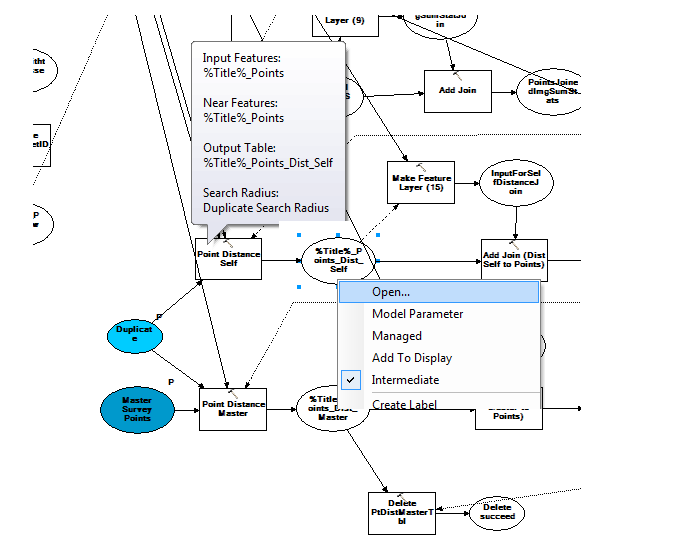
I have a second point distance that runs a few steps later with slightly different input. The option to check this data as intermediate is grayed out. I can't figure out why. I can set it as managed though?
Clip 2:
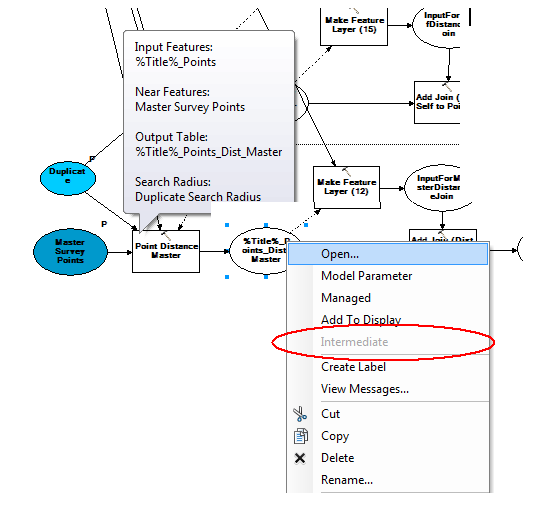
To top it all off, if I add a delete process to the model, that very same output is then checked as intermediate (model builder checks it, I didn't do it). If I remove the delete process then it reverts back to the second screen shot.
Clip 3:
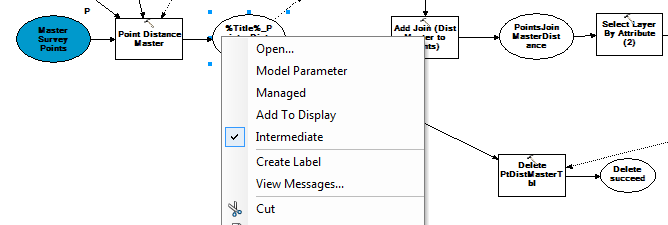
- Mark as New
- Bookmark
- Subscribe
- Mute
- Subscribe to RSS Feed
- Permalink
- Report Inappropriate Content
Ok there is this
then this....
And this
which states that intermediate and managed parameters are removed in ArcGIS Pro.
I did notice that you don't seem to have that box as a parameter...perhaps that is why it is a managed parameter. I can understand why you might want it to be as you have made it and I understand the need to delete it ... effectively, it is a managed parameter...one that is used but (perhaps) the user need not interface with.
I can understand the rationale both ways, and I think your approach is correct and valid.
In conclusion... as you inevitably move forward to ArcGIS Pro, this discussion will be moot ... the option will no longer be there and the new rules will govern. Perhaps just consider this a minor inconvenience that one has to endure ![]()
- Mark as New
- Bookmark
- Subscribe
- Mute
- Subscribe to RSS Feed
- Permalink
- Report Inappropriate Content
I appreciate the response, but I do not see my organization moving to a "Pro-only" environment any time soon, so that point doesn't quite apply. Regardless, it seems like pro is going to decide what to delete for you, which is my all-time favorite thing that any piece of software does for me. Can't wait!
I'll run through that tutorial at lunch today and see if it sheds any light on my situation, but aside from that my original problem still stands (Why can't I check the intermediate property for that output?). The fact that pro will make this choice for me some day in the future makes the question even more important to me.
- Mark as New
- Bookmark
- Subscribe
- Mute
- Subscribe to RSS Feed
- Permalink
- Report Inappropriate Content
To top it all off, if I add a delete process to the model, that very same output is then checked as intermediate (model builder checks it, I didn't do it). If I remove the delete process then it reverts back to the second screen shot.
Model data elements are only settable as intermediate if they are truly intermediate, i.e. the data element is the output of one tool and also the input to another tool in the chain. When you added the Delete tool to the chain, that made it intermediate (between the point distance and delete tool).
Make Feature Layer is an exception to this because it doesn't really 'consume' the dataset, just creates a layer pointing to it. (I often use Delete to clean up feature layers BTW.)
Fortunately, you seem to have a good handle on preconditions used with the delete tool so you can set it up to do what you want.