- Home
- :
- All Communities
- :
- Products
- :
- ModelBuilder
- :
- ModelBuilder Questions
- :
- Re: Field Map In Model Builder
- Subscribe to RSS Feed
- Mark Topic as New
- Mark Topic as Read
- Float this Topic for Current User
- Bookmark
- Subscribe
- Mute
- Printer Friendly Page
Field Map In Model Builder
- Mark as New
- Bookmark
- Subscribe
- Mute
- Subscribe to RSS Feed
- Permalink
- Report Inappropriate Content
Hi All,
I have a model that has a feature class to feature class inside of it with an iterate. As the first iterated item goes into the FC2FC it loads the field map with all of its fields. I need to drop all field map fields before each iteration of the FC2FC. Once before the tool starts iterating and then successively after each iteration. I cannot find anywhere how to delete the field map (bring all fields in input to the output).
Thanks,
David
- Mark as New
- Bookmark
- Subscribe
- Mute
- Subscribe to RSS Feed
- Permalink
- Report Inappropriate Content
To clarify what you want, is the goal to not have certain fields transferred from the input to the output?
Chris Donohue, GISP
- Mark as New
- Bookmark
- Subscribe
- Mute
- Subscribe to RSS Feed
- Permalink
- Report Inappropriate Content
The goal is to have the fields of the input file to make it to the output. Fields from the last iteration are staying in so when there are new fields it the field map does not contain them. If the field map was removed, it would populate with the newest inputs fields and forget about the time before.
Does that clarify?
Thanks
- Mark as New
- Bookmark
- Subscribe
- Mute
- Subscribe to RSS Feed
- Permalink
- Report Inappropriate Content
That clarifies it.
Can you post an image of your model schematic? I'm curious why the new fields would not be carried over. Seeing the model components may help in identifying what is going on.
- Mark as New
- Bookmark
- Subscribe
- Mute
- Subscribe to RSS Feed
- Permalink
- Report Inappropriate Content
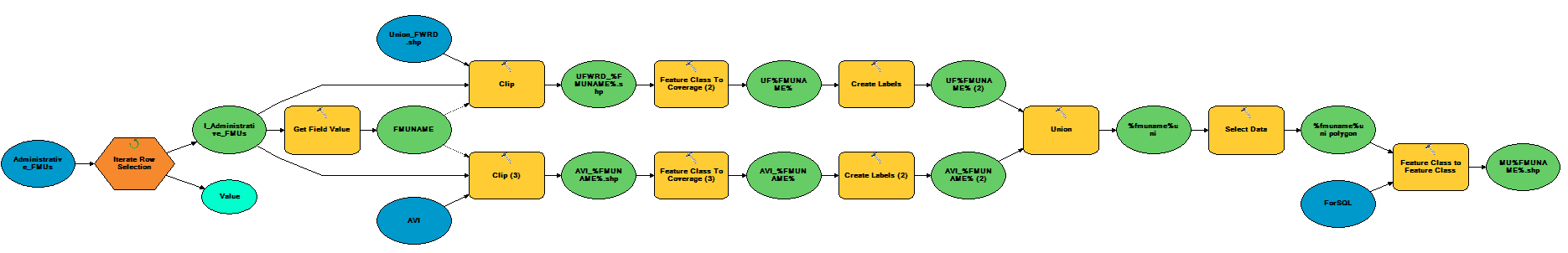
Here you go!
- Mark as New
- Bookmark
- Subscribe
- Mute
- Subscribe to RSS Feed
- Permalink
- Report Inappropriate Content
When you look at the outputs of each process step, at which point is the data not being transferred?
Also, what process is being done in the "Get Field Value"?
- Mark as New
- Bookmark
- Subscribe
- Mute
- Subscribe to RSS Feed
- Permalink
- Report Inappropriate Content
Get field value gets the area that is being clipped's name in order to name the new files created. The step is the feature class to feature class at the end. The field map is populated after the first feature goes into the tool and it won't forget it.
- Mark as New
- Bookmark
- Subscribe
- Mute
- Subscribe to RSS Feed
- Permalink
- Report Inappropriate Content
Forgive me if I am missing something obvious, but I don't see any processes that would differentially add fields, so therefore it seems all the fields would be constant. What is causing there to be different fields between iterations? ( I realize there may be scripts and coding hidden in the model that can't be seen in the image)
Knowing where processes are adding/removing fields would help in troubleshooting this.
- Mark as New
- Bookmark
- Subscribe
- Mute
- Subscribe to RSS Feed
- Permalink
- Report Inappropriate Content
I think I just figured out what the potential issue is. The final Feature Class to Feature Class is going from a Coverage to a Shapefile. Not a problem in general, however, there are often field name issues when transferring data from a coverage to a shapefile (and reverse). For example, field names that are OK in one file type are not OK in the other due to the differing restricted characters, allowed field lengths, etc. This can cause data to not transfer correctly.
- Mark as New
- Bookmark
- Subscribe
- Mute
- Subscribe to RSS Feed
- Permalink
- Report Inappropriate Content
Here's a reference:
- Field names cannot be longer than 10 characters.
Geoprocessing considerations for shapefile output
http://help.arcgis.com/en/arcgisdesktop/10.0/help/index.html#//002t0000000m000000
There are also specific known restricted character issues that are commonly run into when converting from Coverages to Shapefiles. I used to have a link to a nice information page on that, but I'm not finding that information so far (and I lost the bookmark for it).