- Home
- :
- All Communities
- :
- Services
- :
- My Esri
- :
- My Esri Blog
- :
- Tips & Tricks: ArcGIS Pro and Public Accounts
Tips & Tricks: ArcGIS Pro and Public Accounts
- Subscribe to RSS Feed
- Mark as New
- Mark as Read
- Bookmark
- Subscribe
- Printer Friendly Page
- Report Inappropriate Content
The My Esri team gets a lot of feedback from users who are trying to use their Personal Use copy of ArcGIS Pro, but they can't sign in because they get this error message:
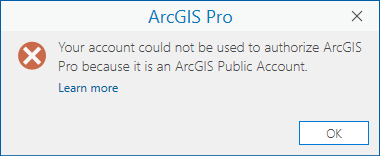
The link provided on Learn more has the answer. It points to this helpful document on the ArcGIS Pro pages: Sign-in troubleshooting—ArcGIS Pro | ArcGIS Desktop
That document explains that this Esri Account is not part of an ArcGIS organization. An ArcGIS public account has limited access to ArcGIS Online and does not allow this user to use ArcGIS Pro.
Anyone can confirm that their Esri Account is a public account by signing in to ArcGIS Online from a web browser. If the URL is www.arcgis.com/home/index.html, the account is public. An ArcGIS organization account has the form www.<orgname>.maps.arcgis.com/home/index.html.
- « Previous
-
- 1
- 2
- Next »
You must be a registered user to add a comment. If you've already registered, sign in. Otherwise, register and sign in.
-
Developer Subscriptions
2 -
Downloads
3 -
Licensing
25 -
Manage Users
10 -
My Esri Accounts
10 -
My Esri Release Notes
59 -
Profile
10 -
Reports
1 -
Support
7 -
Training
2 -
Transactions
3