- Home
- :
- All Communities
- :
- User Groups
- :
- New to GIS
- :
- Questions
- :
- Close File?
- Subscribe to RSS Feed
- Mark Topic as New
- Mark Topic as Read
- Float this Topic for Current User
- Bookmark
- Subscribe
- Mute
- Printer Friendly Page
- Mark as New
- Bookmark
- Subscribe
- Mute
- Subscribe to RSS Feed
- Permalink
- Report Inappropriate Content
As a new user, I've been wondering why there isn't a <close> option in the file menu? Maybe there's a thread that already discusses this? I've not found it.
Solved! Go to Solution.
Accepted Solutions
- Mark as New
- Bookmark
- Subscribe
- Mute
- Subscribe to RSS Feed
- Permalink
- Report Inappropriate Content
As Rebecca mentioned, in ArcMap if one wants to work with another file without having to exit and restart ArcMap, one uses "Open" or "New". In both cases it will close any open file (and give you the option to save if any changes were made since it was last saved).
One insight about ESRI GIS products - they don't always follow the processes that seem "standard" on many other software packages. So keep that in mind as you use the software - you sometimes have to think "outside the standard" to figure out how to make some of it work.
For example, just yesterday I ran into a process where one specified an output filename and that area was "grayed out". The "normal" standard with applications is to gray out functions that do not apply due to a constraint. But not in this case - after being stumped a few minutes assuming it would not allow me to save the file as something was amiss, I went ahead and typed in a filename and it worked. That's just the way it is.....
Chris Donohue, GISP
- Mark as New
- Bookmark
- Subscribe
- Mute
- Subscribe to RSS Feed
- Permalink
- Report Inappropriate Content
To clarify your question, which software are you using? ArcGIS? And which Version?
If it is ArcGIS, instead of "Close" they have "Exit". Exit will shut down ArcMap. Is that what you mean by "Close", or do you mean another aspect of it? If so, can you elaborate on your question?
Here's an example from ArcGIS 10.2.1
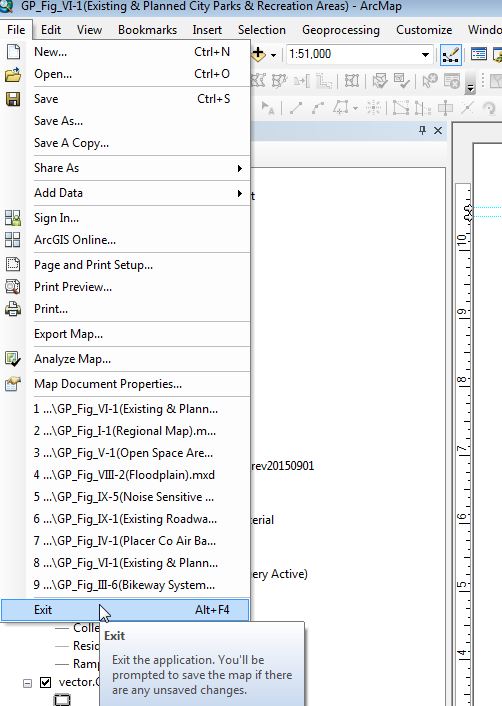
Chris Donohue, GISP
- Mark as New
- Bookmark
- Subscribe
- Mute
- Subscribe to RSS Feed
- Permalink
- Report Inappropriate Content
And to add to the comments and graphic that Chris mentioned, if you want to close the current map document but leave ArcMap open, you would either select (Open) a different document or select "New" to have a blank document.
- Mark as New
- Bookmark
- Subscribe
- Mute
- Subscribe to RSS Feed
- Permalink
- Report Inappropriate Content
Hi Chris,
Sorry for not being clear.
Using ArcMap. It seems to me a <close> option would lessen the amount of clicks necessary to simply close a file...such as in all other applications I've worked on.
I thought there might be a specific reason in excluding an option to <close> a document/file.
I don't always want to exit ArcMap and I don't always want to open a new file just to close another.
- Mark as New
- Bookmark
- Subscribe
- Mute
- Subscribe to RSS Feed
- Permalink
- Report Inappropriate Content
As Rebecca mentioned, in ArcMap if one wants to work with another file without having to exit and restart ArcMap, one uses "Open" or "New". In both cases it will close any open file (and give you the option to save if any changes were made since it was last saved).
One insight about ESRI GIS products - they don't always follow the processes that seem "standard" on many other software packages. So keep that in mind as you use the software - you sometimes have to think "outside the standard" to figure out how to make some of it work.
For example, just yesterday I ran into a process where one specified an output filename and that area was "grayed out". The "normal" standard with applications is to gray out functions that do not apply due to a constraint. But not in this case - after being stumped a few minutes assuming it would not allow me to save the file as something was amiss, I went ahead and typed in a filename and it worked. That's just the way it is.....
Chris Donohue, GISP
- Mark as New
- Bookmark
- Subscribe
- Mute
- Subscribe to RSS Feed
- Permalink
- Report Inappropriate Content
As a graphic designer and new user to ArcMap, I've also asked myself the same thing. Our department techies did teach me a slick trick though -- I can actually have two (or more) separate MXD documents open simultaneously by simply opening a second instance of ArcMap. This is useful when learning and want to compare between a nicely done map and one of mine.
- Mark as New
- Bookmark
- Subscribe
- Mute
- Subscribe to RSS Feed
- Permalink
- Report Inappropriate Content
All these answers are certainly helpful however I thought there was some real techie/ESRI reason for this "glitch" other than that they sometimes don't follow the status quo. So far I see that there is no real reason.
In at least one instance, it causes me stress; if the mxd file freezes and I want to reopen it, I can't simply close and reopen, I must completely exit ArcMap OR open a new file AND THEN reopen the original file again...which takes more time than really necessary just to even open an empty file.
We learn to work around these differences and it's ok. I'm just curious.
- Mark as New
- Bookmark
- Subscribe
- Mute
- Subscribe to RSS Feed
- Permalink
- Report Inappropriate Content
Creating a "new" MXD is the same as just closing a currently open version. There really is no reason to have ArcMap open if something isn't open. Unless you save it to disk (as "untitled" or as a new name) it is just a shell waiting for you to do something. The rest is just semantics.
Just out of curiosity, why would you want to have to use File-Close....then File-New or File-Open (more clicks), when the later two does the File-Close anyway. Is there a reason you would want ArcMap open......without having the option to start adding data?
So, technically from a user standpoint, the way it is setup is more efficient, and probably was due to users requests from many versions ago to eliminate the extra clicks.
As you mentioned before, you can have several sessions open (and is an easy way to copy items between MXDs). If you were wanting multiple layouts in one project/document (which used to be available in ArcVIew 3.x and prior), look at the new ArcGIS Pro | ArcGIS for Desktop which was written from the ground up and is 64-bit (versus ArcGIS Desktop which has been around for a while and 32-bit). That may have more of the features and GUI that you are wanting.
EDIT: BTW, if you are having issues with an MXD freezing....try the Save As option....might be a "glitch" in your MXD.
- Mark as New
- Bookmark
- Subscribe
- Mute
- Subscribe to RSS Feed
- Permalink
- Report Inappropriate Content
Thanks Rebecca. I am appreciative your response and that of the others
You are correct, to close and open a new file is the same and to close and then open another is an extra click. But I'm hardly ever at the ready to open another file immediately.
What I want to avoid is having to watch the splash screen several times a day. I use Excel, Microstation, Word, and sometimes Photoshop in my daily workflow ( among others ). All of these programs sit idle in their "shell" mode until I go to open and create/edit a file. I just wish ArcMap would do the same.
As I mentioned from the OP, I'm new to GIS/ArcMap. I come from 20+ years as a Microstation user and no doubt our workflows differ. I'm confident that I will become accustomed to the missing <close> option in the file menu of ArcMap, but I was curious to why it's missing...and for the moment am unconvinced that the ESRI way of being a bit unconventional saves any amount of time or clicks. I hope that doesn't come across gruff. It's not meant to.
- Mark as New
- Bookmark
- Subscribe
- Mute
- Subscribe to RSS Feed
- Permalink
- Report Inappropriate Content
No, not gruff at all. But as Dan points out, other programs don't have an Exit. Different software, different developers, different development path.
If you just don't want ArcMap to close, but don't want to open another, just create a New and don't do anything. Then go to the File-Open when you are ready. It will sit there until you are ready to open a new. You don't have to save the "untitled" when you open a new one (just say "no", if prompted.).
I think you question has been answered several times. Make sure to mark those that have been helpful as such, and choose one that best answers your question. OR, switch this to a discussion if it will never be answered. Some times the answer is "because that is just how it is". The rest of why/how is just a matter of personal taste.