- Home
- :
- All Communities
- :
- User Groups
- :
- New to GIS
- :
- Questions
- :
- Re: Is it Is it possible to use part of a complex ...
- Subscribe to RSS Feed
- Mark Topic as New
- Mark Topic as Read
- Float this Topic for Current User
- Bookmark
- Subscribe
- Mute
- Printer Friendly Page
Is it Is it possible to use part of a complex border from one map file in another one?
- Mark as New
- Bookmark
- Subscribe
- Mute
- Subscribe to RSS Feed
- Permalink
- Report Inappropriate Content
I'm working on a series of maps which divide up an area into sections. Each section is drawn as a polygon, and most of the polygons share a border with neighboring areas.Some of the borders are quite complex and take a long time to create. I'm wondering if there is a way to copy one polygon, paste it into the exact same location on another map file, and easily delete all points that are NOT on the shared border. (Easy in Illustrator; don't know about ArcMap!) This would ensure that the neighboring borders match exactly, and would save the time of redrawing the common borders.
Additionally -- some of the areas will share borders with more than one additional area, so the question becomes a bit more complex. Suggestions appreciated.
Solved! Go to Solution.
Accepted Solutions
- Mark as New
- Bookmark
- Subscribe
- Mute
- Subscribe to RSS Feed
- Permalink
- Report Inappropriate Content
I'm guessing you're using ArcMap for this.
One way to get a complex border from another polygon without manually digitizing it is to use the Replace Sketch tool from the right click context menu when editing a feature. Unfortunately, it's not well documented. This is the only reference to it when searching Help.
Here's a short step by step guide in how to split a polygon using another polygon.
Select the polygon you want to split and select the "Cut Polygons Tool".
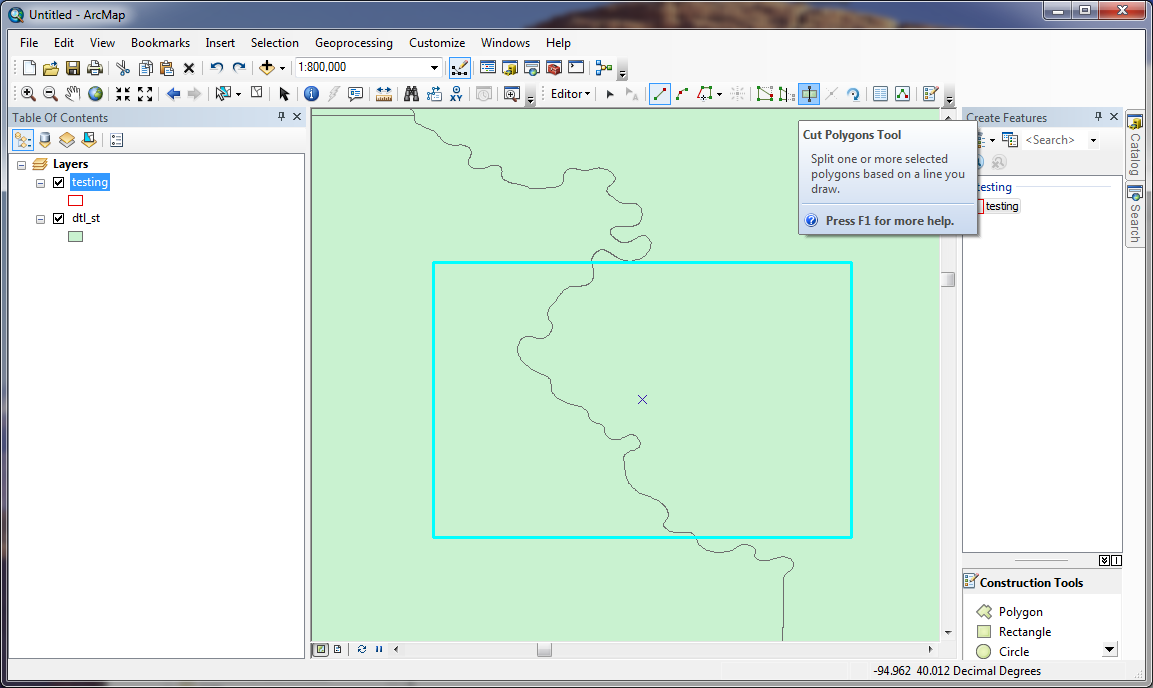
Position your cursor over the polygon edge you're using to split your feature, right click and select "Replace Sketch".
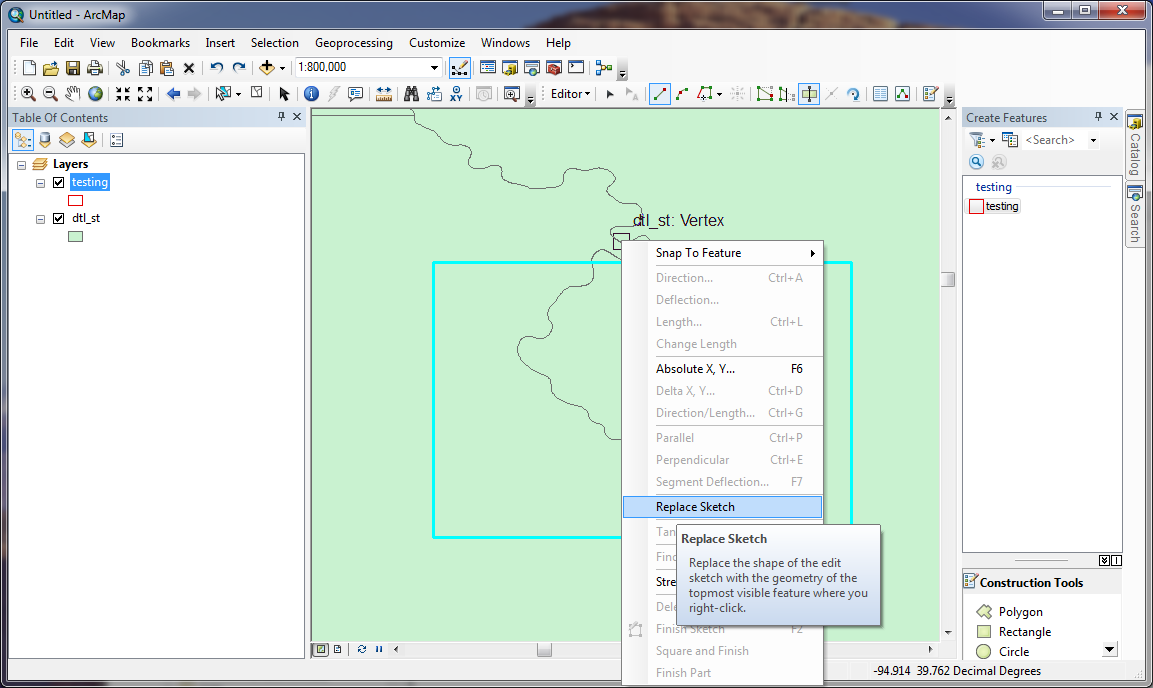
This will highlight the line and its vertices.
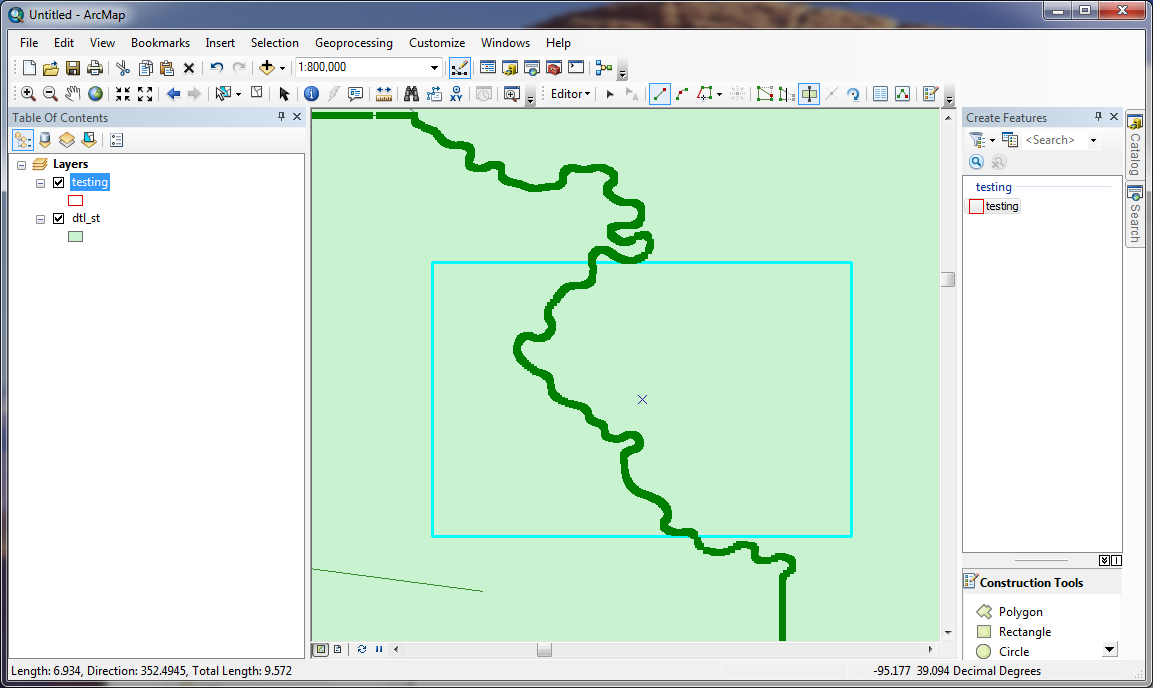
Hit F2 (or right click and select Finish the sketch) to split the feature.
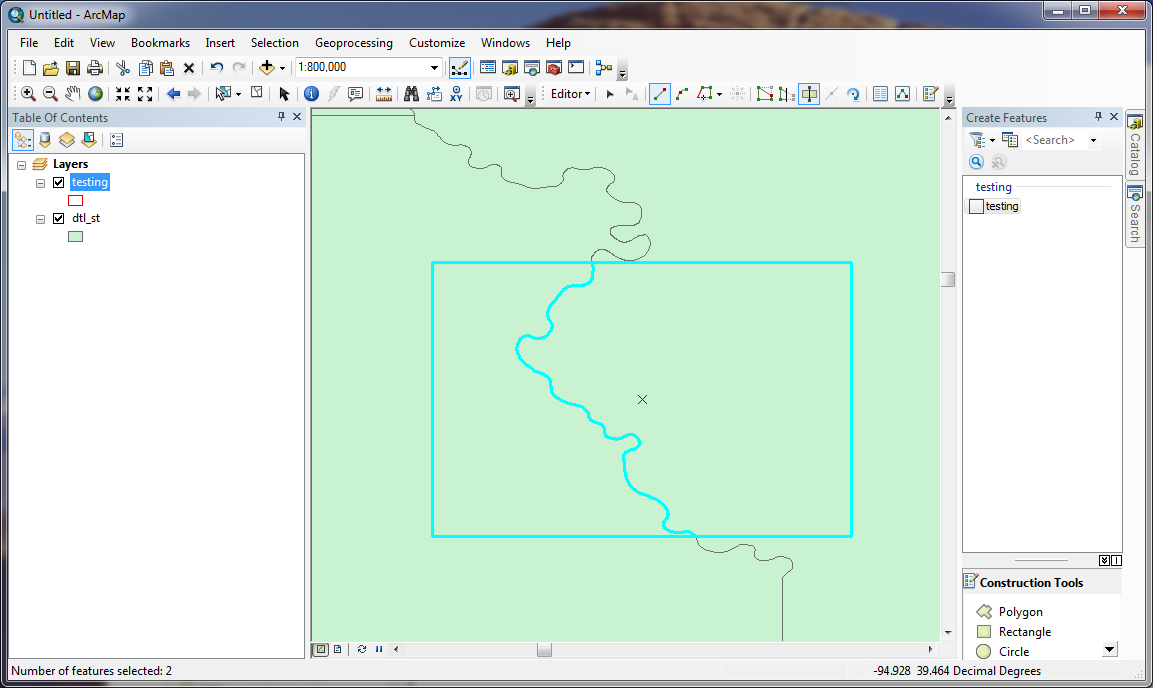
- Mark as New
- Bookmark
- Subscribe
- Mute
- Subscribe to RSS Feed
- Permalink
- Report Inappropriate Content
Although this doesn't answer your current question, you should really look into updating your workflow to take advantage of topological editing (editing shared borders). You can also use topological tools to align a mismatched edge.
- Mark as New
- Bookmark
- Subscribe
- Mute
- Subscribe to RSS Feed
- Permalink
- Report Inappropriate Content
Thank you for the link, I will definitely read up on this!
- Mark as New
- Bookmark
- Subscribe
- Mute
- Subscribe to RSS Feed
- Permalink
- Report Inappropriate Content
Ah ... I looked at this information; it looks like it's based on existing land features - some of the polygons I'm creating do follow rivers or county lines, so that's useful in those cases, but many do not. I'll see if I can implement the technique where possible though.
- Mark as New
- Bookmark
- Subscribe
- Mute
- Subscribe to RSS Feed
- Permalink
- Report Inappropriate Content
You may also be interested in tracing the existing border to get started on your new polygon.
If not, perhaps you could provide a picture of your exact problem.
- Mark as New
- Bookmark
- Subscribe
- Mute
- Subscribe to RSS Feed
- Permalink
- Report Inappropriate Content
THAT sounds useful! Thank you!
I'll see about a screen shot here...
- Mark as New
- Bookmark
- Subscribe
- Mute
- Subscribe to RSS Feed
- Permalink
- Report Inappropriate Content
I'll forego the screen shot; Ken's images below pretty well depict what I am doing.
- Mark as New
- Bookmark
- Subscribe
- Mute
- Subscribe to RSS Feed
- Permalink
- Report Inappropriate Content
I'm guessing you're using ArcMap for this.
One way to get a complex border from another polygon without manually digitizing it is to use the Replace Sketch tool from the right click context menu when editing a feature. Unfortunately, it's not well documented. This is the only reference to it when searching Help.
Here's a short step by step guide in how to split a polygon using another polygon.
Select the polygon you want to split and select the "Cut Polygons Tool".
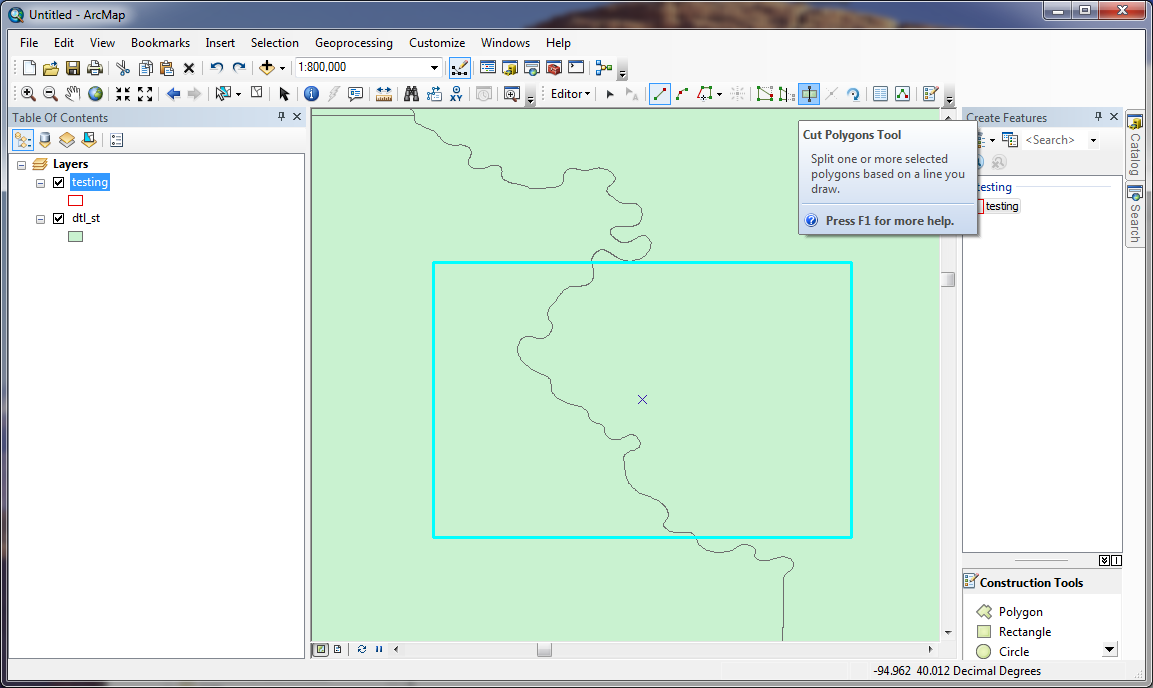
Position your cursor over the polygon edge you're using to split your feature, right click and select "Replace Sketch".
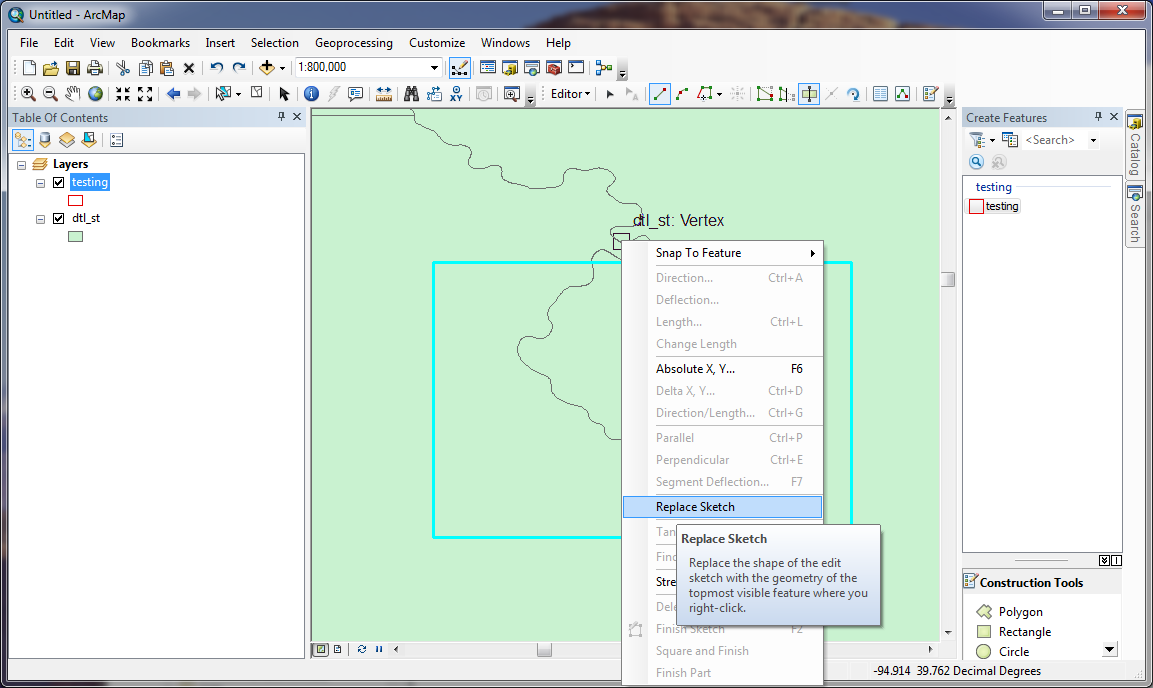
This will highlight the line and its vertices.
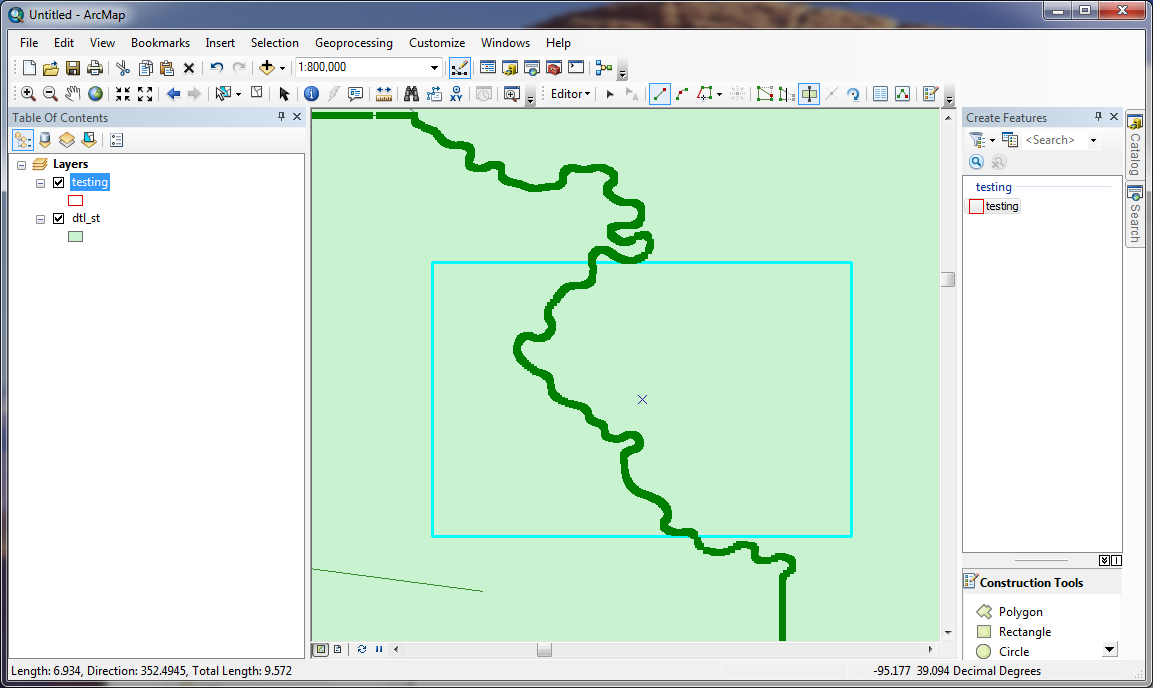
Hit F2 (or right click and select Finish the sketch) to split the feature.
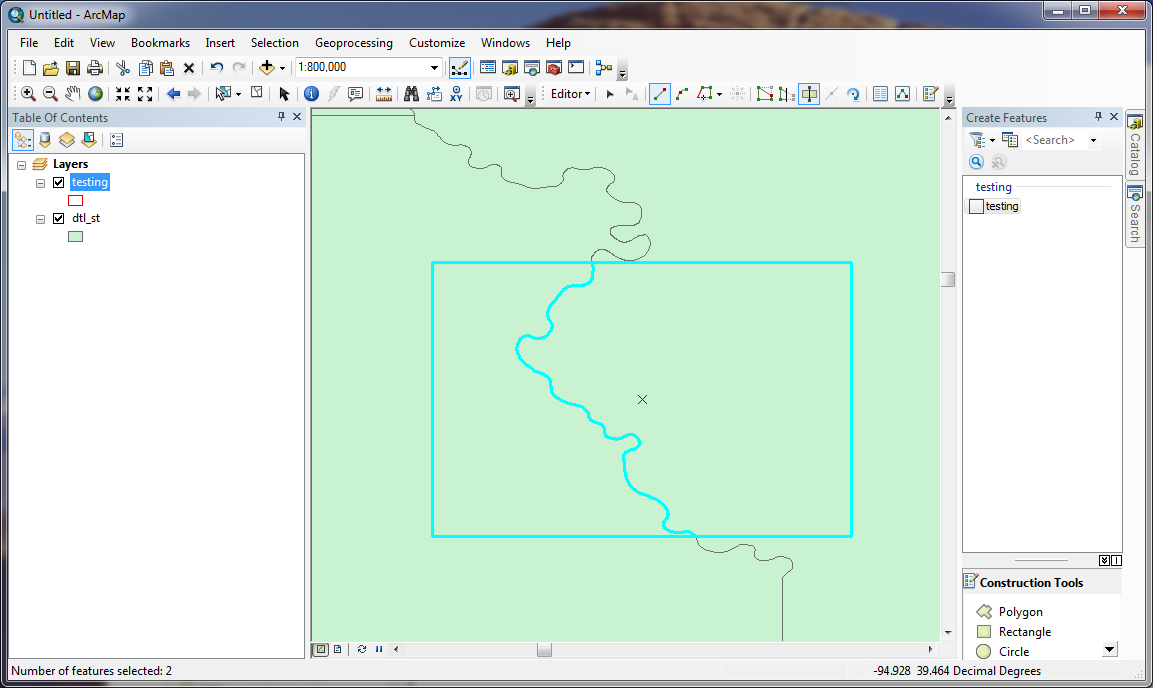
- Mark as New
- Bookmark
- Subscribe
- Mute
- Subscribe to RSS Feed
- Permalink
- Report Inappropriate Content
Great information!!! Thank you!
Questions:
Can this new portion of the line then be copied and pasted into another document, and used to create a new polygon?
When pasting, is there a way to position it in the exact location from which it was copied? (Using GPS coordinates or anything similar)