- Home
- :
- All Communities
- :
- User Groups
- :
- New Zealand GIS in Schools Geomentor Community
- :
- Blog
- :
- Spatial Analysis in the Map Viewer
Spatial Analysis in the Map Viewer
- Subscribe to RSS Feed
- Mark as New
- Mark as Read
- Bookmark
- Subscribe
- Printer Friendly Page
- Report Inappropriate Content
Creating a map showing different layers in ArcGIS Online Map Viewer is a great way for teachers and students to start to use GIS in the classroom. If they want to go further though, why not encourage the teacher(s) that you mentor to introduce spatial analysis into their classrooms? Introducing spatial analysis into the classroom will allow them to start determining relationships within and between layers, taking them a step beyond visualisation!
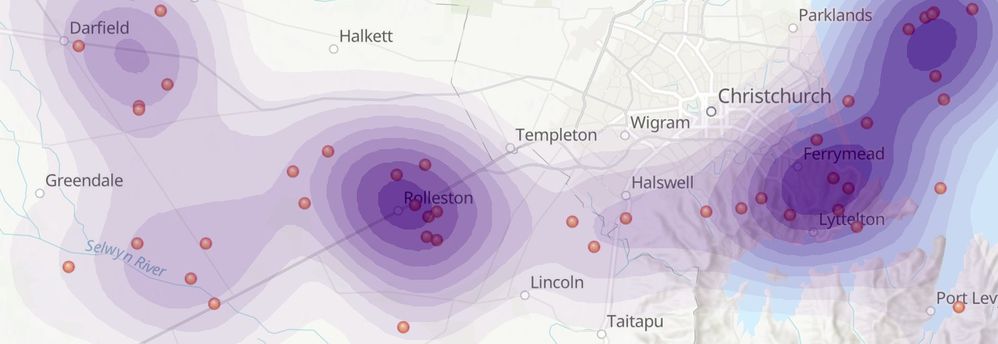
The below link takes you to an introduction video for the NEW Analysis tools in the ArcGIS Online Map Viewer:
https://mediaspace.esri.com/media/t/1_lg2oxmde
If you would like to show your teacher(s) an example of how they could use analysis tools in the ArcGIS Online Map Viewer, play them the video at the following link, this video takes them through a site selection example:
https://mediaspace.esri.com/media/t/1_28fw54uo
As always, there are some items to be aware of when introducing new tools into the classroom! Below are a few items that you might want to be aware of while using the analysis tools in the ArcGIS Online Map Viewer…
For feature analysis in the ArcGIS Online Map Viewer:
- the teacher / student must have at least a publisher role in the schools ArcGIS Online subscription to be able to access the tools
- the layers inputted into the tool must be feature layers
- the extent that you are processing when running the tools (this is under environment settings in a tool)
- the number of credits you are consuming to run the tool
For raster analysis in the ArcGIS Online Map Viewer:
- the teacher / student must have an ArcGIS Image license assigned to their username in the schools ArcGIS Online subscription
- the raster analysis tools require at least one imagery layer as an input
- the extent that you are processing when running the tools (this is under environment settings in a tool)
- the number of credits you are consuming to run the tool
If you would like some assistance with introducing the ArcGIS Online Map Viewer analysis tools with the teacher(s) you mentor in New Zealand or the South Pacific don’t hesitate to contact the Eagle Technology GIS in Schools team at gisinschools@eagle.co.nz
You must be a registered user to add a comment. If you've already registered, sign in. Otherwise, register and sign in.
-
Career & Tech Ed
2 -
Careers
1 -
Geography
1 -
Geomentor
5 -
Geomentoring
1 -
GIS in Schools
1 -
GISDay
1 -
NZ
1 -
NZGISinSchools
10 -
Pepeha
1 -
SSO
1