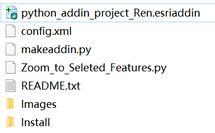- Home
- :
- All Communities
- :
- User Groups
- :
- Python AddIns
- :
- Questions
- :
- Embedding Python Tool in Add-In File
- Subscribe to RSS Feed
- Mark Topic as New
- Mark Topic as Read
- Float this Topic for Current User
- Bookmark
- Subscribe
- Mute
- Printer Friendly Page
Embedding Python Tool in Add-In File
- Mark as New
- Bookmark
- Subscribe
- Mute
- Subscribe to RSS Feed
- Permalink
- Report Inappropriate Content
I've successfully created a toolbar using the Esri Add-In wizard. Each button references a different tool from a custom Python script toolbox I've developed.
I've made an iteration of the Add-In that references each script tool in the toolbox file, and it works perfect.
Now my question: can I embed the script from the tools into the Add-In script, instead of just referencing the *.tbx file? And by doing so, will this let me distribute the Add-In by itself without having to also distribute the toolbox for it to work? I've seen a few articles/posts about this, but they've left me confused as to how to do this. Thank you.
- Mark as New
- Bookmark
- Subscribe
- Mute
- Subscribe to RSS Feed
- Permalink
- Report Inappropriate Content
hello am a student . please can you teach me how to add a button and to do like the great job you did . please
- Mark as New
- Bookmark
- Subscribe
- Mute
- Subscribe to RSS Feed
- Permalink
- Report Inappropriate Content
The how-to guide can be found here:
https://desktop.arcgis.com/en/arcmap/latest/analyze/python-addins/creating-an-add-in-project.htm
You have to download the Python Add-In Wizard first, but it is easy and shouldn't require administrative rights on your computer.
I hope this helps. Best wishes!
- Mark as New
- Bookmark
- Subscribe
- Mute
- Subscribe to RSS Feed
- Permalink
- Report Inappropriate Content
I'm now learning how to make a button step by step, and I'm having a problem while testing it: the toolbar is loaded successfully, I can click on it but can't zoom to the selected feature, could someone please explain why this is happening?
Thank you!
C:\Users\lenovo\Documents\ArcGIS\AddIns\python_addin_project_Ren
#config.xml
<?xml version="1.0"?>
-<ESRI.Configuration xmlns:xsi="http://www.w3.org/2001/XMLSchema-instance" xmlns="http://schemas.esri.com/Desktop/AddIns">
<Name>Python Addin Demonstration</Name>
<AddInID>{31e63974-b41b-4801-8000-007d0e28e03e}</AddInID>
<Description>带有工具和按钮的 add-in demonstration</Description>
<Version>0.1</Version>
<Image>Images\Bug.png</Image>
<Author>Sherry</Author>
<Company>Great Fir</Company>
<Date>09/21/2022</Date>
-<Targets>
<Target version="10.1" name="Desktop"/>
</Targets>
-<AddIn language="PYTHON" namespace="python_addin_project_Ren_addin" library="python_addin_project_Ren_addin.py">
-<ArcMap>
-<Commands>
-<Button tip="Zoom to Selected Features" message="Zoom to Selected Features" image="Images\Zoom_to_Seleted_Features.png" id="python_addin_project_Ren_addin.button" class="Zoom_to_Selected_Features" category="Python Addin Demonstration" caption="Zoom to Selected Features">
<Help heading="Zoom to Selected Features">Zoom to Selected Features</Help>
</Button>
</Commands>
<Extensions> </Extensions>
-<Toolbars>
-<Toolbar id="python_addin_project_Ren_addin.toolbar" category="Python Addin Demonstration" caption="Toolbar_1" showInitially="true">
-<Items>
<Button refID="python_addin_project_Ren_addin.button"/>
</Items>
</Toolbar>
</Toolbars>
<Menus> </Menus>
</ArcMap>
</AddIn>
</ESRI.Configuration>C:\Users\lenovo\Documents\ArcGIS\AddIns\Desktop10.1\{31e63974-b41b-4801-8000-007d0e28e03e} --> .esriaddin path
#makeaddin.py
import os
import re
import zipfile
current_path = os.path.dirname(os.path.abspath(__file__))
out_zip_name = os.path.join(current_path,
os.path.basename(current_path) + ".esriaddin")
BACKUP_FILE_PATTERN = re.compile(".*_addin_[0-9]+[.]py$", re.IGNORECASE)
def looks_like_a_backup(filename):
return bool(BACKUP_FILE_PATTERN.match(filename))
with zipfile.ZipFile(out_zip_name, 'w', zipfile.ZIP_DEFLATED) as zip_file:
for filename in ('config.xml', 'README.txt', 'makeaddin.py'):
zip_file.write(os.path.join(current_path, filename), filename)
dirs_to_add = ['Images', 'Install']
for directory in dirs_to_add:
for (path, dirs, files) in os.walk(os.path.join(current_path,
directory)):
archive_path = os.path.relpath(path, current_path)
found_file = False
for file in (f for f in files if not looks_like_a_backup(f)):
archive_file = os.path.join(archive_path, file)
print(archive_file)
zip_file.write(os.path.join(path, file), archive_file)
found_file = True
if not found_file:
zip_file.writestr(os.path.join(archive_path,
'placeholder.txt'),
"(Empty directory)")
#Zoom_to_Seleted_Features.py
# Implementation of OnClick method of Button's class
def onClick(self):
# Get the current map document and the first data frame.
mxd = arcpy.mapping.MapDocument('current')
df = arcpy.mapping.ListDataFrames(mxd)[0]
# Call the zoomToSelectedFeatures() method of the data frame class
df.zoomToSelectedFeatures()
#python_addin_project_Ren_addin.py
#C:\Users\lenovo\Documents\ArcGIS\AddIns\python_addin_project_Ren\Install
import arcpy
import pythonaddins
class Zoom_to_Selected_Features(object):
"""Implementation for python_addin_project_Ren_addin.button (Button)"""
def __init__(self):
self.enabled = True
self.checked = False
def onClick(self):
pass