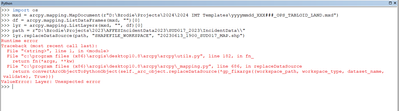- Home
- :
- All Communities
- :
- Developers
- :
- Python
- :
- Python Questions
- :
- arcpy.mapping replaceDataSource error message
- Subscribe to RSS Feed
- Mark Topic as New
- Mark Topic as Read
- Float this Topic for Current User
- Bookmark
- Subscribe
- Mute
- Printer Friendly Page
arcpy.mapping replaceDataSource error message
- Mark as New
- Bookmark
- Subscribe
- Mute
- Subscribe to RSS Feed
- Permalink
- Report Inappropriate Content
Good day all,
I am trying to automate a process at my work, the script will start by updating the data source for a layer file (.lyr) found at the top of the contents pane in a map document.
The original data source for the layer file is a shapefile and I am trying to update it to a new shapefile found in a workspace/ folder I have assigned the variable "path" to (see screenshot below).
The following screenshot is, from my understanding, a simple way to write the code. I was using the python window in ArcMap for troubleshooting purposes:
As you can see I receive an error message.
I have tried writing this script several different ways, even omitting the map document and pointing straight to the layer file (arcpy.mapping.Layer([path])) but continue to get this error message.
The mapdocument is added ("mxd"), as is the dataframe ("df"), and the layer ("lyr").
Upon reading through past post regarding the .replaceDataSource function, I have seen I am not the first to receive this error message.
I am just starting to write my own scripts and apologize if I reffered to anything incorrectly.
Has anyone figured out how to get past/ correct the error?
Any help with this is greatly appreciated.
Here is the script as I have it written in an IDE, it's not complete but useful for context:
import arcpy, os
#Define variables
mxd = arcpy.mapping.MapDocument(r"D:\Brodie\Projects\2024\2024 IMT Templates\yyyymmdd_XXX###_OPS_TABLOID_LAND.mxd")
df = arcpy.mapping.ListDataFrames(mxd, "")[0]
lyr = arcpy.mapping.ListLayers(mxd, "", df)[0]
path = r"D:\Brodie\Projects\2023\AFFESIncidentData2023\SUD017_2023\IncidentData\\" #Path to new source data
nom = "20230613_1900_SUD017_MAP.shp" #Name of new source data
#Update data source for fire perimeter .lyr
lyr.replaceDataSource(path, "SHAPEFILE_WORKSPACE", nom)
lyr.name = "20230613_1900_SUD017_MAP" #Name of updated layer as it appears in the contents pane
#Save mxd under new name
mxd.saveACopy(r"D:\Brodie\Projects\2023\AFFESIncidentData2023\SUD017_2023\Projects\20230613_1900_SUD017_OPS_TABLOID_LAND.mxd")
print "Script complete"
- Mark as New
- Bookmark
- Subscribe
- Mute
- Subscribe to RSS Feed
- Permalink
- Report Inappropriate Content
I haven't done this in ArcMap, but your path doesn't look right. Try removing the two trailing back slashes.
- Mark as New
- Bookmark
- Subscribe
- Mute
- Subscribe to RSS Feed
- Permalink
- Report Inappropriate Content
Good afternoon,
Thank you for your response - I tried removing the two back slashes but am receiving the same error.
I added the script as it is written in an IDE to the original post.
- Mark as New
- Bookmark
- Subscribe
- Mute
- Subscribe to RSS Feed
- Permalink
- Report Inappropriate Content
Maybe use None for the wildcard parameter instead of an empty string.
df = arcpy.mapping.ListDataFrames(mxd, None)[0]
lyr = arcpy.mapping.ListLayers(mxd, None, df)[0]
- Mark as New
- Bookmark
- Subscribe
- Mute
- Subscribe to RSS Feed
- Permalink
- Report Inappropriate Content
Good afternoon,
Again, I appreciate your insights and thoughts on a solution.
Unfortunately, I tried using None for the wildcard parameter and received the same error message.
I would do this in Pro but the organisation I work for is still using ArcMap for certain processes - so trying to get this to work in ArcMap/ Python 2.7.
Thanks again
- Mark as New
- Bookmark
- Subscribe
- Mute
- Subscribe to RSS Feed
- Permalink
- Report Inappropriate Content
I've used variations of this script:
Updating and fixing data sources with arcpy.mapping
import arcpy
mxd = arcpy.mapping.MapDocument(r"C:\Project\Project.mxd")
for lyr in arcpy.mapping.ListLayers(mxd):
if lyr.supports("DATASOURCE"):
if lyr.dataSource == r"C:\Project\Data\Parcels.gdb\MapIndex":
lyr.findAndReplaceWorkspacePath(r"Data", r"Data2")
mxd.saveACopy(r"C:\Project\Project2.mxd")
del mxd
- Mark as New
- Bookmark
- Subscribe
- Mute
- Subscribe to RSS Feed
- Permalink
- Report Inappropriate Content
Good morning Tom,
Thank you for your reply, I do not know if this will work as the name of the new data is not the same as the previous - the findAndReplaceWorkspacePath looks for data of the same name in a new path (from my understanding).
Also in line 6 - what are you setting the 2 "Data" variables to ?
Thanks again