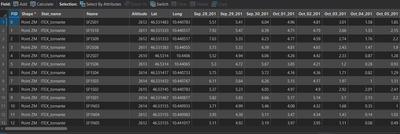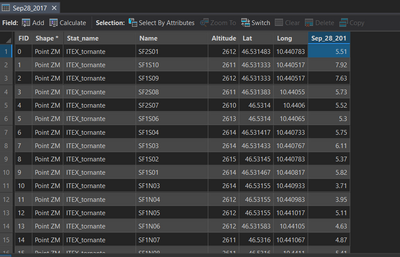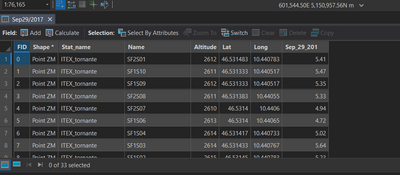Turn on suggestions
Auto-suggest helps you quickly narrow down your search results by suggesting possible matches as you type.
Cancel
- Home
- :
- All Communities
- :
- Developers
- :
- Python
- :
- Python Questions
- :
- loop through headers in csv file and make shapefil...
Options
- Subscribe to RSS Feed
- Mark Topic as New
- Mark Topic as Read
- Float this Topic for Current User
- Bookmark
- Subscribe
- Mute
- Printer Friendly Page
loop through headers in csv file and make shapefiles based on dates in the header
Subscribe
622
1
09-09-2022 02:31 PM
09-09-2022
02:31 PM
- Mark as New
- Bookmark
- Subscribe
- Mute
- Subscribe to RSS Feed
- Permalink
- Report Inappropriate Content
I am unable to figure a way out how to create a shapefile after looping through the csv files and matching the headers (dates in format Oct11/2018). Each shapefile should have all the fields with the date that matches the header. In this way I want to create multiple shapefiles for each single date and with the date as the name of the shapefile.
import pandas as pd
import numpy as np
import glob
import csv
import arcpy,os
from arcpy import env
arcpy.env.workspace = "D:/datasets/regression_interpolation_rasters/gst_airtemp/excels_shapefiles"
path = "D:/datasets/regression_interpolation_rasters/gst_airtemp/excels_shapefiles"
#arcpy.env.overwriteOutput = True
scratchGDB = arcpy.env.scratchGDB
csvlist = glob.glob(path + "/*.csv")
headers_dict = dict()
for filename in all_csv:
#print(filename)##15
df = pd.read_csv(filename, index_col= None, header=0, parse_dates = True, usecols=lambda x: x not in ["Stat_name","Name", "Altitude", "Lat", "Long"])
#print(df)
#print(type(df))
headers_dict[filename] = df.columns
#print(type(headers_dict))
for csvfile in csvlist:
#print(csvfile)##24
headers = pd.read_csv(csvfile, index_col= None, header=0, parse_dates = True, usecols=lambda x: x not in ["Stat_name","Name", "Altitude", "Lat", "Long"])
#print(headers)
#print(type(headers))
headers_dict = headers
arcpy.TableToTable_conversion(csvfile, scratchGDB, "CSV")
outLayer = "date"
#print(table)
#print(type(table))
spatialreference = arcpy.SpatialReference(32632)
arcpy.MakeXYEventLayer_management(os.path.join(scratchGDB, "CSV"), "Long","Lat",outLayer,spatialreference,"Altitude")
arcpy.FeatureClassToShapefile_conversion(outLayer, path)
arcpy.MakeFeatureLayer_management(outLayer, "outLayer_lyr")
arcpy.SelectLayerByAttribute_management("outLayer_lyr", "NEW_SELECTION")
Here is one example using an image
This is the csv file converted to shapefile with all the dates
Converted shapefile I want
1 Reply
10-06-2022
08:49 AM
- Mark as New
- Bookmark
- Subscribe
- Mute
- Subscribe to RSS Feed
- Permalink
- Report Inappropriate Content
I have a few questions
- You use a variable called all_csv but I don't see it defined. Perhaps it's defined above where you copied and pasted?
- Your usecols expression appears to be filtering out the columns that you need. For instance, I can see that you need the Long and Lat fields, but the DataFrame creation appears to contain fields that do not include Long and Lat
- A sample CSV would be nice, even if it contained a header row and two features