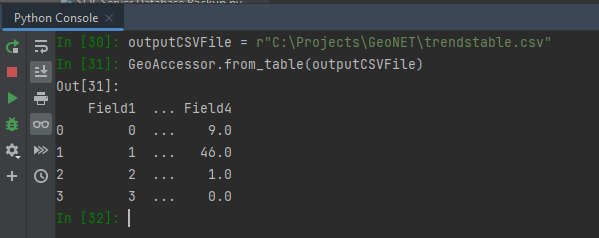- Home
- :
- All Communities
- :
- Developers
- :
- Python
- :
- Python Questions
- :
- Overwriting hosted table in ArcGIS Online with CSV...
- Subscribe to RSS Feed
- Mark Topic as New
- Mark Topic as Read
- Float this Topic for Current User
- Bookmark
- Subscribe
- Mute
- Printer Friendly Page
Overwriting hosted table in ArcGIS Online with CSV file from Pandas dataframe in Python
- Mark as New
- Bookmark
- Subscribe
- Mute
- Subscribe to RSS Feed
- Permalink
- Report Inappropriate Content
import arcpy, os, uuid import pandas as pd import datetime from datetime import timedelta from arcgis.features import GeoAccessor, FeatureLayer from arcgis.gis import GIS # variables url = 'arcgis online url' username = 'username' password = 'password' hostedTableID = 'item ID' inputfc = r'feature layer from sde on server' outputCSVFile = r'csv in folder on server' # get table from AGOL gis = GIS(url, username, password) CrimeTrendsTable = gis.content.get(hostedTableID) CrimeTrendsTableLyr = CrimeTrendsTable.tables[0] crimeLayer = FeatureLayer(CrimeTrendsTableLyr.url, gis=gis) # truncate table crimeLayer.manager.truncate() # import feature class and create slice of the data set in a new dataframe df = pd.DataFrame.spatial.from_featureclass(inputfc) df = df.sort_values(['OFFENSES_YEAR', 'CRIME_STAT_TYPE', 'FROM_DATE'], ascending= [True, True, True], ignore_index=True) df = df.loc[:, ['OFFENSES_YEAR', 'CRIME_STAT_TYPE', 'FROM_DATE']] # set variables for today and the previous 5 years today = datetime.datetime.today() todate1 = today - timedelta(365) todate2 = today - timedelta(730) todate3 = today - timedelta(1095) todate4 = today - timedelta(1460) todate5 = today - timedelta(1825) this_year = datetime.datetime.today().year one_year_ago = this_year - 1 two_years_ago = this_year - 2 three_years_ago = this_year - 3 four_years_ago = this_year - 4 five_years_ago = this_year - 5 # create new dataframes for current and each previous year to date df0 = df.loc[(df['OFFENSES_YEAR']==this_year) & (df['FROM_DATE'] < today)] df1 = df.loc[(df['OFFENSES_YEAR']==one_year_ago) & (df['FROM_DATE'] < todate1)] df2 = df.loc[(df['OFFENSES_YEAR']==two_years_ago) & (df['FROM_DATE'] < todate2)] df3 = df.loc[(df['OFFENSES_YEAR']==three_years_ago) & (df['FROM_DATE'] < todate3)] df4 = df.loc[(df['OFFENSES_YEAR']==four_years_ago) & (df['FROM_DATE'] < todate4)] df5 = df.loc[(df['OFFENSES_YEAR']==five_years_ago) & (df['FROM_DATE'] < todate5)] # create tables for each current and previous year grouped by crime type, add together previous year tables and average table0 = df0.groupby('CRIME_STAT_TYPE')['OFFENSES_YEAR'].count().reset_index()\ .rename(columns={"OFFENSES_YEAR" : this_year}) table1 = df1.groupby('CRIME_STAT_TYPE')['OFFENSES_YEAR'].count() table2 = df2.groupby('CRIME_STAT_TYPE')['OFFENSES_YEAR'].count() table3 = df3.groupby('CRIME_STAT_TYPE')['OFFENSES_YEAR'].count() table4 = df4.groupby('CRIME_STAT_TYPE')['OFFENSES_YEAR'].count() table5 = df5.groupby('CRIME_STAT_TYPE')['OFFENSES_YEAR'].count() avgtable = pd.concat([table1, table2, table3, table4, table5]).groupby('CRIME_STAT_TYPE').mean().reset_index()\ .rename(columns={"OFFENSES_YEAR" : "previous5yearAverage"}) trendstable = avgtable.join(table0.set_index('CRIME_STAT_TYPE'), on='CRIME_STAT_TYPE').fillna(0) trendstable.to_csv(outputCSVFile, sep='\t', encoding='utf-8') # update hosted table from csv file csvDF = GeoAccessor.from_table(outputCSVFile) adds_fs = csvDF.spatial.to_featureset() adds_dict = adds_fs.to_dict() adds = adds_dict["features"] crimeLayer.edit_features(adds=adds)
Here's an example of some data from my csv table:
| CRIME_STAT_TYPE | previous5yearAverage | 2024 | |
| 0 | AGGRAVATED ASSAULT | 12.000000 | 9.0 |
| 1 | ALL OTHER OFFENSES | 54.800000 | 46.0 |
| 2 | ANIMAL CRUELTY | 1.666667 | 1.0 |
| 3 | ARSON | 1.000000 | 0.0 |
| 4 | BAD CHECKS | 1.750000 | 1.0 |
| 5 | BURGLARY/BREAKING AND ENTERING | 44.400000 | 50.0 |
| 45 | WIRE FRAUD | 6.000000 | 0.0 |
This is the error I'm getting when I run the adds_fs = csvDF.spatial.to_featureset() line:
--------------------------------------------------------------------------- KeyError Traceback (most recent call last) In [60]: Line 1: adds_fs = csvDF.spatial.to_featureset() File C:\Program Files\ArcGIS\Pro\bin\Python\envs\arcgispro-py3\lib\site-packages\arcgis\features\geo\_accessor.py, in to_featureset: Line 3573: return FeatureSet.from_dict(self.__feature_set__) File C:\Program Files\ArcGIS\Pro\bin\Python\envs\arcgispro-py3\lib\site-packages\arcgis\features\geo\_accessor.py, in __feature_set__: Line 3297: if self.sr is None: File C:\Program Files\ArcGIS\Pro\bin\Python\envs\arcgispro-py3\lib\site-packages\arcgis\features\geo\_accessor.py, in sr: Line 3503: for g in self._data[self.name] File C:\Program Files\ArcGIS\Pro\bin\Python\envs\arcgispro-py3\lib\site-packages\pandas\core\frame.py, in __getitem__: Line 3505: indexer = self.columns.get_loc(key) File C:\Program Files\ArcGIS\Pro\bin\Python\envs\arcgispro-py3\lib\site-packages\pandas\core\indexes\base.py, in get_loc: Line 3631: raise KeyError(key) from err KeyError: None ---------------------------------------------------------------------------
Also here is a screenshot of the CSV. I think something is happening with how pandas is creating the CSV. When trying to read the CSV file, it is not being read correctly. See below:
I'm wondering if it has something to do with the delimiter being used or something else?
I'm very new to all of this so any help I could get would be greatly appreciated.
Solved! Go to Solution.
Accepted Solutions
- Mark as New
- Bookmark
- Subscribe
- Mute
- Subscribe to RSS Feed
- Permalink
- Report Inappropriate Content
Hi @EarlMedina,
I've got some code that works finally! By taking the dataframe and putting it into an XLS file and then pushing it to a table in a file geodatabase I was able to append to the hosted table from there:
# update hosted table from xls file
trendstable.to_excel(outputXLSFile)
trendstable = arcpy.ExcelToTable_conversion(outputXLSFile, outputTable, 'Sheet1')
trendstable = arcpy.management.Append(inputs=[outputTable], target=CrimeTrendsTableLyr.url)[0]
I'm still not sure why the CSV wouldn't work but I'm glad to have a solution!
- Mark as New
- Bookmark
- Subscribe
- Mute
- Subscribe to RSS Feed
- Permalink
- Report Inappropriate Content
I also tried it this way and got a different error:
csvDF = pd.read_csv(outputCSVFile, sep=',')
adds = csvDF.to_dict("records")
crimeLayer.edit_features(adds=adds)
--------------------------------------------------------------------------- Exception Traceback (most recent call last) In [22]: Line 1: crimeLayer.edit_features(adds=adds) File C:\Program Files\ArcGIS\Pro\bin\Python\envs\arcgispro-py3\lib\site-packages\arcgis\features\layer.py, in edit_features: Line 3408: return self._con.post_multipart(path=edit_url, postdata=params) File C:\Program Files\ArcGIS\Pro\bin\Python\envs\arcgispro-py3\lib\site-packages\arcgis\gis\_impl\_con\_connection.py, in post_multipart: Line 1270: return self._handle_response( File C:\Program Files\ArcGIS\Pro\bin\Python\envs\arcgispro-py3\lib\site-packages\arcgis\gis\_impl\_con\_connection.py, in _handle_response: Line 1008: self._handle_json_error(data["error"], errorcode) File C:\Program Files\ArcGIS\Pro\bin\Python\envs\arcgispro-py3\lib\site-packages\arcgis\gis\_impl\_con\_connection.py, in _handle_json_error: Line 1031: raise Exception(errormessage) Exception: Cannot perform operation. Invalid operation parameters. 'adds' parameter is invalid Object reference not set to an instance of an object. (Error Code: 400) ---------------------------------------------------------------------------
- Mark as New
- Bookmark
- Subscribe
- Mute
- Subscribe to RSS Feed
- Permalink
- Report Inappropriate Content
Hey, my initial guess from the key error is there's a missing column header. I noticed you are exporting to csv without taking out the index column. Can you try changing this line
trendstable.to_csv(outputCSVFile, sep='\t', encoding='utf-8')
to
trendstable.to_csv(outputCSVFile, sep='\t', encoding='utf-8', index=False)
- Mark as New
- Bookmark
- Subscribe
- Mute
- Subscribe to RSS Feed
- Permalink
- Report Inappropriate Content
Hi @EarlMedina,
Thanks so much for your reply! I noticed this earlier today and thought that might be an issue as well and so I tried it with index=False and with header=False. I also tried not defining the separator. When I open the csv in excel all the data is there. However, when I open it in ArcGIS Pro some of the fields show all the rows as Null. I wonder if this might have something to do with why it's not working. Same thing happens when I try loading it into the GeoAccessor. I recently tried re-working my code to push the dataframe to an XLS instead of a CSV and then to a table. This seems to be working but I'm still not sure why the CSV is loading with null values. I'll post my code with the XLS work around if I can get it to fully work.
- Mark as New
- Bookmark
- Subscribe
- Mute
- Subscribe to RSS Feed
- Permalink
- Report Inappropriate Content
Hi @EarlMedina,
I've got some code that works finally! By taking the dataframe and putting it into an XLS file and then pushing it to a table in a file geodatabase I was able to append to the hosted table from there:
# update hosted table from xls file
trendstable.to_excel(outputXLSFile)
trendstable = arcpy.ExcelToTable_conversion(outputXLSFile, outputTable, 'Sheet1')
trendstable = arcpy.management.Append(inputs=[outputTable], target=CrimeTrendsTableLyr.url)[0]
I'm still not sure why the CSV wouldn't work but I'm glad to have a solution!