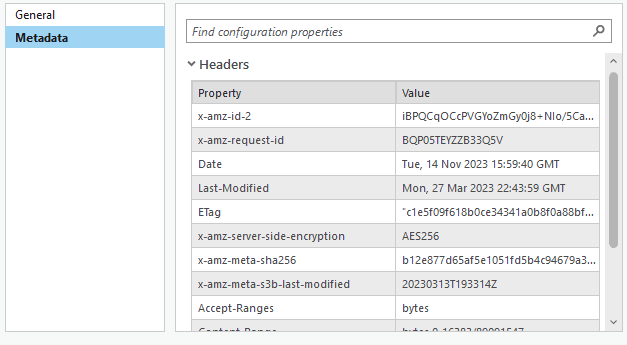- Home
- :
- All Communities
- :
- Developers
- :
- Python
- :
- Python Questions
- :
- Use python to extract the last modified date for T...
- Subscribe to RSS Feed
- Mark Topic as New
- Mark Topic as Read
- Float this Topic for Current User
- Bookmark
- Subscribe
- Mute
- Printer Friendly Page
Use python to extract the last modified date for TIFF file in S3 bucket
- Mark as New
- Bookmark
- Subscribe
- Mute
- Subscribe to RSS Feed
- Permalink
- Report Inappropriate Content
Hello community, does anyone know how to use python to get the last modified date for raster dataset? In my case, I have some TIFF files in S3 bucket, which is a cloud storage store. I want to scan folders and identify the newly added TIFF dataset. Instead of using the specific package for aws bucket, is it possible to use arcpy or arcgis api for python to get the modified date from the property headers?
Thanks in advance!
Han
Solved! Go to Solution.
Accepted Solutions
- Mark as New
- Bookmark
- Subscribe
- Mute
- Subscribe to RSS Feed
- Permalink
- Report Inappropriate Content
I would lean towards using the boto3 package to get that info. I would assume it's the same as you would get through the metadata, hopefully. There are a couple of ways to do this, but they all pretty much entail getting a "last_modified" attribute.
import boto3
s3 = boto3.client('s3', region_name='your_region')
objects = s3.list_objects(Bucket='your_bucket')
for o in objects["Contents"]:
print(o["LastModified"])- Mark as New
- Bookmark
- Subscribe
- Mute
- Subscribe to RSS Feed
- Permalink
- Report Inappropriate Content
I would lean towards using the boto3 package to get that info. I would assume it's the same as you would get through the metadata, hopefully. There are a couple of ways to do this, but they all pretty much entail getting a "last_modified" attribute.
import boto3
s3 = boto3.client('s3', region_name='your_region')
objects = s3.list_objects(Bucket='your_bucket')
for o in objects["Contents"]:
print(o["LastModified"])