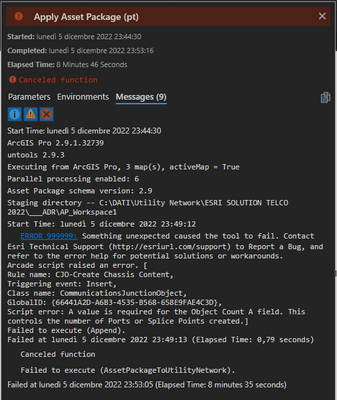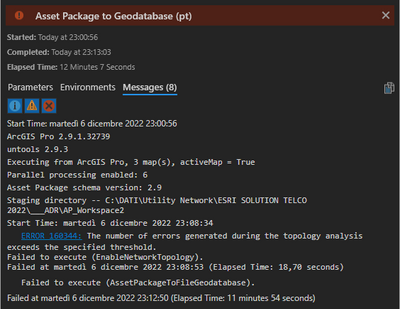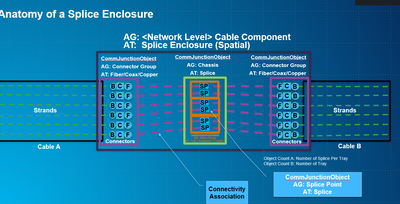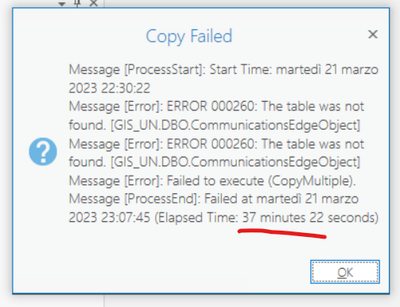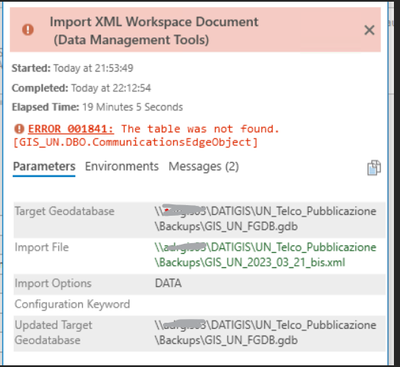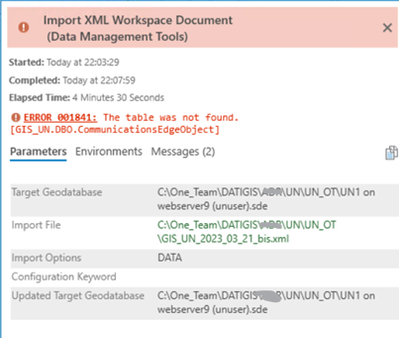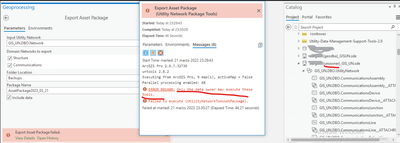- Home
- :
- All Communities
- :
- Industries
- :
- Telecommunications
- :
- Telecommunications Questions
- :
- Re: Communications Utility Network Foundation (Esr...
- Subscribe to RSS Feed
- Mark Topic as New
- Mark Topic as Read
- Float this Topic for Current User
- Bookmark
- Subscribe
- Mute
- Printer Friendly Page
Communications Utility Network Foundation (Esri)
- Mark as New
- Bookmark
- Subscribe
- Mute
- Subscribe to RSS Feed
- Permalink
- Report Inappropriate Content
The Esri team is continuing to refine and improve the data model for comms data management on ArcGIS Utility Network Management. Use this thread to provide input on the requirements of the data model, capabilities of the telecom network, ask questions about the network, access early versions of data models, and stay up to date on the latest news.
Communications Utility Network Foundation (Story Map)
Communications Utility Network Foundation Workflows (Story Map)
| PNI Models | Status | Last Updated | Software Requirements |
| Fiber, Coax, Copper, Wireless | Version 1.3 Released November 2022 | 3/27/2023 | Introduction to Communications Utility Network Foundation - Requirements |
Join the Discussion Below!

Thanks,
- Esri Telecom Team
- Mark as New
- Bookmark
- Subscribe
- Mute
- Subscribe to RSS Feed
- Permalink
- Report Inappropriate Content
I clearly need some new features otherwise I would not be investing time in it.
At the moment I have focused efforts on append individual feature classes from old UN to new UN with new applied Asset Package, export and import Associations and export and import Subnetork.
Unfortunately to preserve global IDs on FGDB I have to work on temporary fields, but I am confident that it can be solved.
Is the right way in your opinion?
A doubt arose in my mind that by the phrase "and map the C_ classes and tables to the new asset package" you meant to make the append between asset packages.
Which of the two strategies is the best or the recommended one?
Thanks
- Mark as New
- Bookmark
- Subscribe
- Mute
- Subscribe to RSS Feed
- Permalink
- Report Inappropriate Content
I would suggest doing the mapping from Asset Package to Asset Package. GlobalID are modeled as a GUID field and much easier to maintain. Also, take a look at the Data Loading Tools - https://solutions.arcgis.com/shared/help/data-loading/. They have logic that will help fill out the mapping of the old tables to the new tables.
- Mark as New
- Bookmark
- Subscribe
- Mute
- Subscribe to RSS Feed
- Permalink
- Report Inappropriate Content
Hi Mike,
I've modified my script for append between Asset Packages.
But when I run "Apply Asset package" (on an Empty FGDB created with "Asset Package to Geodatabase" tool) I received this error:
I've ever seen Object Count A and Object Count B empty, for example after a creation of a patch panel.
And also in Chicago data.
Any suggestion?
Why is it so difficult to adopt a newer Foundation model?
And especially why is it not a documented procedure?
This seems to me to be an important point for all users who are adopting UN.
Thanks
- Mark as New
- Bookmark
- Subscribe
- Mute
- Subscribe to RSS Feed
- Permalink
- Report Inappropriate Content
You are running Apply Asset Package on an existing comms asset package? That means the attribute rules for editing are enabled. They are rejecting loading the features. Since you loaded data into the new asset package, run Asset Package to Geodatabase to create a new UN.
- Mark as New
- Bookmark
- Subscribe
- Mute
- Subscribe to RSS Feed
- Permalink
- Report Inappropriate Content
ok, now I've this error, but it's only a try and we can work on resolve as much as possible of errors before export Asset Package from current UN.
if I have understood correctly a strategy for asset migration can be:
- Run "Export Asset package" from UN (old Fundation) with data.
- From new Fundation Asset Package localize custom Service territory and SR.
- In AP created at step 2: Adding Custom Fields, if any, to FC in Dataset
- (python script) Append all FC contents from AP created at step 1 in Dataset of AP created at step 2.
- (python script) Append all "C_" table contents from AP created at step 1 in Dataset of AP created at step 2.
- At this point we have AP new Fundation with old data: run "Asset Package to Geodatabase" to create ne UN FGDB (with data).
I hope it's correctly described and useful for other users...
I've not succesfully completed yet.
Mike let me know if this procedure can be ok.
Thanks
Damiano
- Mark as New
- Bookmark
- Subscribe
- Mute
- Subscribe to RSS Feed
- Permalink
- Report Inappropriate Content
Looks good, but part of that append, you might have to translate codes/descriptions that changed.
- Mark as New
- Bookmark
- Subscribe
- Mute
- Subscribe to RSS Feed
- Permalink
- Report Inappropriate Content
Hi everyone,
I need to have more information about connectors and connector group. What are the benefits of using connectors and connector group versus establishing connectivity rules directly between ports and strands by configuring the ports as subnetwork controllers (instead of the connector)?
There are cases where connectors exist and are used (es. with patch panel ports) and cases where connectors do not exist (es. in fusion splices).
What is the best way to model them?
Thanks!
- Mark as New
- Bookmark
- Subscribe
- Mute
- Subscribe to RSS Feed
- Permalink
- Report Inappropriate Content
The connectors and connector groups allow you to move the association a fiber to another port on the equipment by changing the JJ associations. You could skip these and have the fiber connect with J-E association to the port if you wanted too.
- Mark as New
- Bookmark
- Subscribe
- Mute
- Subscribe to RSS Feed
- Permalink
- Report Inappropriate Content
I don't catch exactly the advatage to use a j-j association instead of an e-j one.
- Mark as New
- Bookmark
- Subscribe
- Mute
- Subscribe to RSS Feed
- Permalink
- Report Inappropriate Content
Hello everyone,
I am having difficulty transferring the UN contents from an Enterprise GDB to our own SQL Server.
The Dataser copy and paste special into a new empty FGDB ends with this error
Import of an XML Document into FGDB makes this error,
and also into a SQL Server GDB
I'tried to Export Asset Package but...
"unoner" is a db user with sysadmin role...
Where I'm wrong?
Any suggestion is very appreciated. I'm using ArcGIS Pro 2.9.7.
Damiano