Turn on suggestions
Auto-suggest helps you quickly narrow down your search results by suggesting possible matches as you type.
Cancel
- Home
- :
- All Communities
- :
- User Groups
- :
- Web AppBuilder Custom Widgets
- :
- Questions
- :
- About summary features of Situation Awareness Widg...
Options
- Subscribe to RSS Feed
- Mark Topic as New
- Mark Topic as Read
- Float this Topic for Current User
- Bookmark
- Subscribe
- Mute
- Printer Friendly Page
About summary features of Situation Awareness Widget
Subscribe
05-02-2016
07:26 AM
- Mark as New
- Bookmark
- Subscribe
- Mute
- Subscribe to RSS Feed
- Permalink
- Report Inappropriate Content
In the Situation Awareness widget, the summary features can be checked on to display summary Features (at the bottom of the picture).
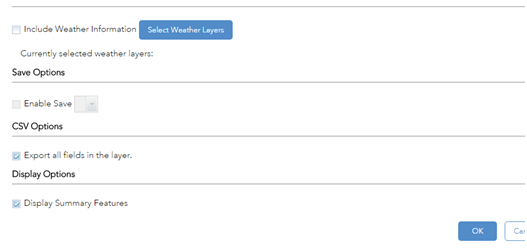
My question is: is there any method to adjust the transparency of the summary features from the source code? Thanks!
Solved! Go to Solution.
1 Solution
Accepted Solutions
05-02-2016
12:05 PM
- Mark as New
- Bookmark
- Subscribe
- Mute
- Subscribe to RSS Feed
- Permalink
- Report Inappropriate Content
Jake,
Sure in the Widget.js file there is the _initLayer function. in that function you will find:
Add line 4 and adjust to suit your needs.
if (this.summaryDisplayEnabled) {
this.lyrSummary = new GraphicsLayer();
this.lyrSummary.setVisibility(false);
this.lyrSummary.setOpacity(0.5);
this.map.addLayer(this.lyrSummary);
}
2 Replies
05-02-2016
12:05 PM
- Mark as New
- Bookmark
- Subscribe
- Mute
- Subscribe to RSS Feed
- Permalink
- Report Inappropriate Content
Jake,
Sure in the Widget.js file there is the _initLayer function. in that function you will find:
Add line 4 and adjust to suit your needs.
if (this.summaryDisplayEnabled) {
this.lyrSummary = new GraphicsLayer();
this.lyrSummary.setVisibility(false);
this.lyrSummary.setOpacity(0.5);
this.map.addLayer(this.lyrSummary);
}
05-03-2016
07:50 AM
- Mark as New
- Bookmark
- Subscribe
- Mute
- Subscribe to RSS Feed
- Permalink
- Report Inappropriate Content
Thank you very much!