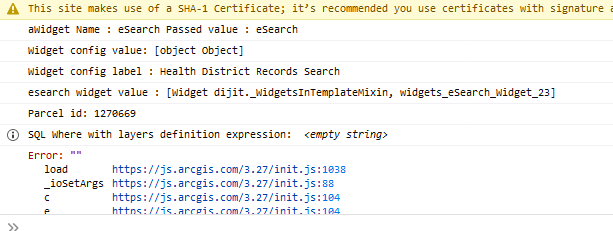- Home
- :
- All Communities
- :
- User Groups
- :
- Web AppBuilder Custom Widgets
- :
- Questions
- :
- Re: Calling eSearch query outside of eSearch
- Subscribe to RSS Feed
- Mark Topic as New
- Mark Topic as Read
- Float this Topic for Current User
- Bookmark
- Subscribe
- Mute
- Printer Friendly Page
- Mark as New
- Bookmark
- Subscribe
- Mute
- Subscribe to RSS Feed
- Permalink
- Report Inappropriate Content
Is there any way to initiate an eSearch query outside of eSearch. Is it possible, for example, to send a query that will open eSearch, use the eSearch widget to run a query on a particular layer and update the AttributeTable widget?
Solved! Go to Solution.
Accepted Solutions
- Mark as New
- Bookmark
- Subscribe
- Mute
- Subscribe to RSS Feed
- Permalink
- Report Inappropriate Content
Tom,
Correct the url search is just for doing a search on app start. For you do do a search using eSearch widget from another widget then you would have to get a reference to the eSearch widget using WidgetManager and then call the search function like this
eSearchWidget.search(null, slayerId, exprNum, valsArr, null, false);
- Mark as New
- Bookmark
- Subscribe
- Mute
- Subscribe to RSS Feed
- Permalink
- Report Inappropriate Content
Tom,
The eSearch widget has a documented URL Search parameters section in the help.
- Mark as New
- Bookmark
- Subscribe
- Mute
- Subscribe to RSS Feed
- Permalink
- Report Inappropriate Content
Robert,
Ok I read the help. In my case I want to take the parcel number from one widget in a WAB app and send it through the eSearch widget in the same app. Is that possible?
This is the expression I would use:
?esearch=1819251005&slayer=7&exprnum=0
Or is this just designed to fire off outside of the WAB app? Something like this:
https://gis.xxxx.com/wab_dev/?esearch=1819251005&slayer=7&exprnum=0
Tom
- Mark as New
- Bookmark
- Subscribe
- Mute
- Subscribe to RSS Feed
- Permalink
- Report Inappropriate Content
Tom,
Correct the url search is just for doing a search on app start. For you do do a search using eSearch widget from another widget then you would have to get a reference to the eSearch widget using WidgetManager and then call the search function like this
eSearchWidget.search(null, slayerId, exprNum, valsArr, null, false);
- Mark as New
- Bookmark
- Subscribe
- Mute
- Subscribe to RSS Feed
- Permalink
- Report Inappropriate Content
Robert,
That makes sense. I can see where both options could come in handy.
Thanks for your help and quick response.
Tom
- Mark as New
- Bookmark
- Subscribe
- Mute
- Subscribe to RSS Feed
- Permalink
- Report Inappropriate Content
Hi Robert,
I am trying to create a custom feature action in webmap popup which basically passes the value of the feature clicked to the eSearch WIdget and perform a search. I have been able to successfully add the feature action to the popup and it opens the eSearch widget, but when trying to use the Search function like you mentioned above, I get an error message saying "Search failed". Looking at the console, it looks like it is sending an empty String to the function.
I would appreciate any help.
Here is my feature action code :
define([
'dojo/_base/declare',
// 'esri/graphicsUtils',
'../BaseFeatureAction',
'jimu/utils',
'jimu/WidgetManager',
'jimu/PanelManager',
'dojo/_base/array'
], function(declare, /*graphicsUtils,*/ BaseFeatureAction, utils, WidgetManager, PanelManager, array){
var clazz = declare(BaseFeatureAction, {
name: 'ShowShwComplaints',
iconClass: 'icon-statistics',
isFeatureSupported: function(featureSet){
return featureSet.features.length > 0 && featureSet.geometryType !== 'point';
},
onExecute: function(featureSet){
var parcelid = featureSet.features[0].attributes.RP_ACCT_ID;
wManager = WidgetManager.getInstance();
wManager.triggerWidgetOpen("widgets_eSearch_Widget_23");
var widgetCfg = this._getWidgetConfig('eSearch');
console.log("Widget config value: " + widgetCfg);
console.log("Widget config label : "+widgetCfg.label);
setTimeout(function() {
var eSearchWidget = wManager.getWidgetByLabel(widgetCfg.label);
console.log("esearch widget value : " + eSearchWidget);
console.log("Parcel id: "+parcelid);
//https://localhost/myapp/?esearch=1663590&slayer=9&exprnum=0
eSearchWidget.search(null, 0, 9, parcelid, null, false);
}, 3000);
},
_getWidgetConfig: function(widgetName){
var widgetCnfg = null;
array.some(WidgetManager.getInstance().appConfig.widgetPool.widgets, function(aWidget) {
if(aWidget.name == widgetName) {
console.log("aWidget Name : "+ aWidget.name + " Passed value : " + widgetName);
widgetCnfg = aWidget;
return true;
}
return false;
});
if(!widgetCnfg){
/*Check OnScreen widgets if not found in widgetPool*/
array.some(WidgetManager.getInstance().appConfig.widgetOnScreen.widgets, function(aWidget) {
if(aWidget.name == widgetName) {
widgetCnfg = aWidget;
return true;
}
return false;
});
}
return widgetCnfg;
}
});
return clazz;
});
Here is the console message I am getting:

- Mark as New
- Bookmark
- Subscribe
- Mute
- Subscribe to RSS Feed
- Permalink
- Report Inappropriate Content
Anish,
So based on this code:
eSearchWidget.search(null, 0, 9, parcelid, null, false);
You have 10 different expressions configured for the first layer in the eSearch widget?..
- Mark as New
- Bookmark
- Subscribe
- Mute
- Subscribe to RSS Feed
- Permalink
- Report Inappropriate Content
Robert,
There are 10 different Search layers and the layer I am intending to search is the very last and that one has only one search expression.
- Mark as New
- Bookmark
- Subscribe
- Mute
- Subscribe to RSS Feed
- Permalink
- Report Inappropriate Content
OK. So you have the zero and nine reversed then
eSearchWidget.search(null, 9, 0, parcelid, null, false);
- Mark as New
- Bookmark
- Subscribe
- Mute
- Subscribe to RSS Feed
- Permalink
- Report Inappropriate Content
I am still seeing the error message after the change. I deleted all the browsing history data just incase but I am still having the same issue. Here is the screenshot.