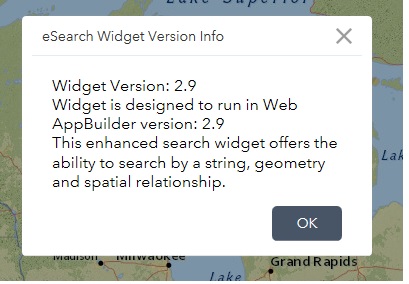- Home
- :
- All Communities
- :
- User Groups
- :
- Web AppBuilder Custom Widgets
- :
- Questions
- :
- eSearch Search URL invalid
- Subscribe to RSS Feed
- Mark Topic as New
- Mark Topic as Read
- Float this Topic for Current User
- Bookmark
- Subscribe
- Mute
- Printer Friendly Page
- Mark as New
- Bookmark
- Subscribe
- Mute
- Subscribe to RSS Feed
- Permalink
- Report Inappropriate Content
Is there any reason this service won't validate in the eSearch widget?
http://gis.sarup.uwm.edu/arcgisuwm/rest/services/FDANIE/MyMapService/MapServer/0
Solved! Go to Solution.
Accepted Solutions
- Mark as New
- Bookmark
- Subscribe
- Mute
- Subscribe to RSS Feed
- Permalink
- Report Inappropriate Content
Robert,
Maybe your AGOL admin has set your org to only allow https access now.
- Mark as New
- Bookmark
- Subscribe
- Mute
- Subscribe to RSS Feed
- Permalink
- Report Inappropriate Content
Robert,
That url added to the eSearch widget fine for me...
- Mark as New
- Bookmark
- Subscribe
- Mute
- Subscribe to RSS Feed
- Permalink
- Report Inappropriate Content
I don't understand what I'm doing wrong, I'm using WAB 2.11 and I've tried all 4 versions of eSearch. It validates when I use a different service (https://services1.arcgis.com/O7h3OCRVxKceyg19/arcgis/rest/services/04_30_18/FeatureServer/0 )
- Mark as New
- Bookmark
- Subscribe
- Mute
- Subscribe to RSS Feed
- Permalink
- Report Inappropriate Content
Robert,
Can you verify that you are using the latest version of the eSearch by holding the Alt key and click on the widgets window? A popup should appear showing the actual version of the eSearch widgets that particular app is using.
- Mark as New
- Bookmark
- Subscribe
- Mute
- Subscribe to RSS Feed
- Permalink
- Report Inappropriate Content
- Mark as New
- Bookmark
- Subscribe
- Mute
- Subscribe to RSS Feed
- Permalink
- Report Inappropriate Content
Robert,
Hmm. I just tested again and it still works for me using that widget version. In your address bar is WAB running http or https?
- Mark as New
- Bookmark
- Subscribe
- Mute
- Subscribe to RSS Feed
- Permalink
- Report Inappropriate Content

- Mark as New
- Bookmark
- Subscribe
- Mute
- Subscribe to RSS Feed
- Permalink
- Report Inappropriate Content
Robert,
That is the issue then you can not be running WAB in https and then try and add a url that is only available in http because behind the scenes the url is upgraded to https and your ArcGIS Server is not able to deal with https urls.
- Mark as New
- Bookmark
- Subscribe
- Mute
- Subscribe to RSS Feed
- Permalink
- Report Inappropriate Content
When I try to launch the wab using http, it redirects to https. Is this something that's new with 2.11? I can't find 2.10 download anywhere.
- Mark as New
- Bookmark
- Subscribe
- Mute
- Subscribe to RSS Feed
- Permalink
- Report Inappropriate Content
Robert,
No it is not a new thing to 2.11. Actually you just used a https address for your Portal url when you you started the new WAB ("Specify the URL to your ArcGIS Online organization or Portal for ArcGIS"). To fix this you need to go into your server directory and delete the signininfo,json file and restart WAB dev and this time around enter the http url for your PortalUrl.