- Home
- :
- All Communities
- :
- User Groups
- :
- Web AppBuilder Custom Widgets
- :
- Questions
- :
- Re: Move form over the panel in Jewelry box theme
- Subscribe to RSS Feed
- Mark Topic as New
- Mark Topic as Read
- Float this Topic for Current User
- Bookmark
- Subscribe
- Mute
- Printer Friendly Page
- Mark as New
- Bookmark
- Subscribe
- Mute
- Subscribe to RSS Feed
- Permalink
- Report Inappropriate Content
I develop with the web appbuilder developer and I use the theme Jewelry box.
I wonder if there a way to move a form (example: Mesasure wiget) over the left panel. By default the form is moving under and is hidden by the panel.
Thanx
Solved! Go to Solution.
Accepted Solutions
- Mark as New
- Bookmark
- Subscribe
- Mute
- Subscribe to RSS Feed
- Permalink
- Report Inappropriate Content
Sebastien,
This may have other adverse effect I have not seen but here is some simple css to fix that:
.map{
overflow: visible !important;
}Just add it to the common.css for your server\apps\[app#]\themes\JewelryBoxTheme
- Mark as New
- Bookmark
- Subscribe
- Mute
- Subscribe to RSS Feed
- Permalink
- Report Inappropriate Content
Sebastien,
This may have other adverse effect I have not seen but here is some simple css to fix that:
.map{
overflow: visible !important;
}Just add it to the common.css for your server\apps\[app#]\themes\JewelryBoxTheme
- Mark as New
- Bookmark
- Subscribe
- Mute
- Subscribe to RSS Feed
- Permalink
- Report Inappropriate Content
Thank you Robert , this solution works and very easy to do . But there is a gap with the edge of the application because it is impossible to move a form to the edge (see image).
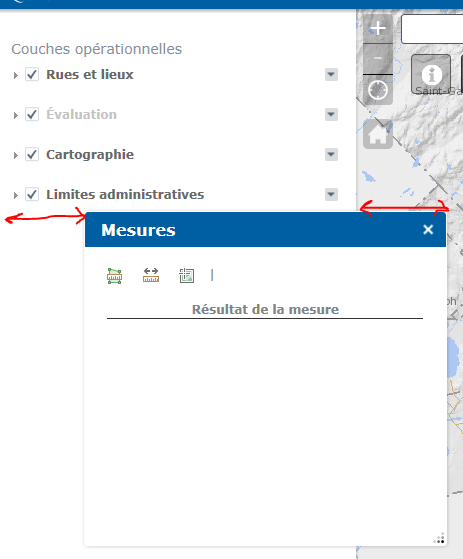
- Mark as New
- Bookmark
- Subscribe
- Mute
- Subscribe to RSS Feed
- Permalink
- Report Inappropriate Content
Sebastien,
Yep I can not seem to get past that limit either.
- Mark as New
- Bookmark
- Subscribe
- Mute
- Subscribe to RSS Feed
- Permalink
- Report Inappropriate Content
I found , you must change all the calls to : "this.makeMoveable " method in the file jimu.js \ OnScreenWidgetPanel.js
and change the value 0.25 to the desired value
- Mark as New
- Bookmark
- Subscribe
- Mute
- Subscribe to RSS Feed
- Permalink
- Report Inappropriate Content
Sebastien,
Glad you got it working. Don't forget to mark this thread as answered by clicking on the "Correct Answer" link on the thread that answered your question.