- Home
- :
- All Communities
- :
- Industries
- :
- State & Local Government
- :
- State & Local Government Questions
- :
- My Government Services: Create Hyperlink in Info-P...
- Subscribe to RSS Feed
- Mark Topic as New
- Mark Topic as Read
- Float this Topic for Current User
- Bookmark
- Subscribe
- Mute
- Printer Friendly Page
My Government Services: Create Hyperlink in Info-Popup window
- Mark as New
- Bookmark
- Subscribe
- Mute
- Subscribe to RSS Feed
- Permalink
- Report Inappropriate Content
I am currently working on setting up the My Government Services application for my organization. I would like to customize the 'info-Popup' window to include a hyperlink from the AGENCYURL field in the GovServiceInfo table. I currently have the Urls from this field displaying in the pop up window but they are not a clickable link. Has anyone else achieved this or does anyone know what I should change to have this field display as a hyperlink?
Thanks in advance,
Jordan
// ------------------------------------------------------------------------------------------------------------------------
// INFO-POPUP SETTINGS
// ------------------------------------------------------------------------------------------------------------------------
// Info-popup is a popup dialog that gets displayed on selecting a feature
//Field for Displaying the features as info window header.
InfoWindowHeader: "FacilitySitePoint.NAME",
// Set the content to be displayed on the info-Popup. Define labels, field values, field types and field formats.
InfoPopupFieldsCollection:
[
{
DisplayText: "Name:",
FieldName: "FacilitySitePoint.NAME"
},
{
DisplayText: "Address:",
FieldName: "FacilitySitePoint.FULLADDR"
},
{
DisplayText: "Contact:",
FieldName: "GovServiceInfo.CONTACT"
},
{
DisplayText: "Phone:",
FieldName: "GovServiceInfo.PHONE"
},
{
DisplayText: "Email:",
FieldName: "GovServiceInfo.EMAIL"
},
{
DisplayText: "Days Open:",
FieldName: "GovServiceInfo.OPERDAYS"
},
{
DisplayText: "Hours of Operation:",
FieldName: "GovServiceInfo.OPERHOURS"
},
{
DisplayText: "Website:",
FieldName: "GovServiceInfo.AGENCYURL"
}
],
[ATTACH=CONFIG]28545[/ATTACH]
- Mark as New
- Bookmark
- Subscribe
- Mute
- Subscribe to RSS Feed
- Permalink
- Report Inappropriate Content
- Mark as New
- Bookmark
- Subscribe
- Mute
- Subscribe to RSS Feed
- Permalink
- Report Inappropriate Content
I've played around with this app and cannot find a way to make the URLs live in the popups for point features. Even when the link is live in ArcMap, this does not seem to translate over to the app's popups. I've submitted an enhancement request as an issue in the app's github repository to add this functionality in a future release of the app.
-Allison
- Mark as New
- Bookmark
- Subscribe
- Mute
- Subscribe to RSS Feed
- Permalink
- Report Inappropriate Content
For example, if my field value is
<a href='http://www.naperville.il.us/recyclecenter.aspx' target='_blank'>Recycling Center</a>
then I will get
[ATTACH=CONFIG]34780[/ATTACH]
and clicking on the link will cause a new window to open with the website. One could also use a 'mailto:...' URL.
If you prefer to have the link replace My Government Services in the same browser window, just remove the "target" attribute:
<a href='http://www.naperville.il.us/recyclecenter.aspx'>Recycling Center</a>
- Mark as New
- Bookmark
- Subscribe
- Mute
- Subscribe to RSS Feed
- Permalink
- Report Inappropriate Content
Mike, thank you for sharing that with us. I tried your work around and it works.
It is a bit cumbersome to add in all that text and formatting with each record so hopefully this can be fixed by someone at Esri!
Grant
- Mark as New
- Bookmark
- Subscribe
- Mute
- Subscribe to RSS Feed
- Permalink
- Report Inappropriate Content
Thanks for all the input! I just wanted to point out that the Canadian My Government Services Application does include a hyperlink option for a website as well as email in the pop up: http://www.arcgis.com/home/item.html?id=b03c14cb96d44608a245b7d6dc84256a
Perhaps some of this functionality could be pushed to the US application in the next version?
- Mark as New
- Bookmark
- Subscribe
- Mute
- Subscribe to RSS Feed
- Permalink
- Report Inappropriate Content
I was able to get the link to work using this field structure (where my field, 'Streetview' has the link I want to use) I am using a Canadian app so I don't know if it this is different in the US version:
{
DisplayText: "Street View:",
FieldName: "<a href='${Streetview}'target='_blank'>View in Street View</a>"
}
- Mark as New
- Bookmark
- Subscribe
- Mute
- Subscribe to RSS Feed
- Permalink
- Report Inappropriate Content
Mike,
I have used your input to allow links to work in the pop ups and thanks for that! Further more does anyone know how to change the 'Link' in the pop up to a different color. For aesthetic proposes the dark blue isn't very appealing with a dark background.
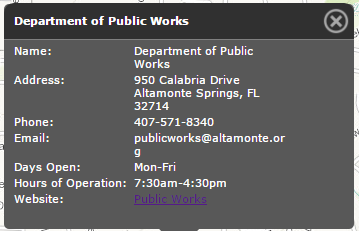
Thanks,
Kyle