- Home
- :
- All Communities
- :
- Developers
- :
- Python
- :
- Python Questions
- :
- Simple Python Script Runs on Desktop but Not Serve...
- Subscribe to RSS Feed
- Mark Topic as New
- Mark Topic as Read
- Float this Topic for Current User
- Bookmark
- Subscribe
- Mute
- Printer Friendly Page
Simple Python Script Runs on Desktop but Not Server
- Mark as New
- Bookmark
- Subscribe
- Mute
- Subscribe to RSS Feed
- Permalink
- Report Inappropriate Content
I wrote a python script that simply lists out all of the feature classes in our SDE database, which I'm running directly through the Python Shell. The script will eventually export feature classes from our SDE database to a file geodatabase via Windows Task Scheduler, but I was having trouble getting that to work, so I simplified it to do some testing. The script is below:
import arcpy
from arcpy import env
env.workspace = "//mplgis-fs.moc.com/gis_data/connections/ConnectiontoMPLGIS-TEST.sde"
print arcpy.ListFeatureClasses()
On my desktop PC (Win 7 64-bit, ArcGIS for Desktop 10.2.2), the script executes correctly and returns the list of features:
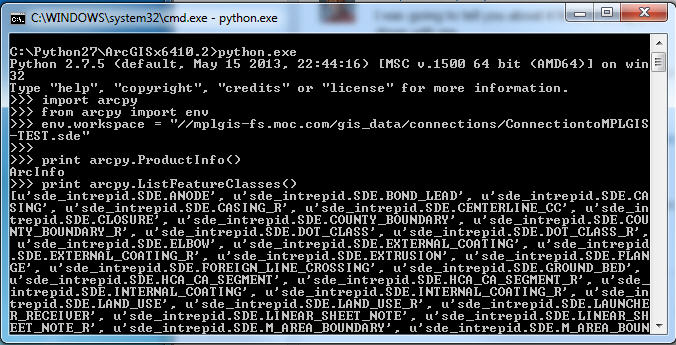
But when I run it on the server (Windows Server 2008R2, ArcGIS for Server 10.2.2), it does not return any feature classes, and I'm stumped as to why that is:
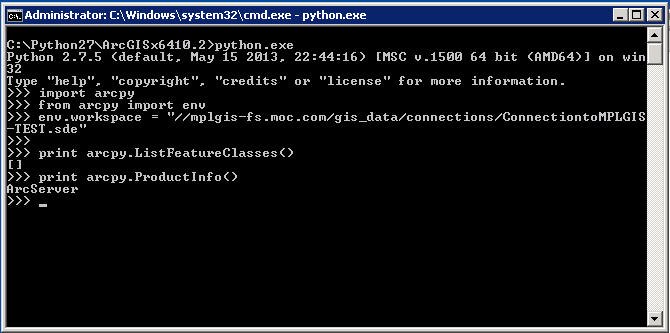
Any thoughts on what might be causing it? In the screenshots I show that the server is using the ArcServer license, while the desktop is using the ArcInfo, but I'm not sure if that should make a difference.
Solved! Go to Solution.
Accepted Solutions
- Mark as New
- Bookmark
- Subscribe
- Mute
- Subscribe to RSS Feed
- Permalink
- Report Inappropriate Content
I finally figured out the issue (after far too long, I might add!). SQL Server Native Client was installed, but the connection file was setup using an alias to the database server, not the server name itself. The database aliases are stored in the registry on each machine and they had not been pushed to any of the new GIS servers we had provisioned. I got the registry file that I needed to create the proper entries and it works perfectly now.
Thanks for the help!
- Mark as New
- Bookmark
- Subscribe
- Mute
- Subscribe to RSS Feed
- Permalink
- Report Inappropriate Content
I did some further investigation. I was able to use the ListFeatureClasses() method on a file geodatabase succesfully from the server, so it appears like it may be an issue when accessing the SDE through the connection file. The connection file is setup as a database connection with databse authentication, and I don't have any issues accessing the feature classes through ArcCatalog on my desktop.
- Mark as New
- Bookmark
- Subscribe
- Mute
- Subscribe to RSS Feed
- Permalink
- Report Inappropriate Content
Daniel,
Have you installed the SQL Server native client on your server machine? This might be the reason you are not able to connect to the database. Try installing the native client and then rerunning the script.
- Mark as New
- Bookmark
- Subscribe
- Mute
- Subscribe to RSS Feed
- Permalink
- Report Inappropriate Content
I finally figured out the issue (after far too long, I might add!). SQL Server Native Client was installed, but the connection file was setup using an alias to the database server, not the server name itself. The database aliases are stored in the registry on each machine and they had not been pushed to any of the new GIS servers we had provisioned. I got the registry file that I needed to create the proper entries and it works perfectly now.
Thanks for the help!
- Mark as New
- Bookmark
- Subscribe
- Mute
- Subscribe to RSS Feed
- Permalink
- Report Inappropriate Content
Hey Daniel,
I also am having this issue. I have a simple script that runs fine on desktop but not Server. I'm getting the error "00732 connection to "Database Connections\\Connection to GFCARCSERVER.sde\\gfcgis.DBO.FIREDATAFINAL_OFFICIAL"database does not exist or is not supported."
Where do I find the database Aliases in the Registry.
- Mark as New
- Bookmark
- Subscribe
- Mute
- Subscribe to RSS Feed
- Permalink
- Report Inappropriate Content
Your issue may not be related to database aliases. Seeing the error message, it appears you are using a relative path (from Database Connections folder) instead of a fully qualified path. Does the server have a copy of the "Connection to GFCARCSERVER.sde" file on it?
- Mark as New
- Bookmark
- Subscribe
- Mute
- Subscribe to RSS Feed
- Permalink
- Report Inappropriate Content
Hey Joshua,
No, the sde connection file is just on my local machine. Are you saying that I need to add the file onto the server and provide a full path to it in my script?
- Mark as New
- Bookmark
- Subscribe
- Mute
- Subscribe to RSS Feed
- Permalink
- Report Inappropriate Content
Yes. The path to the SDE connection file needs to be accessible by the process executing the script. If the SDE connection file exists only on your machine, and a process on the server has no way to access that SDE connection file, then it will fail. In the code 2 years ago by the OP, the SDE connection file appears to be stored on a file share that was likely accessible by both the desktop and server. In your case, the SDE connection file is stored on the desktop and is inaccessible to the server.
- Mark as New
- Bookmark
- Subscribe
- Mute
- Subscribe to RSS Feed
- Permalink
- Report Inappropriate Content
It worked!!!! Thank you for your help Joshua.