- Home
- :
- All Communities
- :
- Products
- :
- Mapping
- :
- Mapping Questions
- :
- go to a lat/long
- Subscribe to RSS Feed
- Mark Topic as New
- Mark Topic as Read
- Float this Topic for Current User
- Bookmark
- Subscribe
- Mute
- Printer Friendly Page
- Mark as New
- Bookmark
- Subscribe
- Mute
- Subscribe to RSS Feed
- Permalink
- Report Inappropriate Content
I have a list of meter locations from a rural water system. The coordinates are in lat/long. How can I type in lat/long in arcmap and have it show me that location? Any help will be greatly appreciate.
Solved! Go to Solution.
Accepted Solutions
- Mark as New
- Bookmark
- Subscribe
- Mute
- Subscribe to RSS Feed
- Permalink
- Report Inappropriate Content
Have you tried the Go to XY tool? Should be part of the "Tools" toolbar. The little black triangle pointing down is where you can change the units of the coordinates you want to input.
- Mark as New
- Bookmark
- Subscribe
- Mute
- Subscribe to RSS Feed
- Permalink
- Report Inappropriate Content
Hi Mike,
Go to the customize tab, and turn on the geocoding toolbar. On the bar there is the option to type in addresses, or lat/long coordinates. Type the coordinates, then if it find the location, right click on the bar and select zoom to or pan to. Should make it easy to navigate to.
If you have the coordinates in a table format, you can import the the table into arcmap and create an xy event layer from the coordinates, which makes it much easier to view your points then just zooming to them with no representation. Check this link for that. ArcGIS Desktop
- Mark as New
- Bookmark
- Subscribe
- Mute
- Subscribe to RSS Feed
- Permalink
- Report Inappropriate Content
thanks for that reply, but all I see is "type an address" in the geocoding toolbar
- Mark as New
- Bookmark
- Subscribe
- Mute
- Subscribe to RSS Feed
- Permalink
- Report Inappropriate Content
It says type an address, but you can also type in lat/long coordinates, just make sure they are comma seperated(i.e. 55.34212,-74.31234)
- Mark as New
- Bookmark
- Subscribe
- Mute
- Subscribe to RSS Feed
- Permalink
- Report Inappropriate Content
keep getting a message "address not found"
- Mark as New
- Bookmark
- Subscribe
- Mute
- Subscribe to RSS Feed
- Permalink
- Report Inappropriate Content
Hmmm,
To the left of the type an address bar, there is a bar that picks your geocoding service, make sure it is using World Geocode Service(ArcGIS Online).
More help on the Geocoding Toolbar
- Mark as New
- Bookmark
- Subscribe
- Mute
- Subscribe to RSS Feed
- Permalink
- Report Inappropriate Content
still not getting it. See attached image. That service was not available. I tried the others but still get the error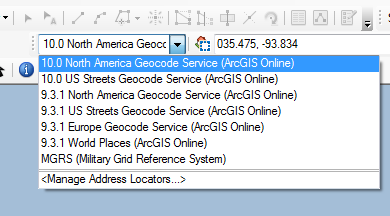
- Mark as New
- Bookmark
- Subscribe
- Mute
- Subscribe to RSS Feed
- Permalink
- Report Inappropriate Content
Try dropping that 0 from in from of that first number, that is probably messing it up. I'm on ArcGIS 10.2.2 hence why the geocoding services are different, I'm guessing you are on 10.0?
- Mark as New
- Bookmark
- Subscribe
- Mute
- Subscribe to RSS Feed
- Permalink
- Report Inappropriate Content
Thanks, but I tried that already.
- Mark as New
- Bookmark
- Subscribe
- Mute
- Subscribe to RSS Feed
- Permalink
- Report Inappropriate Content
I'm trying not to pull my hair out over this, as this should be such a simple thing to do!
okay, so checking some more help files, and testing the coordinates from your screenshot, it appears that the longitude needs to be put in first, then latitude. I got the location just south of Ozark, Arkansas. Apparently the preferred format for inputting Lat/ Long is like so, W93.834, N35.475 or -93.834, 35.475(see the help below for acceptable Lat/Long formats).