- Home
- :
- All Communities
- :
- Developers
- :
- Developers - General
- :
- Developers Questions
- :
- Joins (ShapeFIle X Database)
- Subscribe to RSS Feed
- Mark Topic as New
- Mark Topic as Read
- Float this Topic for Current User
- Bookmark
- Subscribe
- Mute
- Printer Friendly Page
Joins (ShapeFIle X Database)
- Mark as New
- Bookmark
- Subscribe
- Mute
- Subscribe to RSS Feed
- Permalink
- Report Inappropriate Content
Hi Gys,
I have a ShapeFile whith all information displayed on the map. I connected a database (Oracle) with non-spatial data to make some joints, I realized that in option (Join and Relates) can only make only a join shapefile with database.
How could these joins shapefile with data bank unreferenced?
That would be the best solution?
Attached
- Mark as New
- Bookmark
- Subscribe
- Mute
- Subscribe to RSS Feed
- Permalink
- Report Inappropriate Content
You can join multiple tables to a featureclass, one join each step, but the fields will be visible in the attribute table of the featureclass. To make them permanent, you could export the featureclass to another featureclass.
BTW: the image does not really indicate what you are trying to join...
- Mark as New
- Bookmark
- Subscribe
- Mute
- Subscribe to RSS Feed
- Permalink
- Report Inappropriate Content
- Mark as New
- Bookmark
- Subscribe
- Mute
- Subscribe to RSS Feed
- Permalink
- Report Inappropriate Content
You will need a field that exists in both the input features class a in the tables you want to join. Assuming you have that you can:
- right click on the featureclass in the TOC, select Joins and Related, Join...
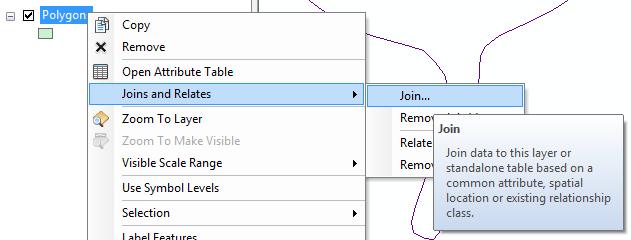
In the dialog that follows:
- Select the field (1) in the featureclass you want to use for the join, select table (2) you want to join to join featureclass and select (3) the field in the table you want to use for the join
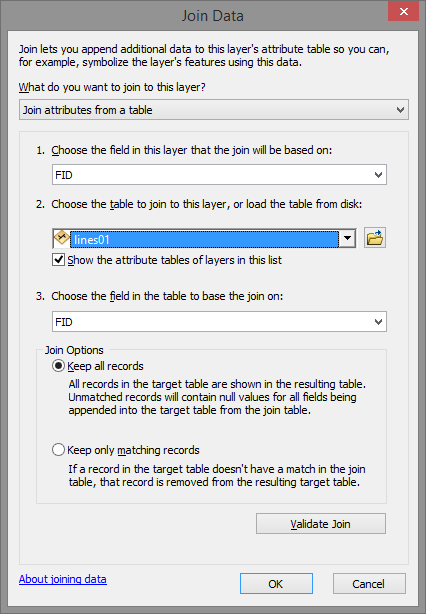
Click OK.
Repeat this process for all the tables you want to join.
If you observed the properties of the feature layer you will see that there are multiple joins.
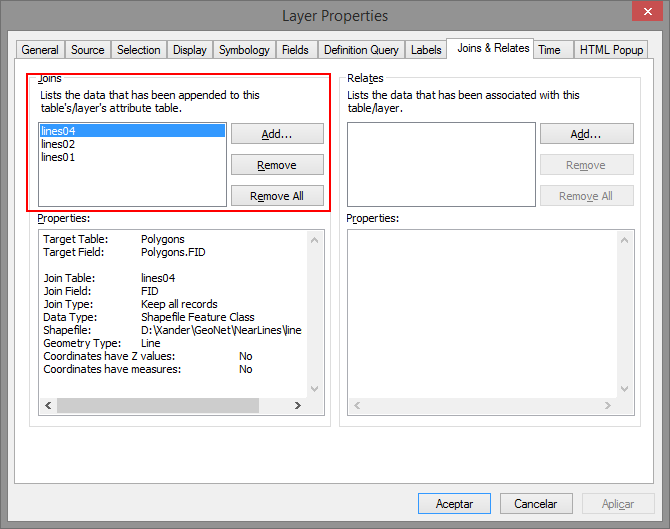
Next use the export option to make the joins permanent:
- right click on the feature class in the TOC
- Select Data, Export data
- Specify the output location and name and click OK
- A new feature class will be created with the tables joined to it.
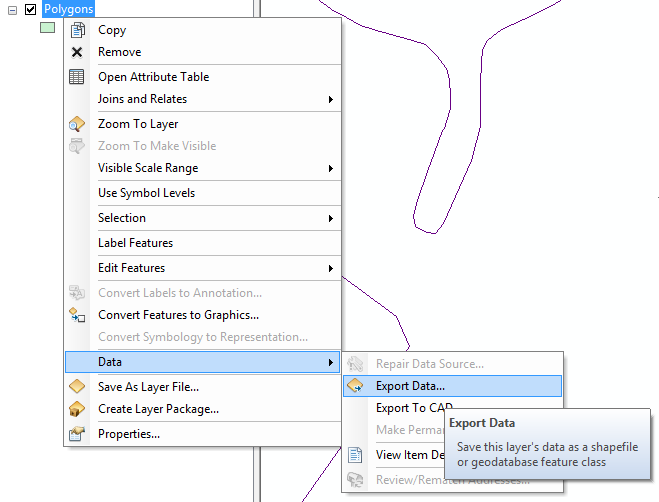
If you just want to retrieve the related information and not create a permanent output, you can consider using a relate instead.
- Mark as New
- Bookmark
- Subscribe
- Mute
- Subscribe to RSS Feed
- Permalink
- Report Inappropriate Content
- Mark as New
- Bookmark
- Subscribe
- Mute
- Subscribe to RSS Feed
- Permalink
- Report Inappropriate Content
Just a guess it might be that you are trying to join a large number of table records to your feature class; sometimes Not Responding is ArcGIS telling you "this is going to take a while"
Perhaps you could explain what you are trying to join and why a join is what you want to do. Or at least explain your final goal is with the data and this analysis..
- Mark as New
- Bookmark
- Subscribe
- Mute
- Subscribe to RSS Feed
- Permalink
- Report Inappropriate Content
- Mark as New
- Bookmark
- Subscribe
- Mute
- Subscribe to RSS Feed
- Permalink
- Report Inappropriate Content
Could you please include the images you want to share, as image and not attach them as word documents?
To do this use the Insert Image button:

In the popup, select the file (probably from your computer) and click on Insert image:
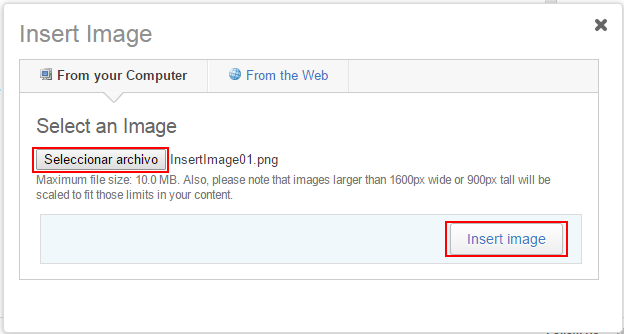
That would make it a lot more efficient to read...
Thanks, Xander
- Mark as New
- Bookmark
- Subscribe
- Mute
- Subscribe to RSS Feed
- Permalink
- Report Inappropriate Content
Sorry
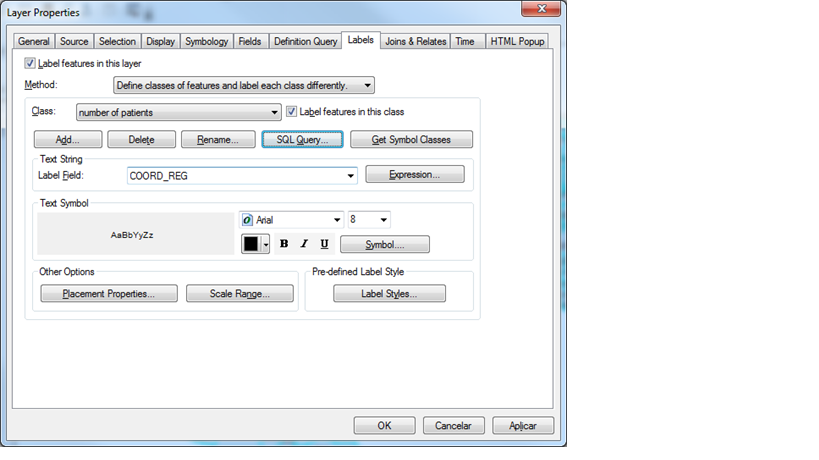
- Mark as New
- Bookmark
- Subscribe
- Mute
- Subscribe to RSS Feed
- Permalink
- Report Inappropriate Content
OK, so you have some geographic feature (might be hospital or a administrative unit) and you have joined the number of patients from Oracle to that geographic feature, right? Is the cardinality 1:1?
If this is the case you can just label the field that was joined, without the need to define a SQL Query. The SQL Query is used to be able to define a label class per group of features that match a certain condition (the SQL query).
Read more on this here: ArcGIS Help (10.2, 10.2.1, and 10.2.2)