- Home
- :
- All Communities
- :
- Products
- :
- ArcGIS Enterprise
- :
- ArcGIS Enterprise Questions
- :
- Create a Enterprise GDB on PostgresSQL
- Subscribe to RSS Feed
- Mark Topic as New
- Mark Topic as Read
- Float this Topic for Current User
- Bookmark
- Subscribe
- Mute
- Printer Friendly Page
Create a Enterprise GDB on PostgresSQL
- Mark as New
- Bookmark
- Subscribe
- Mute
- Subscribe to RSS Feed
- Permalink
- Report Inappropriate Content
I want to create a Enterprise GBD on PostgresSQL 9.3
My operating system is Windows Server 2008
i install ArcGIS 10.2 and PostgresSQL 9.3
i copy ST_Geometry.dll in "C:\Program Files (x86)\ArcGIS\Desktop10.2\DatabaseSupport\PostgreSQL\9.3\Windows64"
and paste it inside ''C:\Programmes\PostgreSQL\9.3\lib''
now went i want to create Enterprise GBD i have this message (image problem to create a GDB)
when a open postgres (pgAdminIII) i see just one user ''postgres'' (image user postgres)
Please i want to know where is the problem? or what i missing to do
- Mark as New
- Bookmark
- Subscribe
- Mute
- Subscribe to RSS Feed
- Permalink
- Report Inappropriate Content
Hi Kendie,
You need to install the PostgreSQL client libraries in the ArcGIS Desktop installation folder here: C:\Program Files (x86)\ArcGIS\[Desktop Version]\bin.
You can download the client libraries from your MyEsri site.
Setting up a connection to PostgreSQL
Make sure you also configure the pg_hba.config to accept connections.
-George
- Mark as New
- Bookmark
- Subscribe
- Mute
- Subscribe to RSS Feed
- Permalink
- Report Inappropriate Content
Merci George T. i have a problem to donwload this 4 library
"pg_client_windows64: Includes the client files required to make a connection from a 64-bit client running on a Windows operating system to a PostgreSQL database. The files are libeay32.dll, libintl.dll, libpq.dll, and ssleay32.dll." please me the link or url or donwload then for me please
- Mark as New
- Bookmark
- Subscribe
- Mute
- Subscribe to RSS Feed
- Permalink
- Report Inappropriate Content
Hi Kendie,
You need to install the 32-bit libraries for ArcGIS Desktop. This is a 32-bit client.
I attached a screenshot of the libraries from the MyEsri site. If you have issue from MyEsri you may need to look at the PostgreSQL site for the correct version of the 32-bit libraries.
Hope this help!
-George
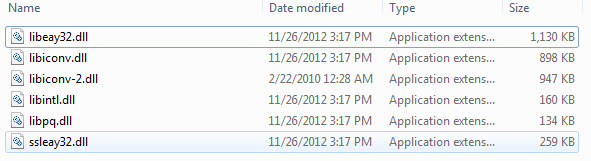
- Mark as New
- Bookmark
- Subscribe
- Mute
- Subscribe to RSS Feed
- Permalink
- Report Inappropriate Content
ok now i have an other problem when i try to create the GDB. I have this message
Executing: CreateEnterpriseGeodatabase PostgreSQL localhost test DATABASE_AUTH postgres ***** SDE_SCHEMA sde ***** # C:\Users\Administrateur\Desktop\keycode.ecp
Start Time: Mon Mar 23 15:18:16 2015
User has privileges required to create database objects.
Geodatabase admin user already exists.
Database already exists.
Validated authorization file.
User has required privileges for geodatabase setup.
XML support is enabled for the database instance.
You must copy the latest ST_GEOMETRY and dependent libraries to the PostgreSQL software location. Refer to the ArcGIS help topics for more details.
Connected RDBMS instance is not setup for Esri spatial type configuration.
Failed to execute (CreateEnterpriseGeodatabase).
Failed at Mon Mar 23 15:18:17 2015 (Elapsed Time: 1,30 seconds)
- Mark as New
- Bookmark
- Subscribe
- Mute
- Subscribe to RSS Feed
- Permalink
- Report Inappropriate Content
Hi Kendie,
Apart from George Thompson's suggestion, if you are accessing PostgreSQL database from a client machine, you need to make the server listen to the client.
To do this,
1) Go to location of pg_hba.conf (C:\Program Files\PostgreSQL\9.3\data) on the Database Server.
2) Open pg_hba.conf in a notepad.
3) Add the Clients' IP range under IPv4.

For further details on client authentication, refer this link.
Thanks,
Jay
Think Location
- Mark as New
- Bookmark
- Subscribe
- Mute
- Subscribe to RSS Feed
- Permalink
- Report Inappropriate Content
Is your PostgreSQL 9.3 installation 32-bit or 64-bit? ArcGIS only supports 64-bit database binaries. The Windows DLL load request will fail with a "file not found" if a file of the wrong application word size is found.
- V
BTW: You can move this to a more appropriate Place (like GIS -> Managing Data) by clicking on the title to get into the message context, then using the "Move" option in the Action menu on the upper right.