- Home
- :
- All Communities
- :
- Products
- :
- ArcGIS Online
- :
- ArcGIS Online Questions
- :
- Why Can't I Re-order These Layers?
- Subscribe to RSS Feed
- Mark Topic as New
- Mark Topic as Read
- Float this Topic for Current User
- Bookmark
- Subscribe
- Mute
- Printer Friendly Page
- Mark as New
- Bookmark
- Subscribe
- Mute
- Subscribe to RSS Feed
- Permalink
- Report Inappropriate Content
In the screen shot below, notice I am not permitted to move the milemarkers up. The dragging method doesn't work, either.
When I engage the Industrial Zones, I can't move them down. And, as you might guess, I want the Industrial Zone polygons UNDER the roads and milemarkers.
I have also tried removing the layers and re-adding them in different order, to no avail. ArcGIS Online demands I place those polygons above my lines and points.
Any suggestions? Any known bugs related?
Thanks!
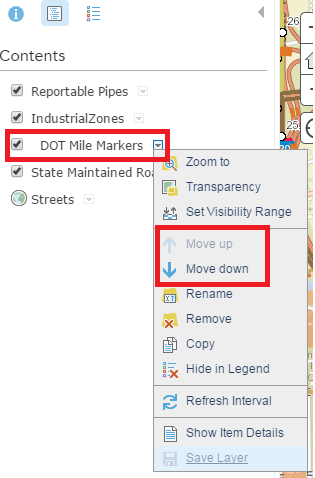
Solved! Go to Solution.
Accepted Solutions
- Mark as New
- Bookmark
- Subscribe
- Mute
- Subscribe to RSS Feed
- Permalink
- Report Inappropriate Content
Marianne,
It used to be that if your webmap contained Map Services (MS) as well as Feature Services (FS), the MS could not be moved above the FS. Not sure whether that is still the case, or whether that even applies to your webmap. Just an idea...
Can you post the urls to the 4 layers you are working with?
- Mark as New
- Bookmark
- Subscribe
- Mute
- Subscribe to RSS Feed
- Permalink
- Report Inappropriate Content
Marianne,
It used to be that if your webmap contained Map Services (MS) as well as Feature Services (FS), the MS could not be moved above the FS. Not sure whether that is still the case, or whether that even applies to your webmap. Just an idea...
Can you post the urls to the 4 layers you are working with?
- Mark as New
- Bookmark
- Subscribe
- Mute
- Subscribe to RSS Feed
- Permalink
- Report Inappropriate Content
Yup, that was it. Thanks!
- Mark as New
- Bookmark
- Subscribe
- Mute
- Subscribe to RSS Feed
- Permalink
- Report Inappropriate Content
It seems this is still true in a web map I just worked on. Is this issue going to be resolved? I would like to move a map service above the feature services in the map but I can't and that just seems like a bug of software that should be fixed.