Turn on suggestions
Auto-suggest helps you quickly narrow down your search results by suggesting possible matches as you type.
Cancel
- Home
- :
- All Communities
- :
- Industries
- :
- State & Local Government
- :
- State & Local Government Questions
- :
- X-Ray import error
Options
- Subscribe to RSS Feed
- Mark Topic as New
- Mark Topic as Read
- Float this Topic for Current User
- Bookmark
- Subscribe
- Mute
- Printer Friendly Page
05-28-2015
09:22 AM
- Mark as New
- Bookmark
- Subscribe
- Mute
- Subscribe to RSS Feed
- Permalink
- Report Inappropriate Content
I am having a similar error to a few topics below when I try to import a schema after I use the migration wizard.
Here is the error:
XML Import Error: Type mismatch. (Exception from HRESULT: 0x80020005 (DISP_E_TYPEMISMATCH))
When I validate my xml I get these 7 errors:
| MissingClass | RelationshipClassName - lrLinesToAnno | DatasetName - ParcelDimensions | |||
| MissingClass | RelationshipClassName - lrParceltoCondo | DatasetName - TaxParcelCondo | |||
| MissingClass | RelationshipClassName - lrParceltoLine | DatasetName - | |||
| MissingClass | RelationshipClassName - lrParceltoPlan | DatasetName - | |||
| MissingKey | RelationshipClassName - ssManholeInspection__ATTACHREL | DataElementName - ssManholeInspection | FieldName - GlobalID | ||
| MissingKey | RelationshipClassName - ssManholeInspection__ATTACHREL | DataElementName - ssManholeInspection__ATTACH | FieldName - REL_GLOBALID | ||
| SubtypeCode | ErrorDesc - DefaultSubtype Code not found in list of subtype codes | SubtypeFieldName - SUBTYPEFIELD | DefaultSubtype - 10 |
The weird thing is that all of these things are in the new xml document. How do I fix these errors so I can import into a new database?
2 Replies
05-28-2015
12:52 PM
- Mark as New
- Bookmark
- Subscribe
- Mute
- Subscribe to RSS Feed
- Permalink
- Report Inappropriate Content
Now after I compare my current local government database to the latest version using the migration wizard, the output xml file is giving me this error when I try to validate it
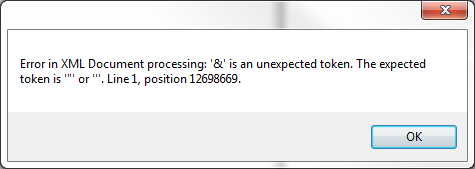
Any ideas why the wizard would put out a bad xml?
05-29-2015
08:15 AM
- Mark as New
- Bookmark
- Subscribe
- Mute
- Subscribe to RSS Feed
- Permalink
- Report Inappropriate Content

and now this error
Im beginning to think I wont be upgrading to new LGIM.