- Home
- :
- All Communities
- :
- Products
- :
- ArcGIS Viewer for Flex (Retired)
- :
- ArcGIS Viewer for Flex Questions
- :
- Problem developing ArcGIS Flex Viewer Widget confi...
- Subscribe to RSS Feed
- Mark Topic as New
- Mark Topic as Read
- Float this Topic for Current User
- Bookmark
- Subscribe
- Mute
- Printer Friendly Page
Problem developing ArcGIS Flex Viewer Widget configuration
- Mark as New
- Bookmark
- Subscribe
- Mute
- Subscribe to RSS Feed
- Permalink
- Report Inappropriate Content
Hello,
I created a custom widget for the ArcGIS Viewer for Flex.
The widget works an I am able to deploy it as a ZIP file and ship it to (test-)customers.
The ugly part:
If you import that widget into an ArcGIS Viewer for Flex to publish it with your Map and want to configure it, the Viewer only shows the content of the xml-configuration file instead of a fancy UI.
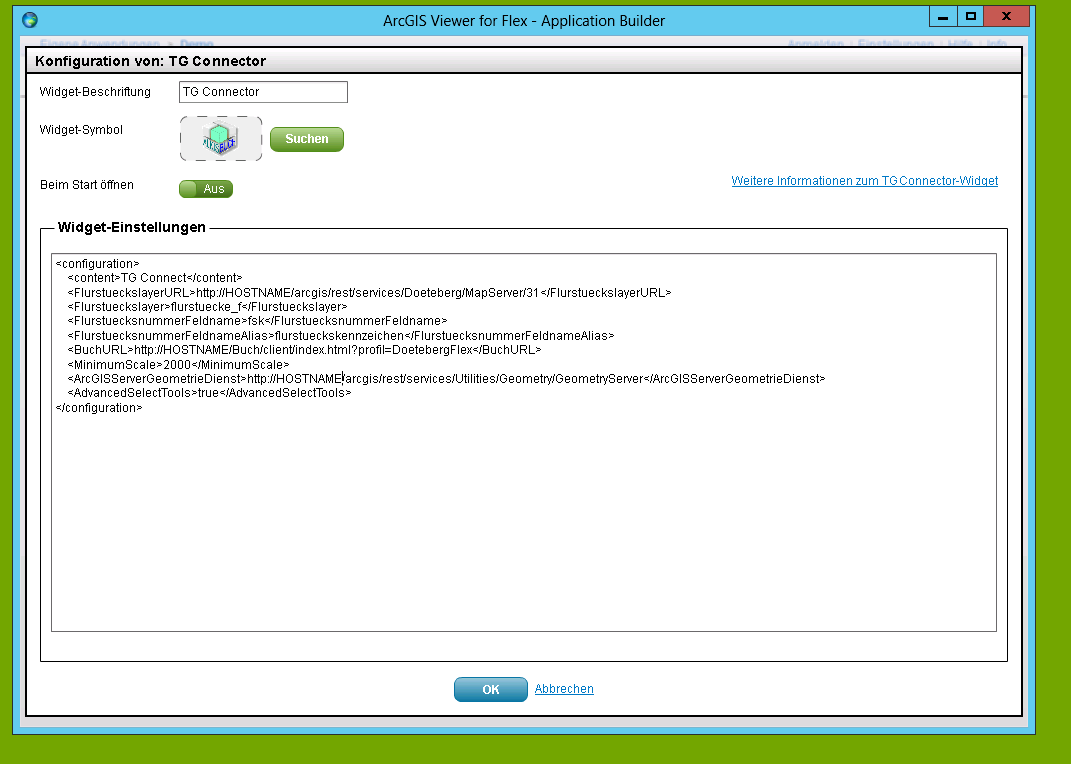
To get around that, I created a UI-"Module" for my widget, as it is explained here:
Custom Modules for Application Builder · Esri/arcgis-viewer-builder-flex Wiki · GitHub
That works quite well:
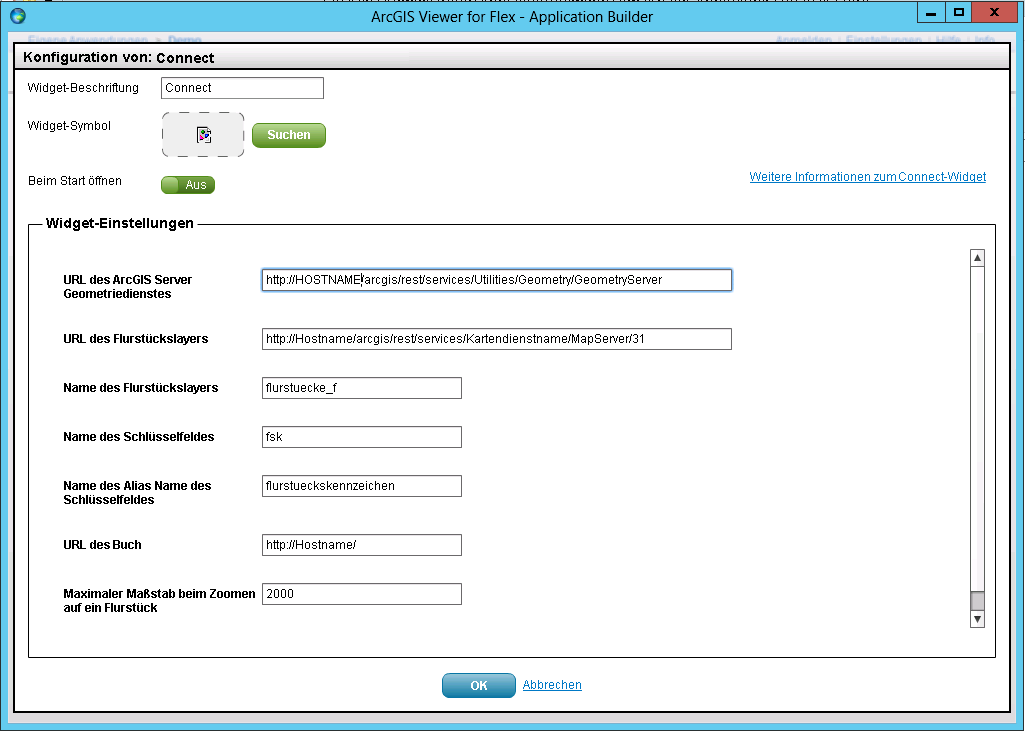
The problem is, when I import this custom Widget with the Module, my Widget Icon is not displayed.
The icon is packed in the "assets/images" folder of my widget-zip-file.
I can't figure out how to access the assets folder to correctly display the icon for the widget.
![]()
When I deploy the widget without the custom-config-ui module the icon is displayed correctly.
(See first screenshot)
Did anyone try to create such a custom-widget-configuration-ui?
Any hints on what i am doing wrong?
Is there an other way to create a custom configuration window?
If needed I can provide sourcecode.
Greetings!
- Mark as New
- Bookmark
- Subscribe
- Mute
- Subscribe to RSS Feed
- Permalink
- Report Inappropriate Content
Amazing Mapman,
I am confused, you have this question marked as "Assumed Answered"... Do you still have a question?
- Mark as New
- Bookmark
- Subscribe
- Mute
- Subscribe to RSS Feed
- Permalink
- Report Inappropriate Content
Hello,
the question is not answerd.
I think I accidently clicked on "mark as answerd".
Can i undo that somwhere?
- Mark as New
- Bookmark
- Subscribe
- Mute
- Subscribe to RSS Feed
- Permalink
- Report Inappropriate Content
OK,
I have produced several widget that have a UI for app builder and the icon appears fine. I set the icon location in the module.as
public function get widgetIconLocation():String
{
return 'assets/images/Aloha2.png';
}Bu this assumes that you have a assets/images folder in your widgets main folder:
src\widgets\AlohaThreatZone\assets\images\Aloha2.png
Because when I tries to resolve assets/images it is looking from the path of the swf that the code is running from.
PS. don't worry about the "Assumed Answered" you can always click on the "Correct Answer" link (the one with the little green star) on the reply that actually answers your question.
- Mark as New
- Bookmark
- Subscribe
- Mute
- Subscribe to RSS Feed
- Permalink
- Report Inappropriate Content
Well,
this is exacly how I do it:
public function get widgetIconLocation():String
{
LOG.debug("widgetIconLocation");
return "assets/images/ALKISBuch_green20.png";
}Widget Folder:
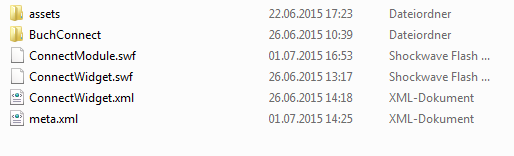
Assets:
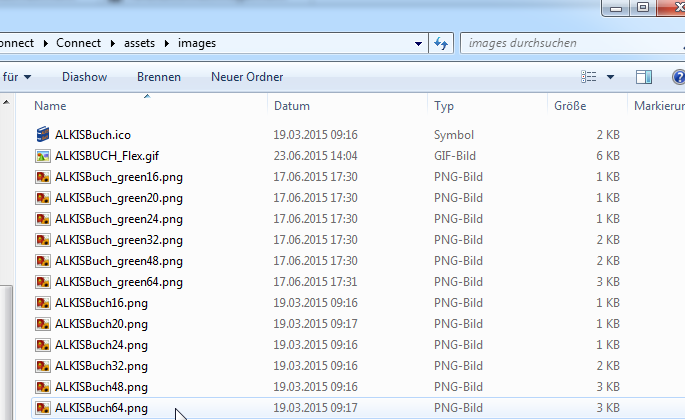
I tried different Images (gif, png, jpg), but no success.
Its really strange.
- Mark as New
- Bookmark
- Subscribe
- Mute
- Subscribe to RSS Feed
- Permalink
- Report Inappropriate Content
In your return line you used " " and in Robert's it has ' '. Does that make a difference?
- Mark as New
- Bookmark
- Subscribe
- Mute
- Subscribe to RSS Feed
- Permalink
- Report Inappropriate Content
Lisa,
I don't think that would make a difference. Nice catch though.
- Mark as New
- Bookmark
- Subscribe
- Mute
- Subscribe to RSS Feed
- Permalink
- Report Inappropriate Content
That is strange. Have you verified that the actual zip file of your widget that is used to import into app builder contains the png file in the assets/images folder? There are time when you embed a png in your code that the compiled skips adding the png image to the bin-release as it is already embeded in the code.
- Mark as New
- Bookmark
- Subscribe
- Mute
- Subscribe to RSS Feed
- Permalink
- Report Inappropriate Content
Yes, I checked that.
It definetly gets imported into the FlexViewer:
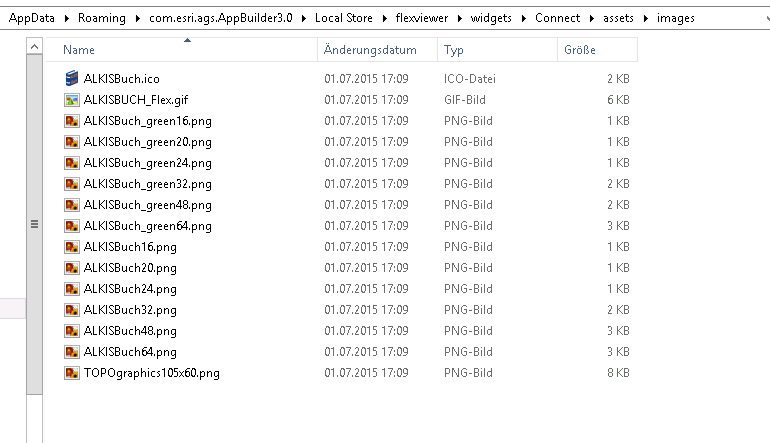
What puzzles me most is that the icon is displayed when i omit the "ui-module" from the ZIP-file.
- Mark as New
- Bookmark
- Subscribe
- Mute
- Subscribe to RSS Feed
- Permalink
- Report Inappropriate Content
Amazing Mapman,
Do you have the icon in the BuilderRecouces folder?
i.e. AppBuilder3.7\BuilderResources\flexviewer\widgets\AlohaThreatZone\assets\images\Aloha2.png