- Home
- :
- All Communities
- :
- User Groups
- :
- ArcGIS Desktop Installation Support
- :
- Questions
- :
- ArcMap 10.2.2 Exception thrown in destructor
- Subscribe to RSS Feed
- Mark Topic as New
- Mark Topic as Read
- Float this Topic for Current User
- Bookmark
- Subscribe
- Mute
- Printer Friendly Page
ArcMap 10.2.2 Exception thrown in destructor
- Mark as New
- Bookmark
- Subscribe
- Mute
- Subscribe to RSS Feed
- Permalink
- Report Inappropriate Content
Hi,
I was having issues with arcmap and opening mxd files. This is what I got. The mxd wasnt the problem because I was able to open on another machine.
So I decided to update to 10.2.2. Tried to open the same file and no luck. Then I tried creating a new mxd file, and this time the add data button was grayed out. So I decided to repair the software and do the same operations again and it didnt work.
Then I tried to uninstall 10.2.2 and reinstall it again. This time I got the following error. I havent seen this error before.
Any thoughts about this issue?
Thanks!!!
- Mark as New
- Bookmark
- Subscribe
- Mute
- Subscribe to RSS Feed
- Permalink
- Report Inappropriate Content
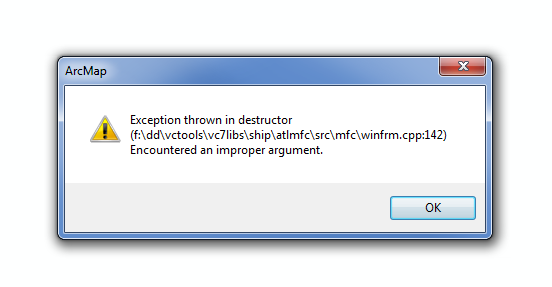 I second that error.......
I second that error.......
- Mark as New
- Bookmark
- Subscribe
- Mute
- Subscribe to RSS Feed
- Permalink
- Report Inappropriate Content
???
Is it something that we should be worried about?
- Mark as New
- Bookmark
- Subscribe
- Mute
- Subscribe to RSS Feed
- Permalink
- Report Inappropriate Content
Gabriel -
I'd recommend the following two items to resolve this issue.
- Rename the ESRI folder to ESRI_old in the registry editor location: HKEY_CURRENT_USER\SOFTWARE\ESRI
(To open the registry, type 'regedit' in the search window in the start menu.)
- Rename the ESRI folder to ESRI_old in windows explorer. (C:\Users\UsrProfile\AppData\Roaming\ESRI)
Let me know if you have any questions. Good luck!
- Mark as New
- Bookmark
- Subscribe
- Mute
- Subscribe to RSS Feed
- Permalink
- Report Inappropriate Content
Robert,
Hi, I am having the same issue listed above, however it only occurs on export of map to graphic files such as pdf. I tried your suggested fix, and renamed both folders listed above. After doing so I was unable to initiate any licensed esri software session. FYI - Licensing for my ArcGIS software is stored on a separate license server. I re-named both folders back to their original names and my software functioned again. Do you have any additional directions that may need to be followed to make this fix work?
thanks!
- Mark as New
- Bookmark
- Subscribe
- Mute
- Subscribe to RSS Feed
- Permalink
- Report Inappropriate Content
Are you using Concurrent Licensing? If so, you may have to go to the ArcGIS Administrator to reset your License Manager. What is the outcome? Pls advise.
- Mark as New
- Bookmark
- Subscribe
- Mute
- Subscribe to RSS Feed
- Permalink
- Report Inappropriate Content
Robert, Yes I am using concurrent licensing. I was able to re-name just the C:\Users\UsrProfile\AppData\Roaming\ESRI folder and initiate an esri session, however will point out that all user settings, catalog connections, etc. are removed if one does this. Due to this substantial loss of stored settings and connections, I elected to revert to my old user profile (e.g. re-name ESRI_old folder back to ESRI). This destructor error is troubling however. I see some other threads referring to the same destructor error popping up in the Basemap Service Slow to Load and Export thread for example. I hope esri is giving some attention to this....
- Mark as New
- Bookmark
- Subscribe
- Mute
- Subscribe to RSS Feed
- Permalink
- Report Inappropriate Content
Jonathan - yes, renaming/deleting the ..\ESRI folder will reset ArcMap back to "factory settings" - as you pointed out, there would be substantial loss. In further researching this issue, there is a bug 000084894 related to exporting Data Driven Pages Map Book to PDF that throws this error. The workaround in this case is to export the entire document page by page - not ideal. Are you exporting a Map Book series to PDF? Pls advise.
- Mark as New
- Bookmark
- Subscribe
- Mute
- Subscribe to RSS Feed
- Permalink
- Report Inappropriate Content
Robert,
I have exclusively experienced the destructor issue with maps that have data driven pages engaged. My most recent experience where I got the destructor error was in an mxd that has data driven pages but only trying to export a single page from the mxd, suggesting the workaround of exporting single pages is not 100% successful. The workaround I've been using is to close the mxd (using Windows Task Manager since the destructor error results in a 'hung' arcmap session). Upon re-opening the mxd I usually will not experience the error. thanks for your feedback - hope esri is receiving the messages about this problematic error / bug.
- Mark as New
- Bookmark
- Subscribe
- Mute
- Subscribe to RSS Feed
- Permalink
- Report Inappropriate Content
In researching further, an analyst found the workaround may be somewhat resolved by:
<CLIP>
On my system, if I click over 2 data driven pages, then click back one, the second page exports correctly also. However, this workaround does not work on the customer's systems!
The hang appears to occur when the single arrow, to change over one page, in the Data Driven Pages is clicked. If the single arrow is clicked twice, the next page exports.
<END CLIP>
The bug is listed high priority but I don't see a planned resolution date.