- Home
- :
- All Communities
- :
- Products
- :
- ArcGIS Viewer for Flex (Retired)
- :
- ArcGIS Viewer for Flex Questions
- :
- Modifying the Popup skin
- Subscribe to RSS Feed
- Mark Topic as New
- Mark Topic as Read
- Float this Topic for Current User
- Bookmark
- Subscribe
- Mute
- Printer Friendly Page
Modifying the Popup skin
- Mark as New
- Bookmark
- Subscribe
- Mute
- Subscribe to RSS Feed
- Permalink
- Report Inappropriate Content
Hi
I need to change Popup skin:
1- change it to RTL
2- add border between records and fields.
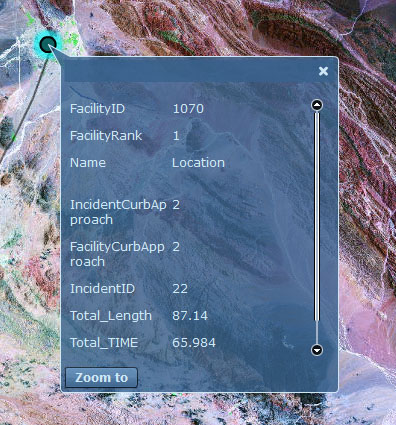
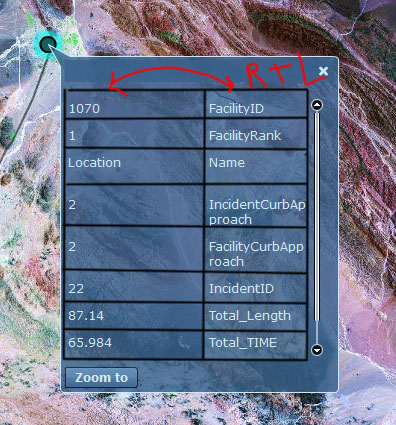
- Mark as New
- Bookmark
- Subscribe
- Mute
- Subscribe to RSS Feed
- Permalink
- Report Inappropriate Content
Have you been able to download and use your own custom PopUpRendererSkin.mxml?
Otherwise you can take a look at one of the following threads:
How can I increase the size of a popup window in the Flex viewer 3.6
1. Switch the right och left properties of fieldLabel och fieldValue in this part of the code (in PopUpRendererSkin.mxml):
for each (var fieldInfo:PopUpFieldInfo in popUpInfo.popUpFieldInfos)
{
if (fieldInfo.visible)
{
var fieldLabel:Label = new Label();
fieldLabel.text = fieldInfo.label || fieldInfo.fieldName;
fieldLabel.left = 0;
fieldLabel.right = "col1:0";
fieldLabel.top = "row" + rowID + ":" + (rowID == 1 ? 5 : 15);
keyValueGroup.addElement(fieldLabel);
var fieldValue:RichEditableText;
htmlText = formattedAttributes[fieldInfo.fieldName];
if (htmlText)
{
fieldValue = new RichEditableText();
fieldValue.textFlow = LinkUtil.createLinkTextFlow(htmlText, textLayoutConfiguration);
fieldValue.editable = false;
fieldValue.left = "col2:5";
fieldValue.right = 0;
fieldValue.top = fieldLabel.top;
keyValueGroup.addElement(fieldValue);
}
rowID++;
}
}
Then you might want to edit the width and maxwidth values here:
<!--- @private -->
<s:Group id="keyValueGroup" width="100%">
<s:layout>
<!--- @private -->
<s:ConstraintLayout id="keyValueGroupLayout">
<s:constraintColumns>
<!--- @private -->
<s:ConstraintColumn id="col1" maxWidth="100"/>
<!--- @private -->
<s:ConstraintColumn id="col2" width="100%"/>
</s:constraintColumns>
</s:ConstraintLayout>
</s:layout>
</s:Group>
2. Haven't look in to this but it's somewhere in the keyValueGroup you need to add your borders somehow...