- Home
- :
- All Communities
- :
- Developers
- :
- Native Maps SDKs
- :
- Runtime SDK for iOS Questions
- :
- cannot edit/add on feature layer
- Subscribe to RSS Feed
- Mark Topic as New
- Mark Topic as Read
- Float this Topic for Current User
- Bookmark
- Subscribe
- Mute
- Printer Friendly Page
- Mark as New
- Bookmark
- Subscribe
- Mute
- Subscribe to RSS Feed
- Permalink
- Report Inappropriate Content
My testing server has the following functions:
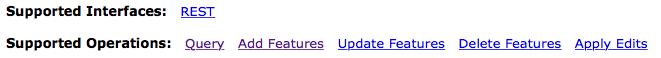
I want to draw a polygon and add the new polygon to this layer, but all the property canCreate/canDelete/canUpdate/canUpdateGeometry return NO, and of course, I failed to add graphic to this layer. Is anything I missing?
AGSGraphic *newGraphic = [AGSGraphic graphicWithGeometry:self.sketchLayer.geometry symbol:[self getMapSymbolByType:eIfosMapSymbolTypePolygon] attributes:@{@"attire":@"testttt", @"attr2":@"test22"}]; AGSFeatureLayer *inspectionLayer = [AGSFeatureLayer featureServiceLayerWithURL:[NSURL URLWithString:LAYER_URL_STR] mode:AGSFeatureLayerModeSnapshot]; inspectionLayer.editingDelegate = self; // return NO if (inspectionLayer.canCreate) { NSLog(@"can create"); } // return NO if (inspectionLayer.canDelete) { NSLog(@"can delete"); } // return NO if (inspectionLayer.canUpdate) { NSLog(@"can update"); } // return NO if (inspectionLayer.canUpdateGeometry) { NSLog(@"can update geometry"); } [inspectionLayer applyEditsWithFeaturesToAdd:[NSArray arrayWithObject:newGraphic] toUpdate:nil toDelete:nil];
Solved! Go to Solution.
Accepted Solutions
- Mark as New
- Bookmark
- Subscribe
- Mute
- Subscribe to RSS Feed
- Permalink
- Report Inappropriate Content
It looks like the inspectionLayer will not have had a chance to reach out to the REST endpoint to interrogate whether it can handle edits yet or not. The inspectionLayer.loaded property will be false, and you can't use the layer until it's true.
Either instantiate the AGSFeatureLayer earlier in your app (perhaps on viewDidLoad) and store it as a property, or else set its delegate property and wait to receive the AGSLayerDelegate::layerDidLoad message before inspecting the properties or saving the feature. I recommend the former. It's a lightweight object and fine to keep around like that.
As some background: To avoid blocking the main thread, the action of reaching out to the REST endpoint is queued up and requires the run loop to free up before the round-trip HTTP request happens. This won't happen anywhere between lines 2 and 24 in your sample (the "AGSFeatureLayer::loaded" property will be false). This is true of all components in the runtime that make potentially lengthy URL requests (tasks, layers, portals, etc.).
- Mark as New
- Bookmark
- Subscribe
- Mute
- Subscribe to RSS Feed
- Permalink
- Report Inappropriate Content
It looks like the inspectionLayer will not have had a chance to reach out to the REST endpoint to interrogate whether it can handle edits yet or not. The inspectionLayer.loaded property will be false, and you can't use the layer until it's true.
Either instantiate the AGSFeatureLayer earlier in your app (perhaps on viewDidLoad) and store it as a property, or else set its delegate property and wait to receive the AGSLayerDelegate::layerDidLoad message before inspecting the properties or saving the feature. I recommend the former. It's a lightweight object and fine to keep around like that.
As some background: To avoid blocking the main thread, the action of reaching out to the REST endpoint is queued up and requires the run loop to free up before the round-trip HTTP request happens. This won't happen anywhere between lines 2 and 24 in your sample (the "AGSFeatureLayer::loaded" property will be false). This is true of all components in the runtime that make potentially lengthy URL requests (tasks, layers, portals, etc.).
- Mark as New
- Bookmark
- Subscribe
- Mute
- Subscribe to RSS Feed
- Permalink
- Report Inappropriate Content
Thank you so much Nicholas. I use the AGSLayerDelegate::layerDidLoad to dismiss my loading screen after loading and then it's able to commit the new created graphic.It works fine now.