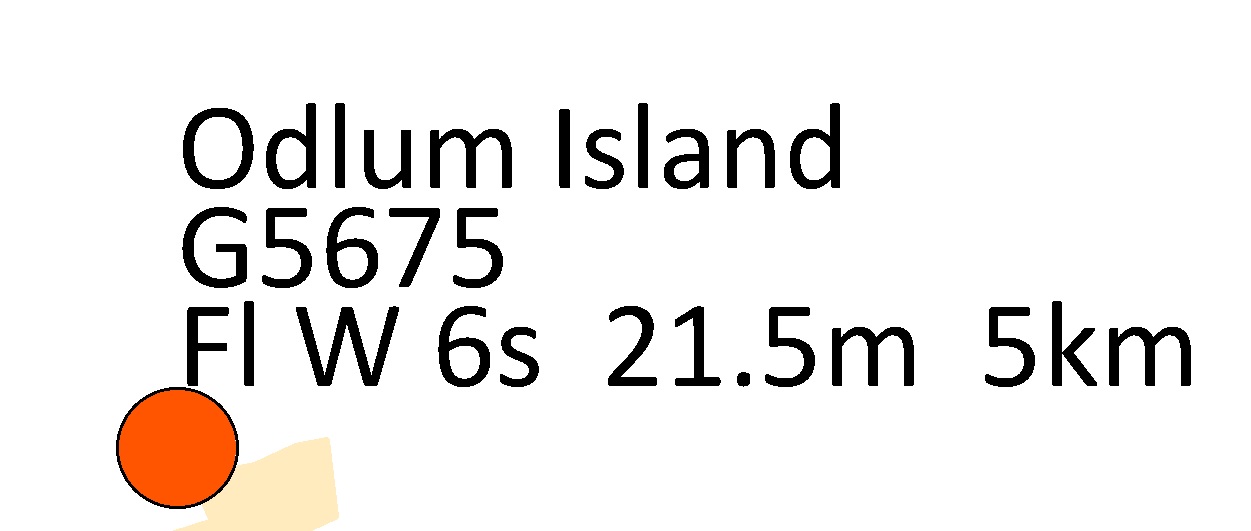- Home
- :
- All Communities
- :
- Products
- :
- Mapping
- :
- Mapping Questions
- :
- Can Spaces Between Lines of Stacked Labels using E...
- Subscribe to RSS Feed
- Mark Topic as New
- Mark Topic as Read
- Float this Topic for Current User
- Bookmark
- Subscribe
- Mute
- Printer Friendly Page
Can Spaces Between Lines of Stacked Labels using ESRI Maplex Be Adjusted?
- Mark as New
- Bookmark
- Subscribe
- Mute
- Subscribe to RSS Feed
- Permalink
- Report Inappropriate Content
I have created a stacked label using ESRI Maplex. However, I would like to reduce the spaces between the lines of this stacked label to save on space. Is this possible? Below is an example of what I'm asking.
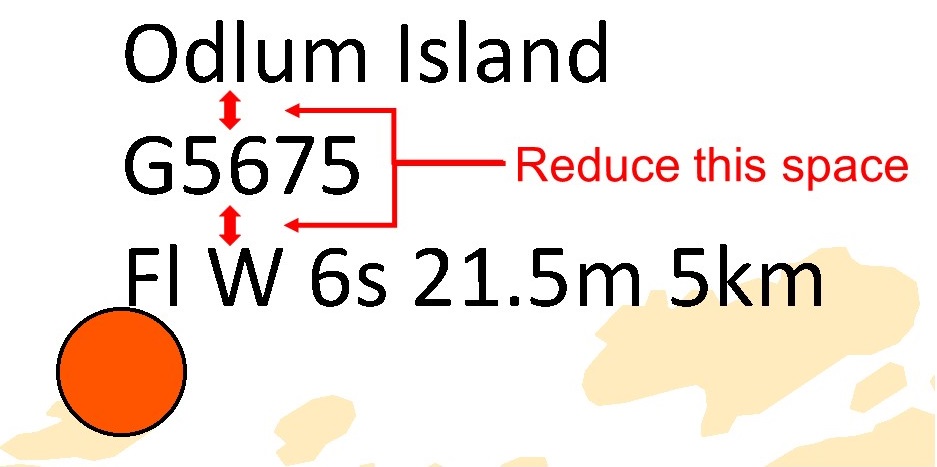
- Mark as New
- Bookmark
- Subscribe
- Mute
- Subscribe to RSS Feed
- Permalink
- Report Inappropriate Content
You could try if reducing the font "Leading" gets you what you're looking for.
- Mark as New
- Bookmark
- Subscribe
- Mute
- Subscribe to RSS Feed
- Permalink
- Report Inappropriate Content
Tobias:
Thanks very much for the tip. I haven't heard of this method before and had to look it up after you pointed it out. I think you're absolutely right...this will be my solution. I will give this a try as soon as I get back to my workstation in the morning.
Thanks again.
- Mark as New
- Bookmark
- Subscribe
- Mute
- Subscribe to RSS Feed
- Permalink
- Report Inappropriate Content
It took a short while to get the exact syntax sorted out....but I did get it to work. This will really help when plotting a lot of these on a map. With this ability to "tweak" the labels it makes it so much easier to fit them into a small space while maintaining cartographic integrity.
The syntax that ended up working is:
"<LIN leading = '-3'>" & [Field1] & "" &vbnewline& "" & [Field2] & "" &vbnewline& "" & [Field3] & " " & [Field4] & " " & [Field5] & "</LIN>"
Within the Maplex Label Manager I also selected the "Stack Label" option.
Thanks again for your help.