- Home
- :
- All Communities
- :
- Products
- :
- ArcGIS Pro
- :
- ArcGIS Pro Questions
- :
- Where is the SoftwareAuthorization.exe in ArcGIS P...
- Subscribe to RSS Feed
- Mark Topic as New
- Mark Topic as Read
- Float this Topic for Current User
- Bookmark
- Subscribe
- Mute
- Printer Friendly Page
Where is the SoftwareAuthorization.exe in ArcGIS Pro ?
- Mark as New
- Bookmark
- Subscribe
- Mute
- Subscribe to RSS Feed
- Permalink
- Report Inappropriate Content
It said that I need the SoftwareAuthorization wizard to enter my Trial key, but there is none for ArcGIS Pro.
There is one for your other product called CityEngine, but not for ArcGIS Pro for ''some reason''.
I tried to use the SoftwareAuthorization.exe from CityEngine to Authorize ArcGIS Pro desktop and there is an option for it which is good, but what is not so good is that it will not detect it, even when ArcGIS pro is installed in his default directory. So what I am missing since this is really basic ?
If I dont Authorize it then I cannot connect to ArcGIS Online with my account. So I can't test the product to see if I like it. If I like it, then I will probably buy it. But now I cant do that and I dont think this is good, isnt it 😆 ?
- Mark as New
- Bookmark
- Subscribe
- Mute
- Subscribe to RSS Feed
- Permalink
- Report Inappropriate Content
You'll need to sign in to ArcGIS.com using a browser, assign yourself a license, then launch ArcGIS Pro and sign into ArcGIS.com. There isn't a software Authorization wizard for PRO like the other desktop products.
- Mark as New
- Bookmark
- Subscribe
- Mute
- Subscribe to RSS Feed
- Permalink
- Report Inappropriate Content
ArcGIS Pro licensing is handled online rather than locally.
Licenses are handled when you sign into your online account (not ESRI Accounts).
https://www.arcgis.com/home/signin.html
Once you sign in, you will go to Manage Licenses
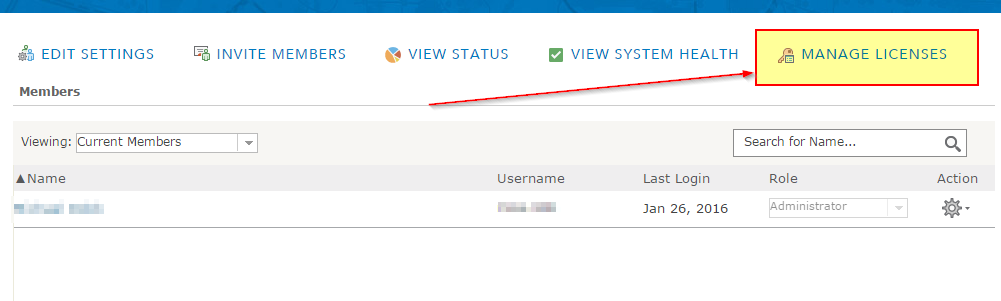
And in here, you can Assign any user an ArcGIS Pro License. - in this case, will be you.
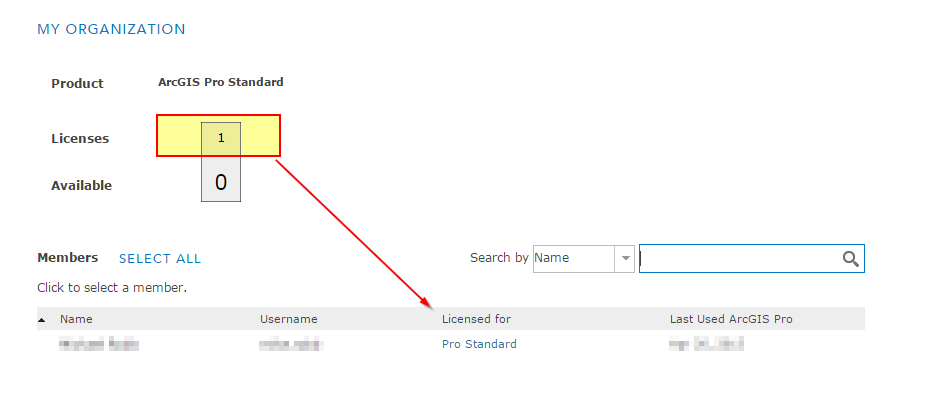
Notes: Any user that requires using ArcGIS Pro requires an ESRI Account.
There are options to 'check out' the ArcGIS Pro License for 'offline use' .