- Home
- :
- All Communities
- :
- Products
- :
- ArcGIS Survey123
- :
- ArcGIS Survey123 Questions
- :
- Survey123 pictures on phone in portrait mode not o...
- Subscribe to RSS Feed
- Mark Topic as New
- Mark Topic as Read
- Float this Topic for Current User
- Bookmark
- Subscribe
- Mute
- Printer Friendly Page
Survey123 pictures on phone in portrait mode not oriented properly
- Mark as New
- Bookmark
- Subscribe
- Mute
- Subscribe to RSS Feed
- Permalink
- Report Inappropriate Content
Hi,
I am using Survey123 and it seems like it works great! Though, using a phone and taking a picture in Portrait mode, the picture shows up in Landscape mode. It does not appear to know what orientation my phone is in.
Is there a way to 'fix' this? Sometimes it's hard to tell on the survey form what the taken picture looks like because it is quite small. By the way, I am using a Samsung S6 Android-based phone.
Thanks!
tagging Utility Survey 123 Configurations for more visibility.
Solved! Go to Solution.
Accepted Solutions
- Mark as New
- Bookmark
- Subscribe
- Mute
- Subscribe to RSS Feed
- Permalink
- Report Inappropriate Content
Hi. This is a known limitation. In 1.5 we added a little option to rotate the image, but it is really a bandaid until we get the app to understand the proper orientation of photos taken. We are preparing a collection of improvements in the camera including ability to preview images in full screen, zoom-in capabilities in the camera, proper orientation of the preview and preservation of EXIF data. Hard to say right now when exactly we will be able to get this in, but I anticipate this to be ready sometime before the end of 2016.
- Mark as New
- Bookmark
- Subscribe
- Mute
- Subscribe to RSS Feed
- Permalink
- Report Inappropriate Content
Ismael Chivite, do you know if this is something that can be changed in the Survey123 configurations?
- Mark as New
- Bookmark
- Subscribe
- Mute
- Subscribe to RSS Feed
- Permalink
- Report Inappropriate Content
Hi. This is a known limitation. In 1.5 we added a little option to rotate the image, but it is really a bandaid until we get the app to understand the proper orientation of photos taken. We are preparing a collection of improvements in the camera including ability to preview images in full screen, zoom-in capabilities in the camera, proper orientation of the preview and preservation of EXIF data. Hard to say right now when exactly we will be able to get this in, but I anticipate this to be ready sometime before the end of 2016.
- Mark as New
- Bookmark
- Subscribe
- Mute
- Subscribe to RSS Feed
- Permalink
- Report Inappropriate Content
Thanks for the response, Ismael. I am glad to know that this is being considered and will hopefully be completed this year.
- Mark as New
- Bookmark
- Subscribe
- Mute
- Subscribe to RSS Feed
- Permalink
- Report Inappropriate Content
Adrian, can you mark Ismael's answer correct
- Mark as New
- Bookmark
- Subscribe
- Mute
- Subscribe to RSS Feed
- Permalink
- Report Inappropriate Content
Sadly, yes. But but but... I want to see the improvements toward the end of the year! ![]()
- Mark as New
- Bookmark
- Subscribe
- Mute
- Subscribe to RSS Feed
- Permalink
- Report Inappropriate Content
Great news Ismael, hopefully the EXIF part gets implemented in Collector too.
- Mark as New
- Bookmark
- Subscribe
- Mute
- Subscribe to RSS Feed
- Permalink
- Report Inappropriate Content
Hi Zoltan Kovacs, this is just to let you know that EXIF is preserved in Collector for ArcGIS as of 10.4 Survey123 will follow soon, the team is already working on this.
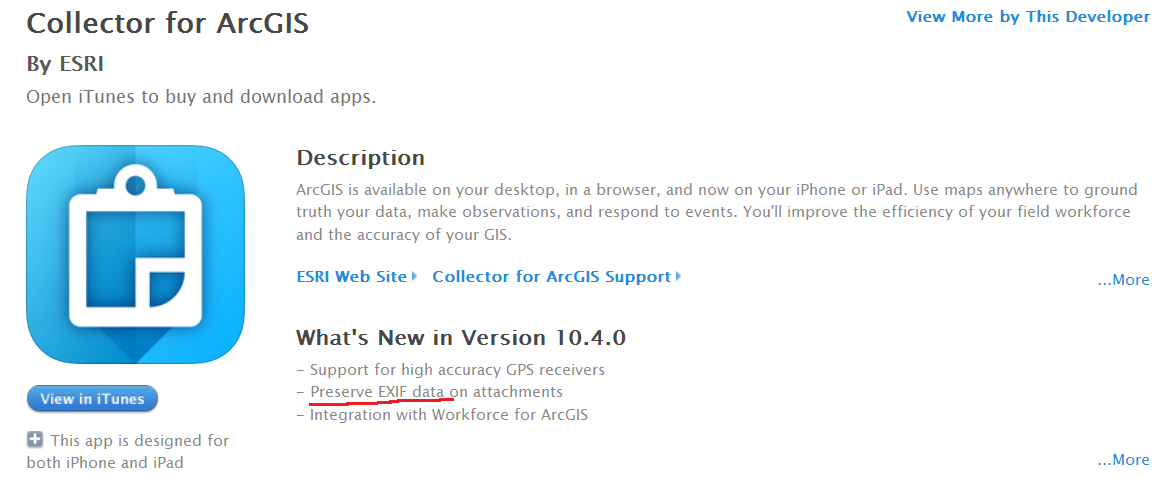
- Mark as New
- Bookmark
- Subscribe
- Mute
- Subscribe to RSS Feed
- Permalink
- Report Inappropriate Content
Excellent. I haven't noticed it, thank you for pointing it out!