Turn on suggestions
Auto-suggest helps you quickly narrow down your search results by suggesting possible matches as you type.
Cancel
- Home
- :
- All Communities
- :
- Products
- :
- ArcGIS StoryMaps
- :
- Classic Esri Story Maps Questions
- :
- Crowdsource photo upload
Options
- Subscribe to RSS Feed
- Mark Topic as New
- Mark Topic as Read
- Float this Topic for Current User
- Bookmark
- Subscribe
- Mute
- Printer Friendly Page
07-28-2016
02:56 AM
- Mark as New
- Bookmark
- Subscribe
- Mute
- Subscribe to RSS Feed
- Permalink
- Report Inappropriate Content
Hello!
A few things to the photo upload
- on my iPhone 5 it isn't possible to take a photo with the camera - the screen is black
- because the space on mobile screens is very rare, I suggest to remove the social icons because nobody needs in this case
- and then, there would be more space for the input fields (like description, etc.)
- if I load a saved photo and would like to scroll down to the input fields, automatically an area in the photo will be selected to cut it (I'm not sure if this feature is helpful here, because you anyway could cut & rotate with the camera function)
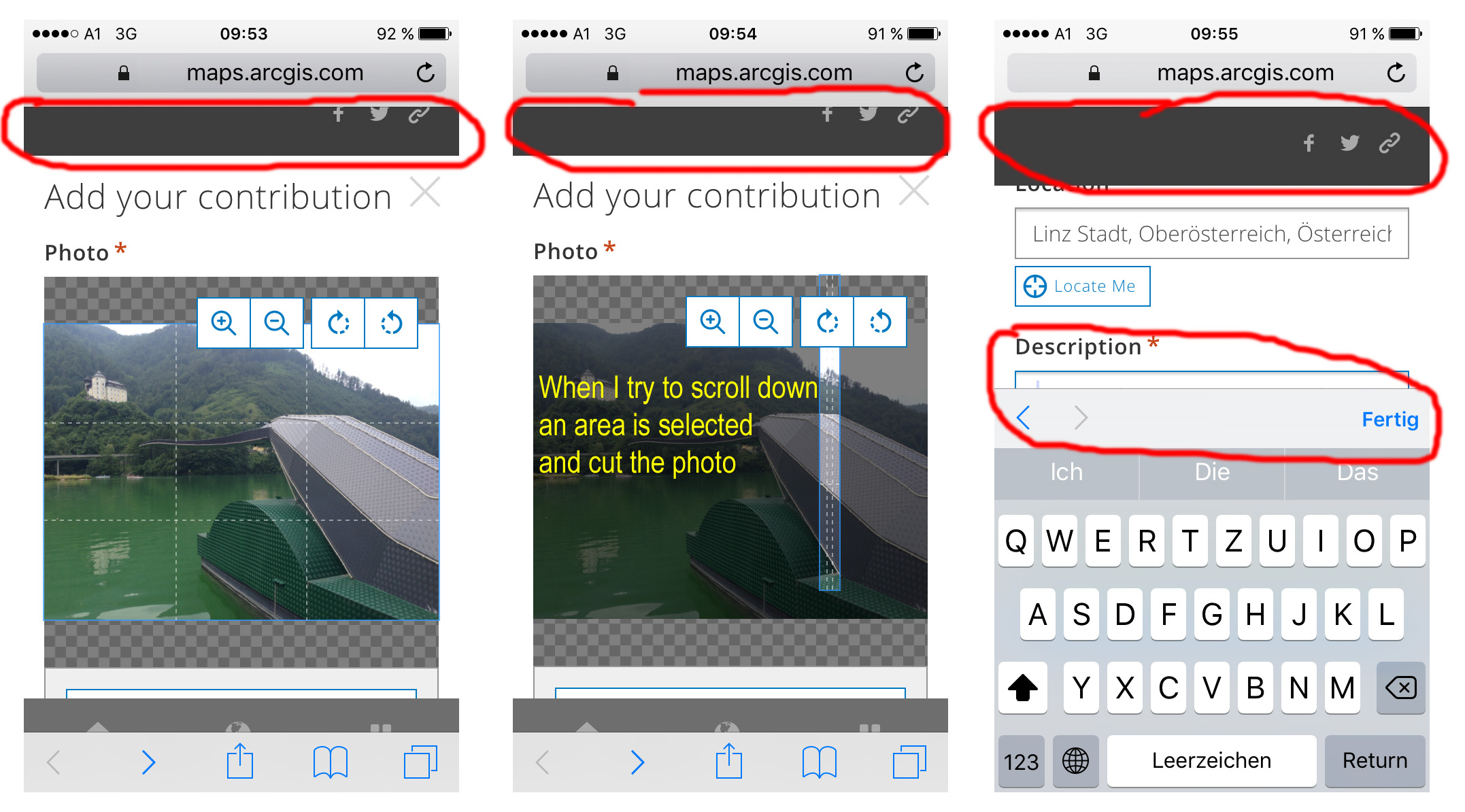
Solved! Go to Solution.
1 Solution
Accepted Solutions
07-28-2016
09:01 AM
- Mark as New
- Bookmark
- Subscribe
- Mute
- Subscribe to RSS Feed
- Permalink
- Report Inappropriate Content
Thanks again for this feedback on the Beta version of our Crowdsource app. Here's a response to specific questions:
- on my iPhone 5 it isn't possible to take a photo with the camera - the screen is black
- I just tested on an iPhone 5 this morning and was able to successfully take a picture and upload it. Can you check to make sure you have given safari access to you your iPhones camera. Open the settings app > click "Privacy" > click "Camera" > Is "Safari" listed and enabled? Unfortunately, if you have restricted access to your camera if you are in Private browsing, the Safari browser will still provide the options to "Take a photo" when you click "Upload Photo" button in the form but will not actually allow you to take a picture. The camera will just remain black with a cancel button. This is an underlying issue of the iOS operating system that our app cannot bypass.
- because the space on mobile screens is very rare, I suggest to remove the social icons because nobody needs in this case
- Thanks, we'll look into removing the header when users are in the contribution form to provide more space.
- and then, there would be more space for the input fields (like description, etc.)
- We're looking into more way to make the form usable on mobile devices.
- if I load a saved photo and would like to scroll down to the input fields, automatically an area in the photo will be selected to cut it (I'm not sure if this feature is helpful here, because you anyway could cut & rotate with the camerafunction)
- Yes, other users have run into this issue and we will be incorporating a different photo uploader in the next release that should solve this issue.
2 Replies
07-28-2016
09:01 AM
- Mark as New
- Bookmark
- Subscribe
- Mute
- Subscribe to RSS Feed
- Permalink
- Report Inappropriate Content
Thanks again for this feedback on the Beta version of our Crowdsource app. Here's a response to specific questions:
- on my iPhone 5 it isn't possible to take a photo with the camera - the screen is black
- I just tested on an iPhone 5 this morning and was able to successfully take a picture and upload it. Can you check to make sure you have given safari access to you your iPhones camera. Open the settings app > click "Privacy" > click "Camera" > Is "Safari" listed and enabled? Unfortunately, if you have restricted access to your camera if you are in Private browsing, the Safari browser will still provide the options to "Take a photo" when you click "Upload Photo" button in the form but will not actually allow you to take a picture. The camera will just remain black with a cancel button. This is an underlying issue of the iOS operating system that our app cannot bypass.
- because the space on mobile screens is very rare, I suggest to remove the social icons because nobody needs in this case
- Thanks, we'll look into removing the header when users are in the contribution form to provide more space.
- and then, there would be more space for the input fields (like description, etc.)
- We're looking into more way to make the form usable on mobile devices.
- if I load a saved photo and would like to scroll down to the input fields, automatically an area in the photo will be selected to cut it (I'm not sure if this feature is helpful here, because you anyway could cut & rotate with the camerafunction)
- Yes, other users have run into this issue and we will be incorporating a different photo uploader in the next release that should solve this issue.
07-28-2016
09:57 AM
- Mark as New
- Bookmark
- Subscribe
- Mute
- Subscribe to RSS Feed
- Permalink
- Report Inappropriate Content
Hello Stephen!
Thank you for your interest in my suggestions and the lesson in iOS specific privacy - camera is now working 😉
Good to know this, so that we can inform the users in advance with FAQs about this underlying issue of the iOS operating system.