- Home
- :
- All Communities
- :
- Products
- :
- Imagery and Remote Sensing
- :
- Imagery Questions
- :
- How to Add Landsat 8 images into ArcMap?
- Subscribe to RSS Feed
- Mark Topic as New
- Mark Topic as Read
- Float this Topic for Current User
- Bookmark
- Subscribe
- Mute
- Printer Friendly Page
How to Add Landsat 8 images into ArcMap?
- Mark as New
- Bookmark
- Subscribe
- Mute
- Subscribe to RSS Feed
- Permalink
- Report Inappropriate Content
Hi, Ive got problem with adding Landsat 8 imagery into ArcMap.
I Downloaded an *.tar.bz file unzip with zip7.
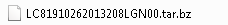
Than I get 12 *.tif files and one txt file with icon of satelite
but when I drag into ArcMap it always says:
Invalid raster dataset.

With Landsat 7 images I've got no problems, just with Landsat 8
Any Idea what I should do, or what I doing wrong?
Thanks
- Mark as New
- Bookmark
- Subscribe
- Mute
- Subscribe to RSS Feed
- Permalink
- Report Inappropriate Content
I would unzip it first, then create a mosaic dataset
Create Mosaic Dataset—Help | ArcGIS for Desktop then add the data to it
Add Rasters To Mosaic Dataset—Help | ArcGIS for Desktop
I think drag and drop is becoming a bit more difficult and less recommended
- Mark as New
- Bookmark
- Subscribe
- Mute
- Subscribe to RSS Feed
- Permalink
- Report Inappropriate Content
You can't add the zip directly, you have to unzip it first.
This, in your case would be into a directory LC81910xxxxx.
You can then add the *MTL.txt file which recognizes all the underlying bands.
If you are just dealing with a single image, this is good enough. If you want multiple images together, then create a mosaic as Dan says.
- Mark as New
- Bookmark
- Subscribe
- Mute
- Subscribe to RSS Feed
- Permalink
- Report Inappropriate Content
Thanks guys, I appreciate it ![]()
- Mark as New
- Bookmark
- Subscribe
- Mute
- Subscribe to RSS Feed
- Permalink
- Report Inappropriate Content
If you want to simply drag a single image into the map, read up about the Raster Product (the *MTL.txt file that Neil Ayres highlighted)
What is a raster product?—Help | ArcGIS for Desktop
If you're working with more than one scene, I'd recommend you learn about the Mosaic Dataset that Dan Patterson mentioned.
One other item worth noting is that you don't have to take time and disk space to download (and unzip) the files locally; the Landsat 8 data is available on demand as an image service. See http://esriurl.com/LandsatOnAWS. At the bottom of that page is a web app that lets you view the images, select different band combinations (natural color, color IR, NDVI, moisture index etc.)
The image service can be accessed in ArcGIS Desktop as well - use the "Add Data" button, "Add data from ArcGIS Online" and search for Landsat 8.

- Mark as New
- Bookmark
- Subscribe
- Mute
- Subscribe to RSS Feed
- Permalink
- Report Inappropriate Content
Thanks for advice Cody. I forgot mentioned that I using 10.2., which doesn't support Landsat 8 ![]()
I figured it up when I was trying to create Mosaic Dataset (as Dan mentioned above) and in product definition there was no Landsat 8 - just 7
And of course I know that landsat 8 is available on #AGO.
Thanks