- Home
- :
- All Communities
- :
- Products
- :
- ArcGIS Enterprise
- :
- ArcGIS Enterprise Questions
- :
- Generic ESRI Error 999999
- Subscribe to RSS Feed
- Mark Topic as New
- Mark Topic as Read
- Float this Topic for Current User
- Bookmark
- Subscribe
- Mute
- Printer Friendly Page
Generic ESRI Error 999999
- Mark as New
- Bookmark
- Subscribe
- Mute
- Subscribe to RSS Feed
- Permalink
- Report Inappropriate Content
has anyone else run into this error?
we are running a python script to recreate any tiles that have changed. we are seeing this all of a sudden in both 10.2.2 and 10.3.1. i cant seem to find any info on what this "error 999999" means, and not sure about the bad syntax either. we are also now seeing the "bad syntax in request" when running the "recreate_all_tiles" from within arcmap and not python.
- Mark as New
- Bookmark
- Subscribe
- Mute
- Subscribe to RSS Feed
- Permalink
- Report Inappropriate Content
Hello,
As per my experience this error present in Python script.
Please ArcGIS server tool or manager to create tiles.
thanks
- Mark as New
- Bookmark
- Subscribe
- Mute
- Subscribe to RSS Feed
- Permalink
- Report Inappropriate Content
python script is in place automation purposes, so i can't get away from python at this point in time.
i have actually generated the same error while running the ArcGIS Server Tool in ArcMAP.
so possibly one of two things...
1) issues is within the tool itself
2) issue is within the service itself that is causing the tool to fail
a) seems the only way to test this theory is to republish the entire service and try to rerun the process
dave
- Mark as New
- Bookmark
- Subscribe
- Mute
- Subscribe to RSS Feed
- Permalink
- Report Inappropriate Content
just fyi "error 999999" is a generic error message when there is no more info on the error. I'm assuming you looked thru all this already Automating cache creation and updates with geoprocessing—Documentation (10.3 and 10.3.1) | ArcGIS fo... ?
I know if I need to replace all the tiles, it is sometimes cleaner for me to do it in two processes, i.e. delete them first, then replace the empties. If I'm replacing the entire cache (not just an extent), I rename the file and let it recreate from scratch (then delete the renamed folder after I'm sure I don't need it). A system delete is faster than a cache delete.
Another thing to try is refreshing you Cache status, either by renaming/deleting the Status.gdb the \arcgisserver\arcgiscache\<service>\Layers folder and then recreating, or using the tools to refresh.
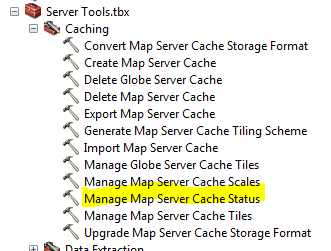

But if that doesn't work (and you've already done the typical restart of the servce and/or machine you are running the script on), make sure the "extent" item you are using actually exists....and if this is a new install and you are refreshing the cache that existed before the upgrade, make sure that your AGS admin account has access to the data, and/or you have it registered in the data store.
- Mark as New
- Bookmark
- Subscribe
- Mute
- Subscribe to RSS Feed
- Permalink
- Report Inappropriate Content
i havent been able to find anything yet....
but does anyone know if anything has changed with this tool from 10.2.2 to 10.3 or 10.4?
thanks
dave
- Mark as New
- Bookmark
- Subscribe
- Mute
- Subscribe to RSS Feed
- Permalink
- Report Inappropriate Content
I haven't seen any mention of things changing on the recreate-all-tiles process from 10.2 to 10.4, but make sure you have all the patches applied, including the publishing patch which seems to fix several things. Although that patch is not caching, hard to say want all the internal working parts are.
I still recommend just shutting down the service, renaming the folder and trying to create a clean cache to see if you run into the same issue. If you do, it may be one of your source files is having issues. I've always had better luck deleting (or renaming) the tiles first...then creating them as a clean new set.