- Home
- :
- All Communities
- :
- Developers
- :
- Developers - General
- :
- Developers Questions
- :
- Label expression depends on other field attributes...
- Subscribe to RSS Feed
- Mark Topic as New
- Mark Topic as Read
- Float this Topic for Current User
- Bookmark
- Subscribe
- Mute
- Printer Friendly Page
Label expression depends on other field attributes condition
- Mark as New
- Bookmark
- Subscribe
- Mute
- Subscribe to RSS Feed
- Permalink
- Report Inappropriate Content
Hi,
I am looking to create a label expression that will result in the following: display 'Enabled', however if 'Enabled' is "False", display 'Status' label as "ALERT" .

Somethings like as below

- Mark as New
- Bookmark
- Subscribe
- Mute
- Subscribe to RSS Feed
- Permalink
- Report Inappropriate Content
Only one field is necessary?
Vbscript
Function FindLabel ( [Enabled] )
if [Enabled] = "False" then
FindLabel = "ALERT"
else
FindLabel = "Enabled"
end if
End Functionor
Python
def FindLabel ( [Enabled] ):
if [Enabled] == 'False' :
return "ALERT"
else:
return "Enabled"- Mark as New
- Bookmark
- Subscribe
- Mute
- Subscribe to RSS Feed
- Permalink
- Report Inappropriate Content
Dear Ted, i really thank you. In fact you right i totally forgot, so yes i need also second one because when i applied that script on my map screen showing like as below.
So is there any way to just show if "Enabled" field is 'False' and when "Status" field is 'Normal' retention for 'Enabled' label. I do not want to show that Enabled label on the map because everything is allright.
thanks in advance.
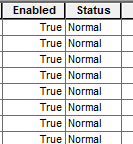
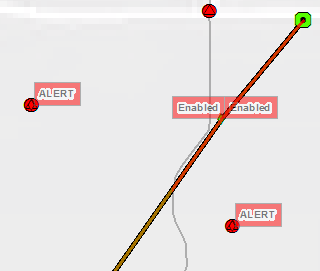
- Mark as New
- Bookmark
- Subscribe
- Mute
- Subscribe to RSS Feed
- Permalink
- Report Inappropriate Content
You can do it through code, like Ted mentions (return "" if you don't want a label), or set an SQL query to filter the features you want labelled.
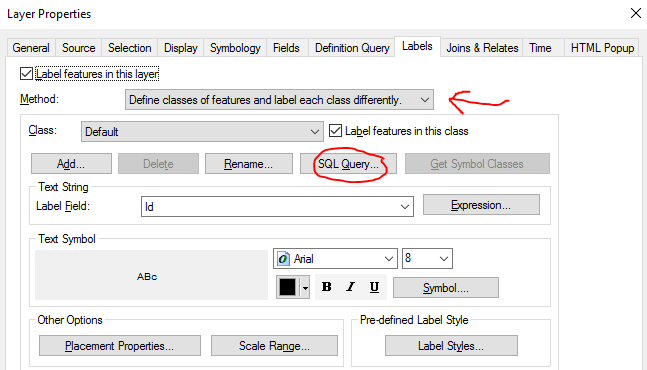
- Mark as New
- Bookmark
- Subscribe
- Mute
- Subscribe to RSS Feed
- Permalink
- Report Inappropriate Content
Like Darren Wiens mentioned filtering or modify my script above to return a blank string for the label (this happens when enabled is true -- actually it would happen if enabled is anything else except false)
vbscript
Else
FindLabel = ""
---------------------------------
Python
else:
return ""
- Mark as New
- Bookmark
- Subscribe
- Mute
- Subscribe to RSS Feed
- Permalink
- Report Inappropriate Content
Thank you so much for every contributors
Cheers