- Home
- :
- All Communities
- :
- Products
- :
- ArcGIS Enterprise
- :
- ArcGIS Enterprise Questions
- :
- Cache status : Minus sign in size
- Subscribe to RSS Feed
- Mark Topic as New
- Mark Topic as Read
- Float this Topic for Current User
- Bookmark
- Subscribe
- Mute
- Printer Friendly Page
Cache status : Minus sign in size
- Mark as New
- Bookmark
- Subscribe
- Mute
- Subscribe to RSS Feed
- Permalink
- Report Inappropriate Content
Hi all,
I am using 10.5, and while I am caching an orthophoto, the cache size is appeared as below screenshot.
What might be the issue here?
Thank you
Best
Fatin
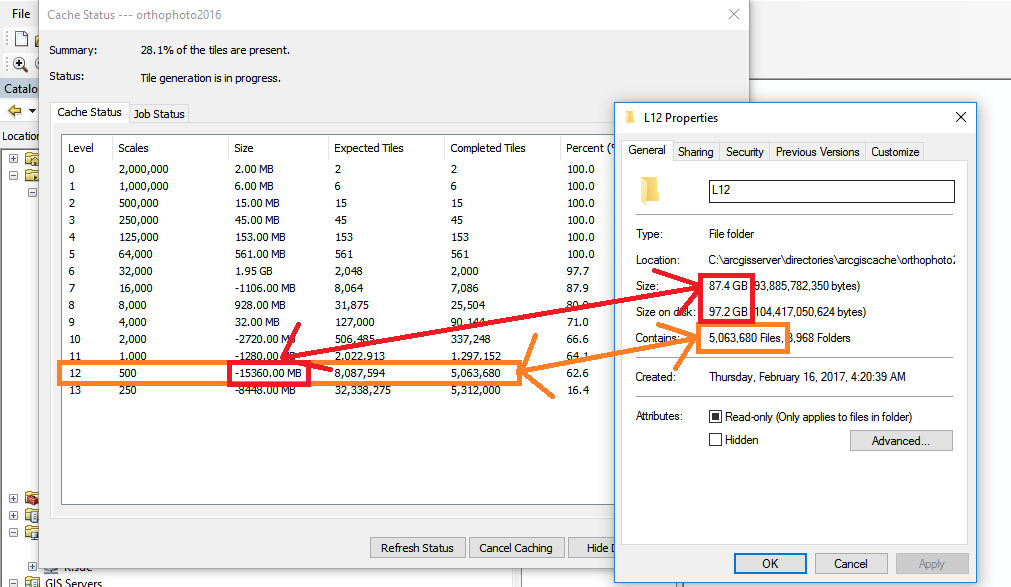
- Mark as New
- Bookmark
- Subscribe
- Mute
- Subscribe to RSS Feed
- Permalink
- Report Inappropriate Content
is the caching still in progress as shown in the dialog? what does it say when it is done?
- Mark as New
- Bookmark
- Subscribe
- Mute
- Subscribe to RSS Feed
- Permalink
- Report Inappropriate Content
Hi Dan,
Thanks for replaying.
yes it is still caching since 15-2-2017.

Best,
Fatin
- Mark as New
- Bookmark
- Subscribe
- Mute
- Subscribe to RSS Feed
- Permalink
- Report Inappropriate Content
well it has gone down 0.1% so progress is being made
- Mark as New
- Bookmark
- Subscribe
- Mute
- Subscribe to RSS Feed
- Permalink
- Report Inappropriate Content
DId you mean that these minus values will be disappeared and the correct size will be displayed after finishing a caching process?
- Mark as New
- Bookmark
- Subscribe
- Mute
- Subscribe to RSS Feed
- Permalink
- Report Inappropriate Content
The information within the status.gdb is likely incorrect, which resides within the cache directory for the map service. Once the caching job is done, recreate the status.gdb using the Manage Map Server Cache Status tool. I wouldn't suggest doing it while the caching job is in progress. You can use the Task Manager and look at the CPU usage of the caching tools, make sure instances of the Caching Tools are in use within ArcGIS Server Manager, or monitor the contents of each scale level to make sure that the cache is still in progress in the meantime.
- Mark as New
- Bookmark
- Subscribe
- Mute
- Subscribe to RSS Feed
- Permalink
- Report Inappropriate Content
The information within the status.gdb is likely incorrect,
I would have to agree with that. Although I have never seen the negative values as you are seeing, I do see 0.00 MB until it has started caching that level.

I do however get other strange info from the Status window (for example, job complete 108%), and although the steps below might not fix it, it doesn't seem to hurt. I was going to suggest the same thing as Jonathan, with a couple extra steps.
Once the job is completed (or stopped), stop the service, deleted (or move/rename) the status.gdb file for the cache, then do as Jonathan suggested and rebuild it

I sometimes just restart my ArcGIS Server completely or even reboot my server, but that is not always possible. These machines stay up so long now, it seems that a reboot or two (in a row) sometimes clears things out.
For monitoring, to see if it is still working, I use file explorer to see if the time stamp on the .lock files in the cache scale layer folder are updating (make sure not to click on any of the files to cause your own lock). I've had .lock files not change for 10-2 hours, but the CPU is still working so I know it is chugging along.
edit: just a thought...I wonder if this is it's attempt to truncate a value that is too large for the status window column??
- Mark as New
- Bookmark
- Subscribe
- Mute
- Subscribe to RSS Feed
- Permalink
- Report Inappropriate Content
Thank you Jonathan and Rebecca. your suggestions really seem good, i will try that after finishing the caching process.
Best,
Fatin
- Mark as New
- Bookmark
- Subscribe
- Mute
- Subscribe to RSS Feed
- Permalink
- Report Inappropriate Content
Hi Rebecca and Dan,
I am still caching my orthophoto, but right now i am have a minus sign in "job status error".
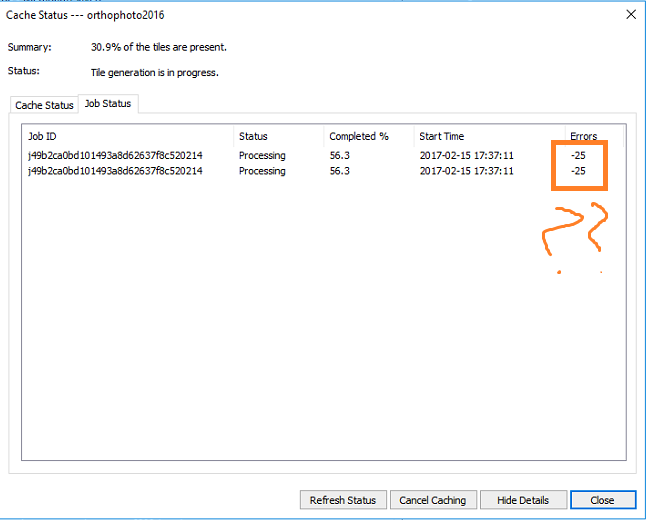
What do you think?
Best,
Fatin
- Mark as New
- Bookmark
- Subscribe
- Mute
- Subscribe to RSS Feed
- Permalink
- Report Inappropriate Content
more than perfect ![]() ... report when it is done
... report when it is done