- Home
- :
- All Communities
- :
- Products
- :
- ArcGIS StoryMaps
- :
- Classic Esri Story Maps Questions
- :
- Storymap issues
- Subscribe to RSS Feed
- Mark Topic as New
- Mark Topic as Read
- Float this Topic for Current User
- Bookmark
- Subscribe
- Mute
- Printer Friendly Page
Storymap issues
- Mark as New
- Bookmark
- Subscribe
- Mute
- Subscribe to RSS Feed
- Permalink
- Report Inappropriate Content
Working on my storymap and it will not let me input a link for a photo to an existing point. Also when I give the thumbnail a title it deletes it. Another issue is if I add a point with a picture storymap wont save it and it wont let me get back into my map.
- Mark as New
- Bookmark
- Subscribe
- Mute
- Subscribe to RSS Feed
- Permalink
- Report Inappropriate Content
Tyler,
Which story map are you using? How are you using the story map (through a "builder" like mode or hard coding it)?
- Mark as New
- Bookmark
- Subscribe
- Mute
- Subscribe to RSS Feed
- Permalink
- Report Inappropriate Content
I am using a map tour, I am using the "builder" option. Taking the template and plug and play.
- Mark as New
- Bookmark
- Subscribe
- Mute
- Subscribe to RSS Feed
- Permalink
- Report Inappropriate Content
This sounds kind of tricky. Which browser are you using? Have you tried another browser? Maybe try logging out and logging back in and trying again. Can you also post a screenshot of what you're seeing (and really what you're not seeing)?
It should work on all browsers but make sure you have the latest version
- Mark as New
- Bookmark
- Subscribe
- Mute
- Subscribe to RSS Feed
- Permalink
- Report Inappropriate Content
I am using google chrome, firefox gives me the same issue. 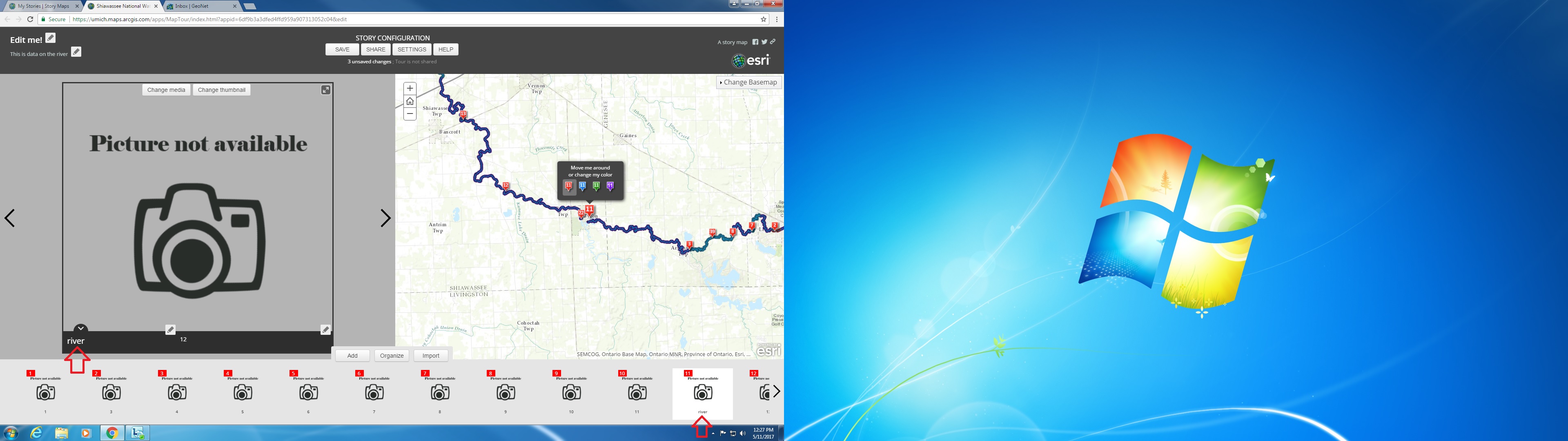
This is what it says when I put in the title, both are labeled. 
This is what happens when I click another slide or do anything else. The title goes away but stays on the bottom bar. Eventually they both go away.
- Mark as New
- Bookmark
- Subscribe
- Mute
- Subscribe to RSS Feed
- Permalink
- Report Inappropriate Content
Tyler,
It sounds like the whole map is broken. Is there a way for you to change the media and/or change the thumbnail? Would that make a difference (and do these changes persist)?
- Mark as New
- Bookmark
- Subscribe
- Mute
- Subscribe to RSS Feed
- Permalink
- Report Inappropriate Content
No I cannot, when I try to change the thumbnail it just loads and then does nothing.
- Mark as New
- Bookmark
- Subscribe
- Mute
- Subscribe to RSS Feed
- Permalink
- Report Inappropriate Content
Tyler, that is pretty strange. What happens if you try to make a new map tour story map. Does that work or are they all 'broken' on your account?
There are some semi-helpful tips on this thread but not sure it will solve all of your issues
- Mark as New
- Bookmark
- Subscribe
- Mute
- Subscribe to RSS Feed
- Permalink
- Report Inappropriate Content
Hi Tyler,
It looks like you are working with a Feature Layer for your Map Tour layer. Try updating the capabilities of that Feature Layer to include Add, Update, and Delete Features.
-Mark
- Mark as New
- Bookmark
- Subscribe
- Mute
- Subscribe to RSS Feed
- Permalink
- Report Inappropriate Content
Mark, how were you able to tell what type of layer was being used?