- Home
- :
- All Communities
- :
- Products
- :
- ArcGIS StoryMaps
- :
- Classic Esri Story Maps Questions
- :
- Story Map Splash Page
- Subscribe to RSS Feed
- Mark Topic as New
- Mark Topic as Read
- Float this Topic for Current User
- Bookmark
- Subscribe
- Mute
- Printer Friendly Page
- Mark as New
- Bookmark
- Subscribe
- Mute
- Subscribe to RSS Feed
- Permalink
- Report Inappropriate Content
Hi,
I have added a splash to my downloaded story map. I added some buttons that don't work. Does anyone know how these can be enabled? This is the current look:
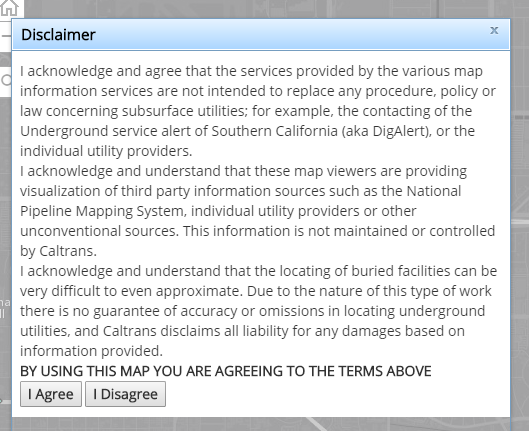
Thanks in advance for anyone that can help me with this.
Solved! Go to Solution.
Accepted Solutions
- Mark as New
- Bookmark
- Subscribe
- Mute
- Subscribe to RSS Feed
- Permalink
- Report Inappropriate Content
Hi Brittany,
I sent a response to your reply from my email. Not sure if you got it. This is the code my coworker provided me with:
var splashPage = new Dialog ({
title: '<b>Disclaimer<b>',
content: '<p>I acknowledge and agree that the services provided by the various map information services are not intended to replace any procedure, policy or law concerning subsurface utilities; for example, the contacting of the Underground service alert of Southern California (aka DigAlert), or the individual utility providers. <p>I acknowledge and understand that these map viewers are providing visualization of third party information sources such as the National Pipeline Mapping System, individual utility providers or other unconventional sources. This information is not maintained or controlled by Caltrans. <p>I acknowledge and understand that the locating of buried facilities can be very difficult to even approximate. Due to the nature of this type of work there is no guarantee of accuracy or omissions in locating underground utilities, and Caltrans disclaims all liability for any damages based on information provided.<p> <p><b>BY USING THIS MAP YOU ARE AGREEING TO THE TERMS ABOVE<b></p>',
style: 'width: 500px; height: 450px;'
});
var myButton1= new Button({
label: "I Agree",
onClick: function(){
splashPage.hide();
}
}).placeAt(splashPage.containerNode);
var myButton2= new Button({
label: "I Disagree",
onClick: function(){
window.location.replace('http://onramp');
}
}).placeAt(splashPage.containerNode);
splashPage.show();
domStyle.set(splashPage.closeButtonNode, { display: 'none' }); //Close the X on the dialog
//splashPage.closable = true;
});
});
- Mark as New
- Bookmark
- Subscribe
- Mute
- Subscribe to RSS Feed
- Permalink
- Report Inappropriate Content
Hi Brandon,
We're you able to get this working? I'm trying to implement something similar on my end and I just can't get the buttons to close the dialog.
Thank you in advance for the help!
- Mark as New
- Bookmark
- Subscribe
- Mute
- Subscribe to RSS Feed
- Permalink
- Report Inappropriate Content
Hi Brittany,
I sent a response to your reply from my email. Not sure if you got it. This is the code my coworker provided me with:
var splashPage = new Dialog ({
title: '<b>Disclaimer<b>',
content: '<p>I acknowledge and agree that the services provided by the various map information services are not intended to replace any procedure, policy or law concerning subsurface utilities; for example, the contacting of the Underground service alert of Southern California (aka DigAlert), or the individual utility providers. <p>I acknowledge and understand that these map viewers are providing visualization of third party information sources such as the National Pipeline Mapping System, individual utility providers or other unconventional sources. This information is not maintained or controlled by Caltrans. <p>I acknowledge and understand that the locating of buried facilities can be very difficult to even approximate. Due to the nature of this type of work there is no guarantee of accuracy or omissions in locating underground utilities, and Caltrans disclaims all liability for any damages based on information provided.<p> <p><b>BY USING THIS MAP YOU ARE AGREEING TO THE TERMS ABOVE<b></p>',
style: 'width: 500px; height: 450px;'
});
var myButton1= new Button({
label: "I Agree",
onClick: function(){
splashPage.hide();
}
}).placeAt(splashPage.containerNode);
var myButton2= new Button({
label: "I Disagree",
onClick: function(){
window.location.replace('http://onramp');
}
}).placeAt(splashPage.containerNode);
splashPage.show();
domStyle.set(splashPage.closeButtonNode, { display: 'none' }); //Close the X on the dialog
//splashPage.closable = true;
});
});
- Mark as New
- Bookmark
- Subscribe
- Mute
- Subscribe to RSS Feed
- Permalink
- Report Inappropriate Content
Hi Brandon,
Thank you so much, this worked! I really appreciate your help.
And sorry for the late reply.
Brittany