- Home
- :
- All Communities
- :
- Products
- :
- ArcGIS Survey123
- :
- ArcGIS Survey123 Questions
- :
- Problem opening Survey123 from Collector
- Subscribe to RSS Feed
- Mark Topic as New
- Mark Topic as Read
- Float this Topic for Current User
- Bookmark
- Subscribe
- Mute
- Printer Friendly Page
Problem opening Survey123 from Collector
- Mark as New
- Bookmark
- Subscribe
- Mute
- Subscribe to RSS Feed
- Permalink
- Report Inappropriate Content
I'm having trouble opening Survey123 from Collector. I have a Portal for ArcGIS web map that I have configured the popup with the following in a link:
arcgis-survey123://?itemID=xxxxxxxxxxxxxxxxxxxxxxxxxxxxxx&field:exposedPipe_GID={GlobalID}&field:hid_locationDescription={LOCATIONDESCRIPTION}
(I've replaced the ItemID with x's).
It works fine in Portal for ArcGIS and opens the survey as expected. When I attempt to open the survey from Collector for ArcGIS I get the attached message. I'm not sure why Collector is looking for a program called 'About'.
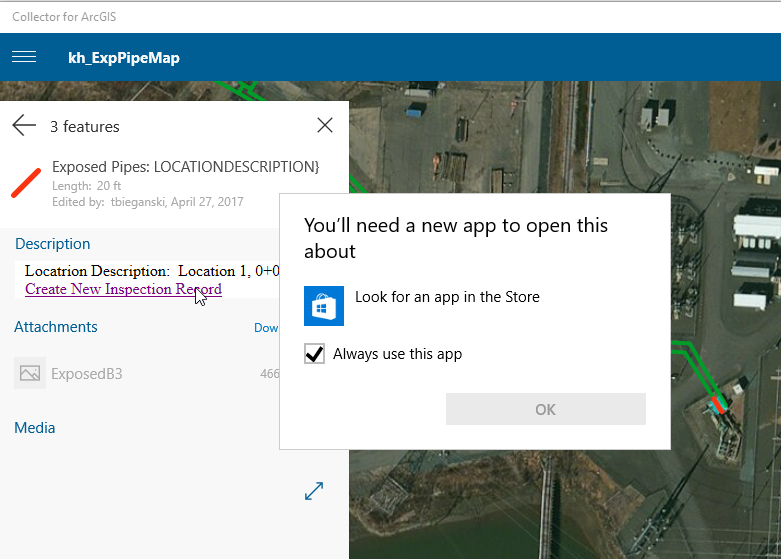
- Mark as New
- Bookmark
- Subscribe
- Mute
- Subscribe to RSS Feed
- Permalink
- Report Inappropriate Content
In order for this to work on Windows, you need to have the Survey123 for ArcGIS field app installed (as opposed to Survey123 Connect for ArcGIS which is used for authoring surveys).
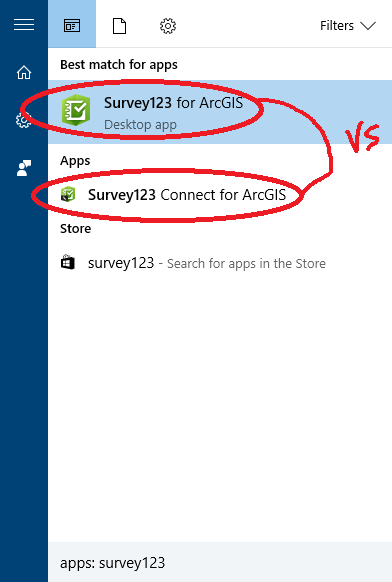
This can be downloaded here (field app downloads to the right). Once this is the case, you should get prompted as follows:

The link configuration looks fine to me, and given that you are getting prompted to open another app it appears to be working as expected.
- Mark as New
- Bookmark
- Subscribe
- Mute
- Subscribe to RSS Feed
- Permalink
- Report Inappropriate Content
Thanks for the response Michael. I have both Survey123 for ArcGIS and Survey123 Connect for ArcGIS installed.
I've done more investigation and found that I see different behavior for hyperlinks in popups depending upon what platform I am using.
In Portal, using a web map with a hyperlink in the popup will open Survey123 for ArcGIS with the survey that I indicate. The same web map and hyperlink, when used in Collector, will open up the dialog that I included earlier and not open up Survey123 for ArcGIS. If, instead of using the hyperlink tool in the custom popup configuration dialog, I enter the hyperlink as part of a HTML tag (i.e: <a href='arcgis-survey123://?itemID=xxxxxxxxxxxxxxxxxxxxxxxxxxxxxx&field:exposedPipe_GID={GlobalID}&field:hid_locationDescription={LOCATIONDESCRIPTION}'>Create New Inspection</a>) in the custom popup configuration dialog I have found that the popup when looked at in Portal will display the tag as text, but in Collector on a Windows machine will display the text as a hyperlink and will open Survey123 for ArcGIS when selected. On my iPhone it displays as text, like it does in a map in Portal.