- Home
- :
- All Communities
- :
- Products
- :
- Data Management
- :
- Geodatabase Questions
- :
- ArcSDE Layer doesn't drawing
- Subscribe to RSS Feed
- Mark Topic as New
- Mark Topic as Read
- Float this Topic for Current User
- Bookmark
- Subscribe
- Mute
- Printer Friendly Page
- Mark as New
- Bookmark
- Subscribe
- Mute
- Subscribe to RSS Feed
- Permalink
- Report Inappropriate Content
Hi my friends,
I have a layer in ArcSDE (Oracle11g, ArcSDE 9.3) that does not drawing on screen without any error message show up.
When you select the features from "Attribute Table" and click on "Zoom To Selected" the selected features is drawn in the selected color only, I mean: It is drawing boarding of polygons only - as attached picture (have a look below).
The attribute table looks fine.
--
I have exported that layer to a shapefile and for my surprise ALL features have been drawed fine. For shapefile there is no problem.
Any ideas?
Thanks
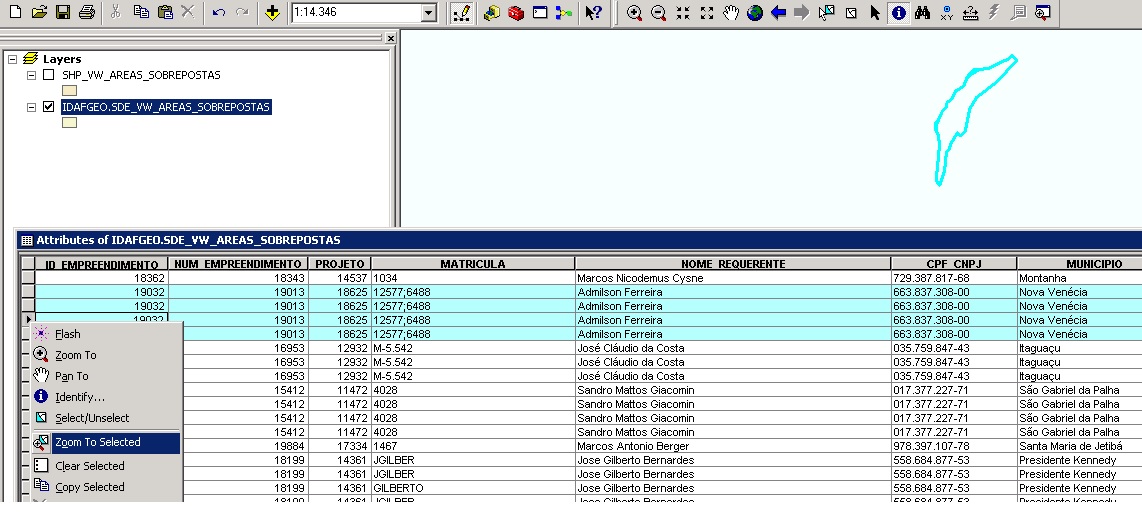
Solved! Go to Solution.
Accepted Solutions
- Mark as New
- Bookmark
- Subscribe
- Mute
- Subscribe to RSS Feed
- Permalink
- Report Inappropriate Content
Wild guess! Remove and rebuild any spatial indexes on the layer. Also try the Recalculate Feature Class Extent tool.
Melita
- Mark as New
- Bookmark
- Subscribe
- Mute
- Subscribe to RSS Feed
- Permalink
- Report Inappropriate Content
- Mark as New
- Bookmark
- Subscribe
- Mute
- Subscribe to RSS Feed
- Permalink
- Report Inappropriate Content
Wild guess! Remove and rebuild any spatial indexes on the layer. Also try the Recalculate Feature Class Extent tool.
Melita
- Mark as New
- Bookmark
- Subscribe
- Mute
- Subscribe to RSS Feed
- Permalink
- Report Inappropriate Content
Spatial indexes, that might just be it. I know I have run into this exact problem, but I have been racking my brain trying to remember what fixed it. Your comment got a light bulb to flicker, buy maybe it is just a short.
- Mark as New
- Bookmark
- Subscribe
- Mute
- Subscribe to RSS Feed
- Permalink
- Report Inappropriate Content
I solved my problem after created Spatial Indexes.
- Mark as New
- Bookmark
- Subscribe
- Mute
- Subscribe to RSS Feed
- Permalink
- Report Inappropriate Content
I solved my problem after created Spatial Indexes.