- Home
- :
- All Communities
- :
- Products
- :
- ArcGIS StoryMaps
- :
- Classic Esri Story Maps Questions
- :
- Arcgis Server VS Story Maps
- Subscribe to RSS Feed
- Mark Topic as New
- Mark Topic as Read
- Float this Topic for Current User
- Bookmark
- Subscribe
- Mute
- Printer Friendly Page
- Mark as New
- Bookmark
- Subscribe
- Mute
- Subscribe to RSS Feed
- Permalink
- Report Inappropriate Content
I made a web map in arcgis online using a layer in arcgis server, my problem is when I want to use that web map in a story map. I get an error and do not leave said layers
Solved! Go to Solution.
Accepted Solutions
- Mark as New
- Bookmark
- Subscribe
- Mute
- Subscribe to RSS Feed
- Permalink
- Report Inappropriate Content
Armando, The reason your layers are not showing up in the story is because you are using http (insecure URLs) to your server. All modern web browsers block insecure content from loading when the parent app (your Story Map) is being loaded over a secure https connection. This is to prevent private information being leaked.
You can temporarily fix this by making sure your story is always shared using an http URL. Just remove the "s" at the end of http and refresh the page before sharing. It is possible that someone may find your page and through ArcGIS Online and open it instead of accessing your shared link directly. In this case, they may still run into blocked content.
In the coming months, all story maps will be required to use a secure https connection to better protect user privacy as well as it has become the best practice in web standards.
With that in mind, we recommend adding a https certificate to the server running ArcServer and re-add the layers in your web map, making sure to use an https URL.
For more informations, see this blog post: An Important Message About Web Security and Story Maps | ArcGIS Blog
- Mark as New
- Bookmark
- Subscribe
- Mute
- Subscribe to RSS Feed
- Permalink
- Report Inappropriate Content
What happens if you share the services with everyone (public) in ArcGIS Server Manager?
Think Location
- Mark as New
- Bookmark
- Subscribe
- Mute
- Subscribe to RSS Feed
- Permalink
- Report Inappropriate Content
when I click de simbol of Arcgis Server manager, throw this
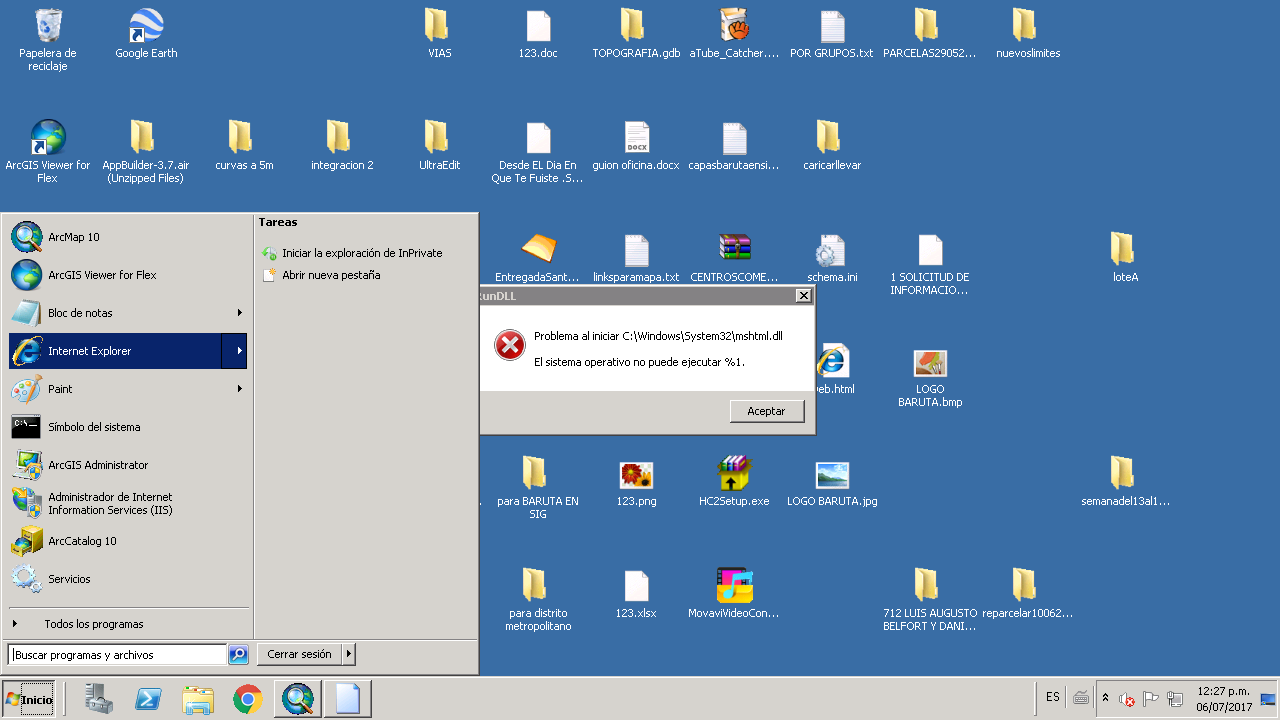
but it's strange, when i make app or stories maps from arcgis online page, don`t have problemas, but if i created a story map from storymaps pages, i have this problem with layer from arcgis server
- Mark as New
- Bookmark
- Subscribe
- Mute
- Subscribe to RSS Feed
- Permalink
- Report Inappropriate Content
Hi Armando
Is your web map and the ArcGIS Server services it contains available publicly? If so, can you post a link to the web map so we can take a look? If you can post a link to a public web map containing those services, it would help us to see what is going on.
Rupert
- Mark as New
- Bookmark
- Subscribe
- Mute
- Subscribe to RSS Feed
- Permalink
- Report Inappropriate Content
Hello it's the web map http://arcg.is/j58q9 and the story maps it's this https://arcg.is/1muvLj . It's rare if you create a story map in the page: https://storymaps.arcgis.com you will have problems with web maps with layers in ArcGIS Server; but if you create a story map in the page of https://www.arcgis.com/home/index.html everything it's allright for example, http://arcg.is/1C9vXG
- Mark as New
- Bookmark
- Subscribe
- Mute
- Subscribe to RSS Feed
- Permalink
- Report Inappropriate Content
Armando, The reason your layers are not showing up in the story is because you are using http (insecure URLs) to your server. All modern web browsers block insecure content from loading when the parent app (your Story Map) is being loaded over a secure https connection. This is to prevent private information being leaked.
You can temporarily fix this by making sure your story is always shared using an http URL. Just remove the "s" at the end of http and refresh the page before sharing. It is possible that someone may find your page and through ArcGIS Online and open it instead of accessing your shared link directly. In this case, they may still run into blocked content.
In the coming months, all story maps will be required to use a secure https connection to better protect user privacy as well as it has become the best practice in web standards.
With that in mind, we recommend adding a https certificate to the server running ArcServer and re-add the layers in your web map, making sure to use an https URL.
For more informations, see this blog post: An Important Message About Web Security and Story Maps | ArcGIS Blog