- Home
- :
- All Communities
- :
- Products
- :
- ArcPad
- :
- ArcPad Questions
- :
- Quick Fields Script Error
- Subscribe to RSS Feed
- Mark Topic as New
- Mark Topic as Read
- Float this Topic for Current User
- Bookmark
- Subscribe
- Mute
- Printer Friendly Page
Quick Fields Script Error
- Mark as New
- Bookmark
- Subscribe
- Mute
- Subscribe to RSS Feed
- Permalink
- Report Inappropriate Content
Hi all,
I'm trying to troubleshoot a script error that is called when attempting to add a Quick Field expression using ArcPad Expression Builder. For context, the environment is ArcPad 10.2 and Desktop 10.4.1 in Windows 7 enterprise. I've created a map in ArcMap and deployed relevant layers using ArcPad Data Manager. The deployment has an .axf file containing 7 background featureclasses (non-editable), and a second .axf containing a single featureclass checked-out for 'disconnected editing' from a FGDB.
Then:
1) I open the map .apm in ArcPad on the workstation,
2) set ArcPad to 'Design Mode' and launch the Quick Fields Expression Builder
3) Select 'Add' to create a new expression, and choose the 'Layers' option to act on a specific layer
4) Select the layer from the list (the layer checked out for disconnected editing), and the following Script error pops up:
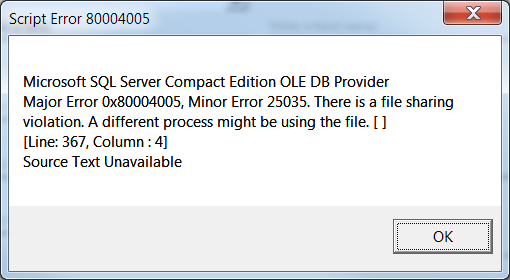
Thoughts appreciated!
Jeff