- Home
- :
- All Communities
- :
- User Groups
- :
- ArcGIS Pro: Partner Solutions
- :
- Questions
- :
- How to select the rows based on the the date field...
- Subscribe to RSS Feed
- Mark Topic as New
- Mark Topic as Read
- Float this Topic for Current User
- Bookmark
- Subscribe
- Mute
- Printer Friendly Page
How to select the rows based on the the date field which are in last 7 days before today's date?
- Mark as New
- Bookmark
- Subscribe
- Mute
- Subscribe to RSS Feed
- Permalink
- Report Inappropriate Content
Hi,
I am using the Select by attribute tool to select the records. I have a date field name T: (A 1305) Site Walk-Finish so I need to select only those records which has the date (T: (A 1305) Site Walk-Finish) which are in last 7 days of today's date. I am not sure how to write the expression.
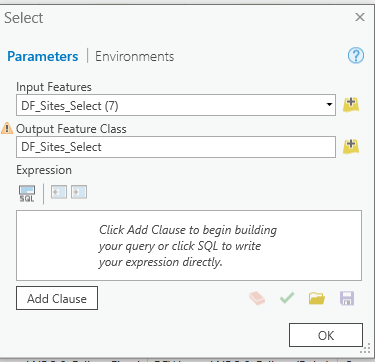
Thanks
Solved! Go to Solution.
Accepted Solutions
- Mark as New
- Bookmark
- Subscribe
- Mute
- Subscribe to RSS Feed
- Permalink
- Report Inappropriate Content
I am sure there will be easier methods.
You can do the following steps.
1. Add a New Field in the attribute table with Date datatype.
Using Field Calculator (Python Parser), write the following expression for current date
datetime.datetime.now( )
2. In Select by Attribute, write the following expression
Date_Orig > Date_Now - 7
where Date_Orig is the original Date Field
Date_Now is the Current Date Field.
N.B.: I executed the above expressions in ArcMap, as I am not having ArcGIS Pro at the moment.
Think Location
- Mark as New
- Bookmark
- Subscribe
- Mute
- Subscribe to RSS Feed
- Permalink
- Report Inappropriate Content
I am sure there will be easier methods.
You can do the following steps.
1. Add a New Field in the attribute table with Date datatype.
Using Field Calculator (Python Parser), write the following expression for current date
datetime.datetime.now( )
2. In Select by Attribute, write the following expression
Date_Orig > Date_Now - 7
where Date_Orig is the original Date Field
Date_Now is the Current Date Field.
N.B.: I executed the above expressions in ArcMap, as I am not having ArcGIS Pro at the moment.
Think Location