- Home
- :
- All Communities
- :
- Products
- :
- ArcGIS StoryMaps
- :
- Classic Esri Story Maps Questions
- :
- How to resize Colorbox in Story Map Shortlist?
- Subscribe to RSS Feed
- Mark Topic as New
- Mark Topic as Read
- Float this Topic for Current User
- Bookmark
- Subscribe
- Mute
- Printer Friendly Page
- Mark as New
- Bookmark
- Subscribe
- Mute
- Subscribe to RSS Feed
- Permalink
- Report Inappropriate Content
I am in the process of creating a shortlist style Storymap. I am using an older version of the application 1.4.9 because I would like to have HTML in the details pop-up (I am looking to embed a 3D model). This I can achieve no problem but I can't seem to figure out where in the code to modify the size of the colorbox itself.
Here is my problem: The model embeds nicely in the description area but you can't see all of it, have to scroll.
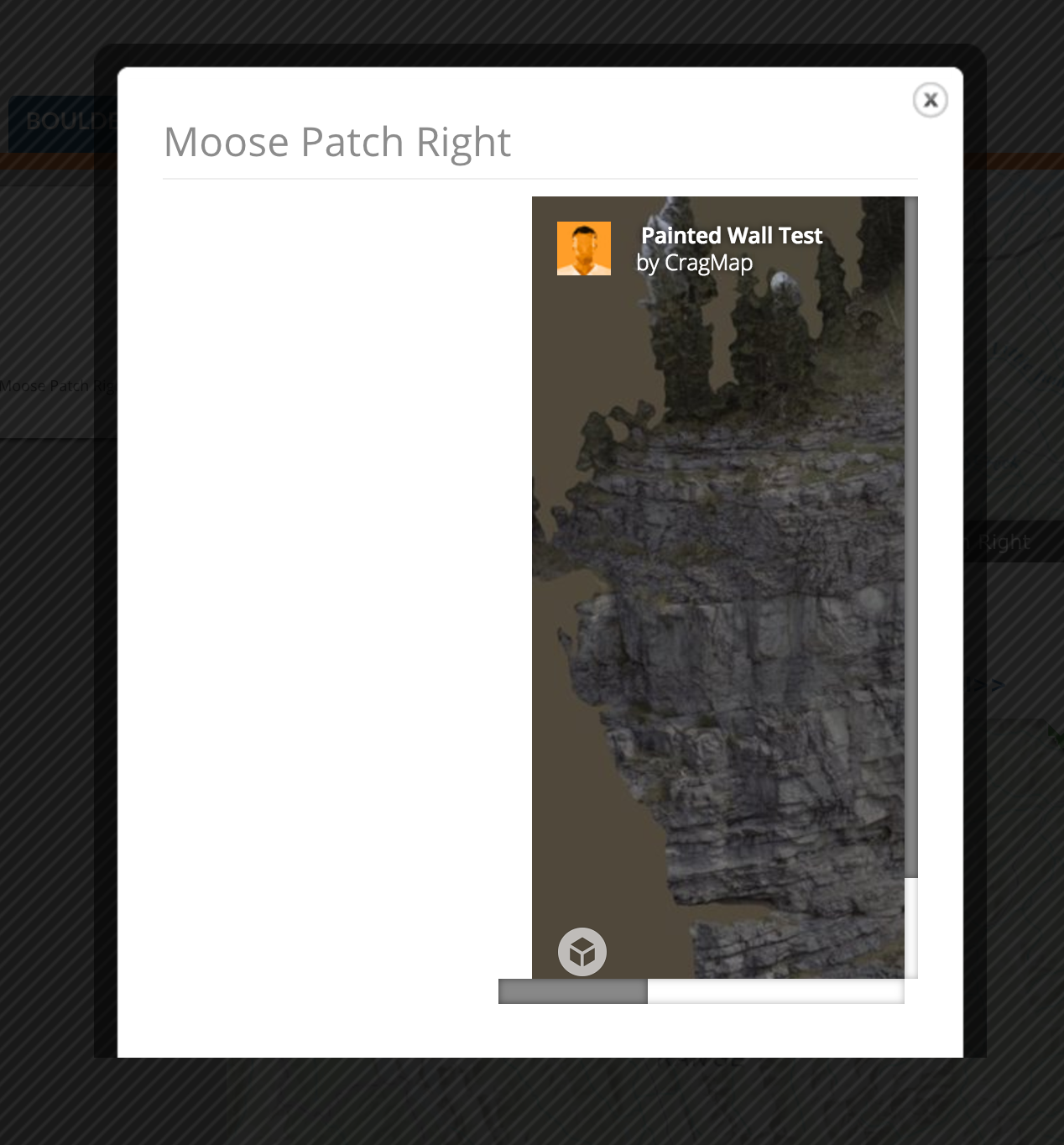
This story map has the large pop ups that I would like to have NOAA Example .
Does anyone have information on how to achieve this?
Solved! Go to Solution.
Accepted Solutions
- Mark as New
- Bookmark
- Subscribe
- Mute
- Subscribe to RSS Feed
- Permalink
- Report Inappropriate Content
It took me asking the question to figure it out.
I replaced the file lib/colorbox/jquery.colorbox-min.js with jquery.colorbox.js from the developers website. This allowed me to set width and height to a percentage (I am not skilled enough to know how to do this with the minified version).
Then I could further modify style.css under .details .rightDiv {} and .details .leftDiv{} to work the way I wanted.
My embedded models now work nicely. Hope this helps someone else.
- Mark as New
- Bookmark
- Subscribe
- Mute
- Subscribe to RSS Feed
- Permalink
- Report Inappropriate Content
It took me asking the question to figure it out.
I replaced the file lib/colorbox/jquery.colorbox-min.js with jquery.colorbox.js from the developers website. This allowed me to set width and height to a percentage (I am not skilled enough to know how to do this with the minified version).
Then I could further modify style.css under .details .rightDiv {} and .details .leftDiv{} to work the way I wanted.
My embedded models now work nicely. Hope this helps someone else.
- Mark as New
- Bookmark
- Subscribe
- Mute
- Subscribe to RSS Feed
- Permalink
- Report Inappropriate Content
How did you get colorbox to work in the popup in general. I've been struggling with this. I can get colorbox to work within a story map as a colorbox window that loads when the page loads and when a link is clicked in a story map, but I haven't been able to get it to work within a popup.
With all of the great innovations ESRI has made with ArcGIS Online, Story Maps, etc., the map popups/info windows are lacking considerably in comparison. So many of us wish there were more out of the box customizations that could be made to map popups - whether auto-sizing to the content with no need for the scroll bar or custom appearances in general. Colorbox functionality helps some of us get around these limitations.