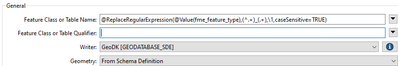- Home
- :
- All Communities
- :
- Products
- :
- ArcGIS Data Interoperability
- :
- ArcGIS Data Interoperability Ques.
- :
- Writing to Enterprise database fails with error '-...
- Subscribe to RSS Feed
- Mark Topic as New
- Mark Topic as Read
- Float this Topic for Current User
- Bookmark
- Subscribe
- Mute
- Printer Friendly Page
Writing to Enterprise database fails with error '-2147216035'
- Mark as New
- Bookmark
- Subscribe
- Mute
- Subscribe to RSS Feed
- Permalink
- Report Inappropriate Content
I am trying to write to on of my Enterprise databases without success.
The error message is. The error number from ArcObjects is: '-2147216035'. The error message from ArcObjects is: This geodatabase does not support this client or operation.
The Geodatabase_SDE writer is set to dynamic schema definition, feature class name is set to fme_feature_type, and geometry type is set to 'from schema definition'... the usual settings one would do to write data with different schemas.
I can see that the name for the feature class to be written is in fact of the following structure: [fme_feature_type]_[geometry type].
That puzzles me quite a bit since the setting for the writer clearly is to use only fme_feature_type.
The other thing that bothers me is, the message that the geodatabse does not support this client or operation.
I am using ArcGIS Pro 3.2.1 and the database is in version 10.9.0.2.7 on an MSSQL server.
GIS moved on and nobody needs a format consisting out of at least three files! No, nobody needs shapefiles, not even for the sake of an exchange format. Folks, use GeoPackage to exchange data with other GIS!
- Mark as New
- Bookmark
- Subscribe
- Mute
- Subscribe to RSS Feed
- Permalink
- Report Inappropriate Content
The solution for the error of This geodatabase does not support this client or operation. seems to be the database version I was trying to write to.
Since 10.9 versions does not know about datatypes like date_only, and I added an attribute of date_only to the schema the writing part failed.
The suffix of _[geometry type] to the feature class name in the database seems to be a bug.
I am reading the input data from a zipped geopackage, and FME shows the geopackage_type as geopackage_polygon. In my case, the fme_feature_type would be lakes, and the resulting name of the feature class is lakes_polygon.
I tried to circumvent the suffix, fishing with a regular expression for possible parts, separated by an underscore - to no avail.
Since the feature information in the Workbench do show fme_feature_type with a value of lakes, right until the Geodatabase_SDE writer, and even setting the regex in the settings of the writer shows no effect, I assume it is a bug within the writer.
The suffix is also shown when using the Geodatabase_File writer...
After the attempt to write the data into a file geodatabase, and getting the same result as with the enterprise database, I renamed the feature class in the file geodatabase by deleting the suffix.
Then I read the file geodatabase in the same workspace, and used the same dynamic writer to the enterprise database as I used before... this time the name of the resulting feature class in the enterprise database did not receive any suffix and is simply called lakes, as expected.
In the end I used the SchemaScanner, and for good measure I left the regex in the writer settings for the feature class name.
I am using the Data Interoperability Workbench in version 2023.1.1.1, build 23636
GIS moved on and nobody needs a format consisting out of at least three files! No, nobody needs shapefiles, not even for the sake of an exchange format. Folks, use GeoPackage to exchange data with other GIS!
- Mark as New
- Bookmark
- Subscribe
- Mute
- Subscribe to RSS Feed
- Permalink
- Report Inappropriate Content
Tom, if you have remaining errors please open a support call.
My guess is the geometry type suffix is an artifact of the reader not knowing the input geometry type, workspace generation will automatically create one (geometry named) feature type per input in those cases.