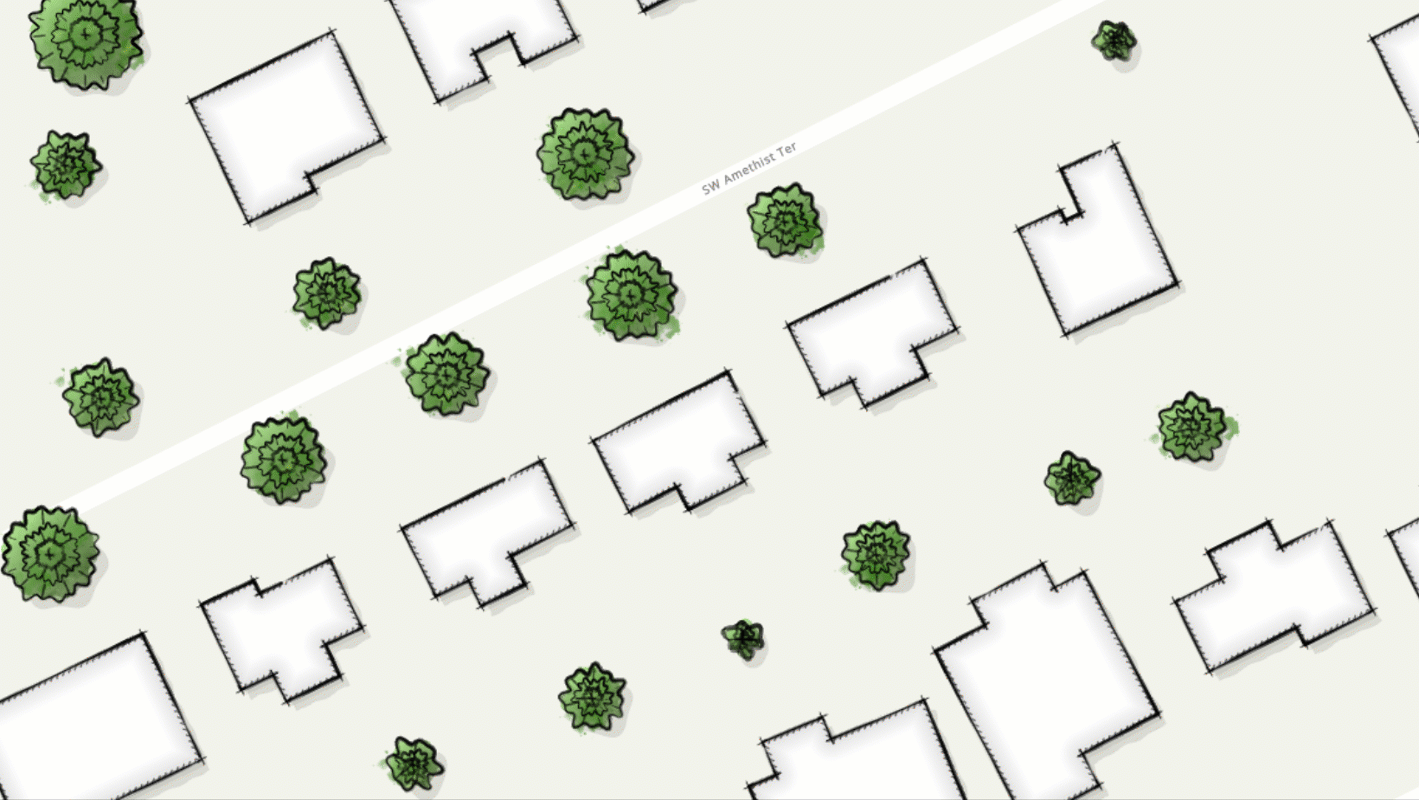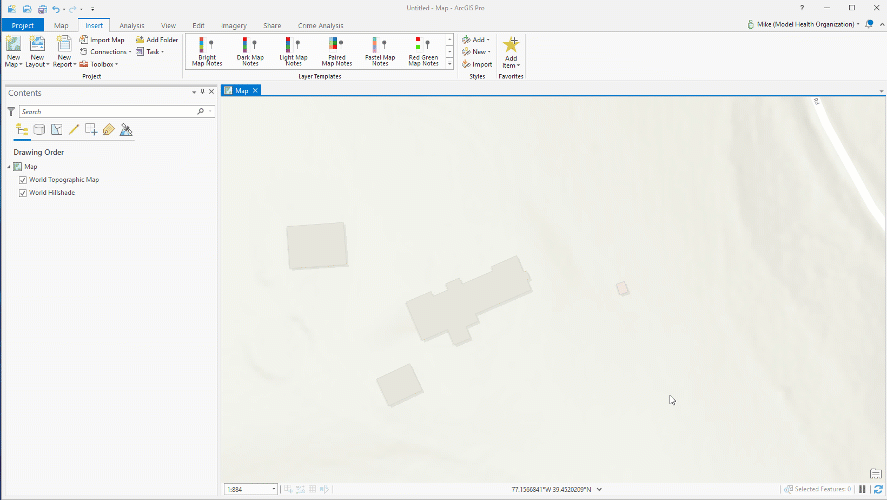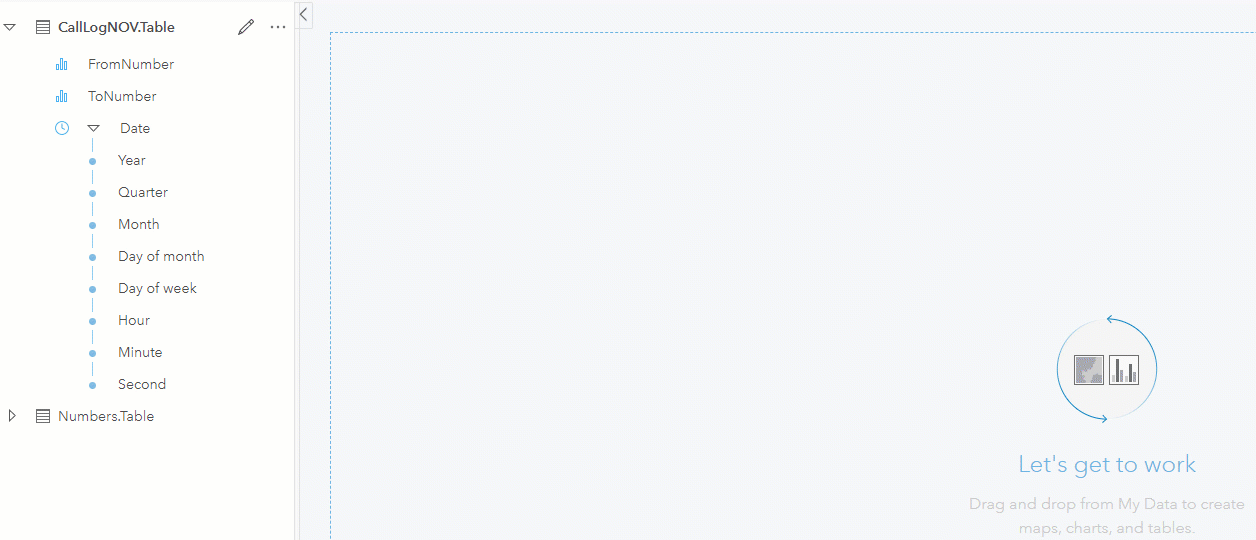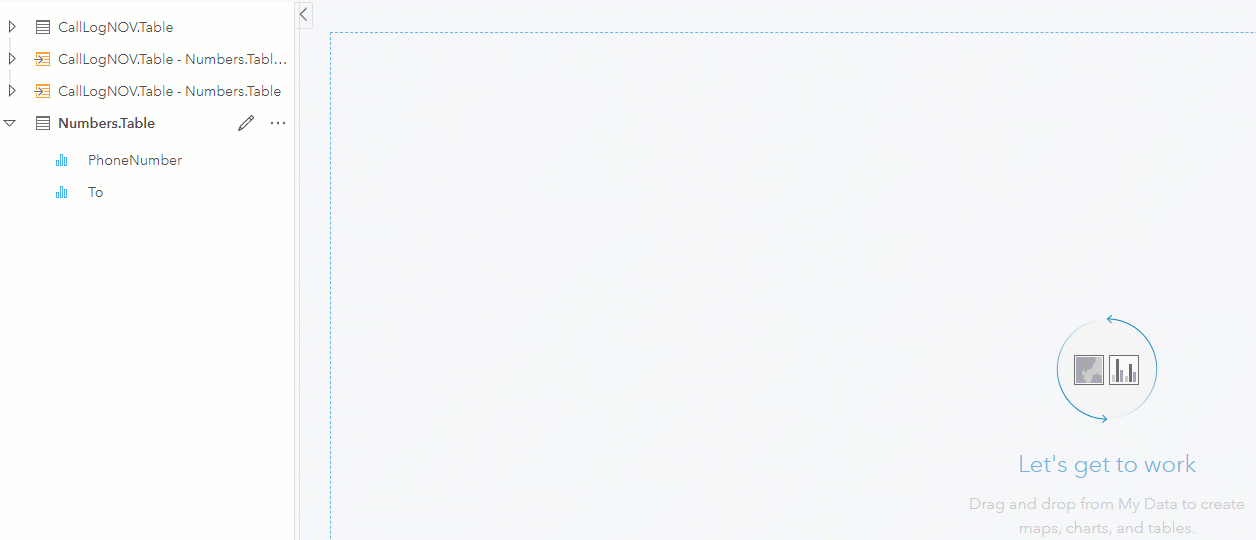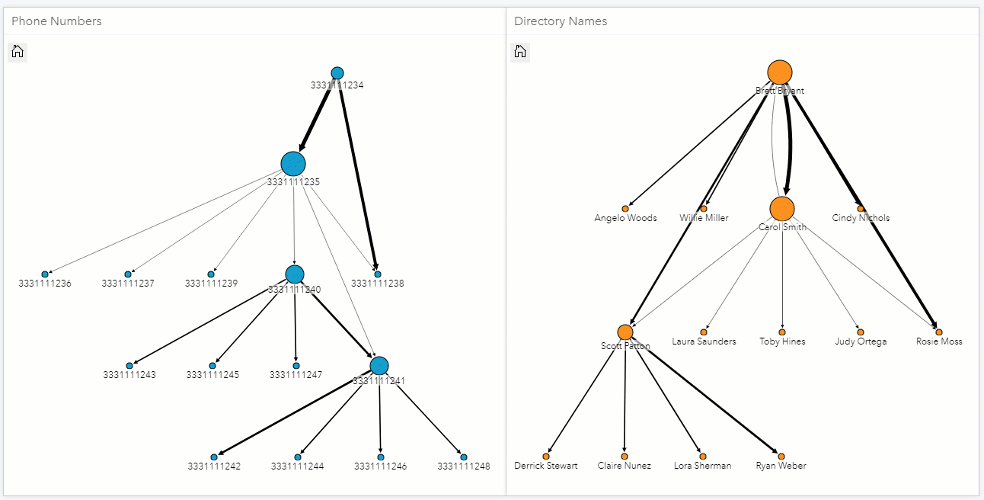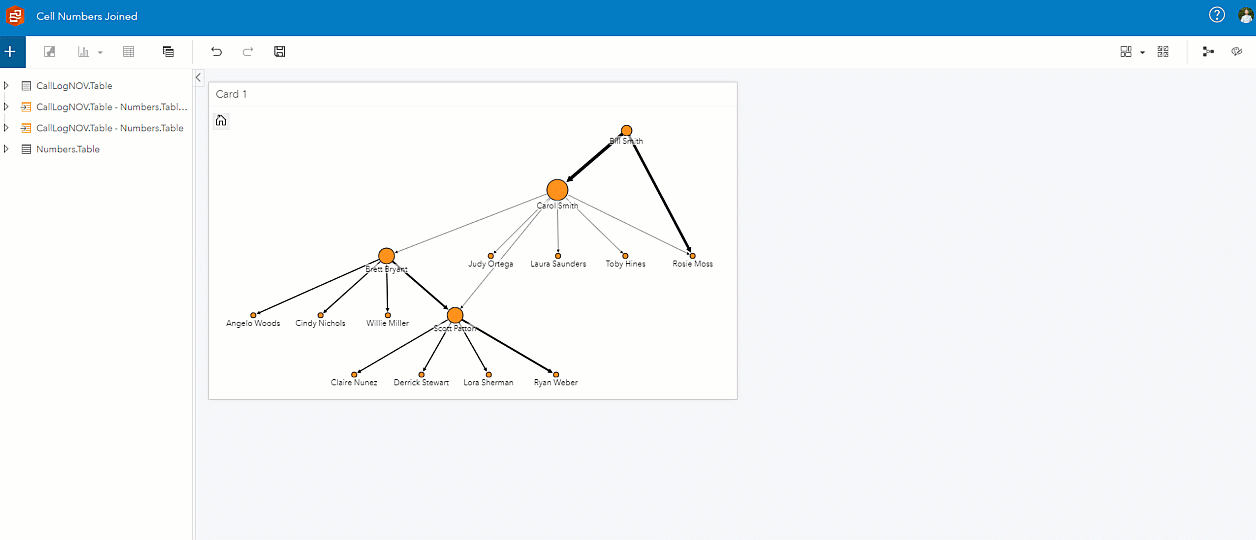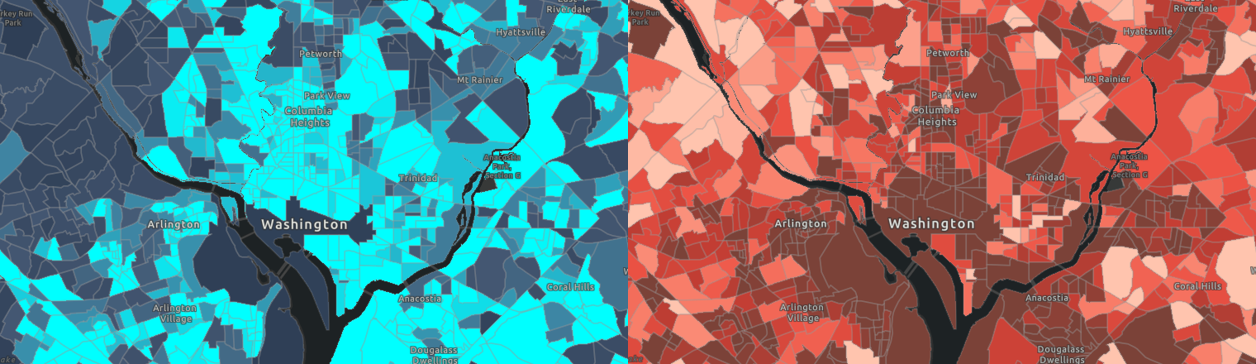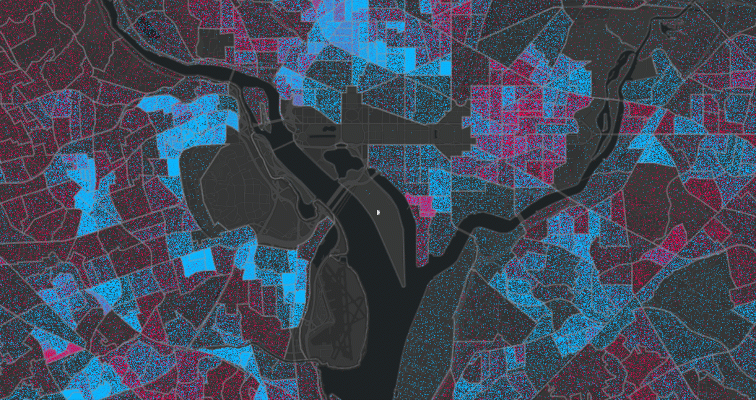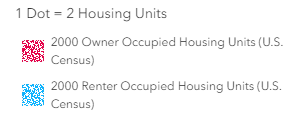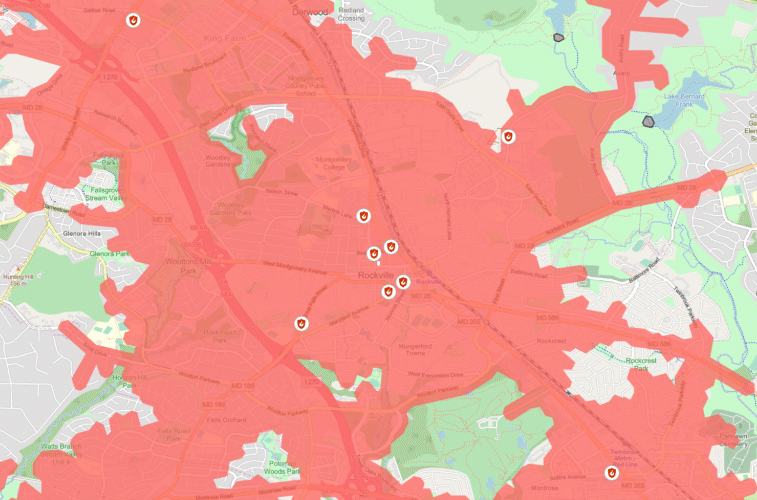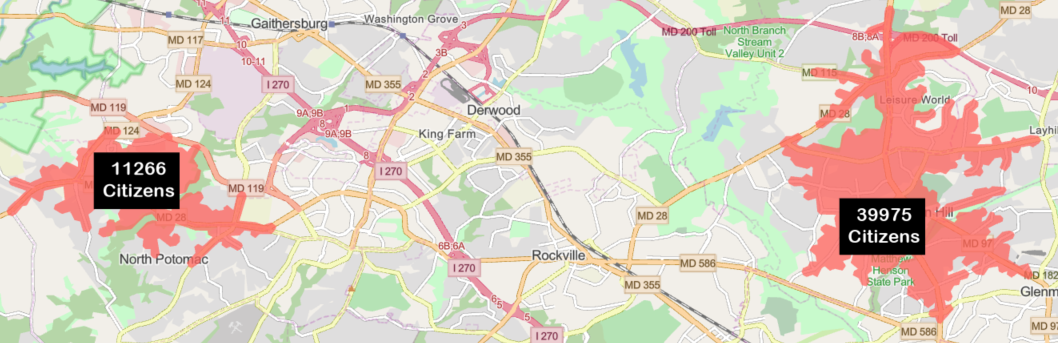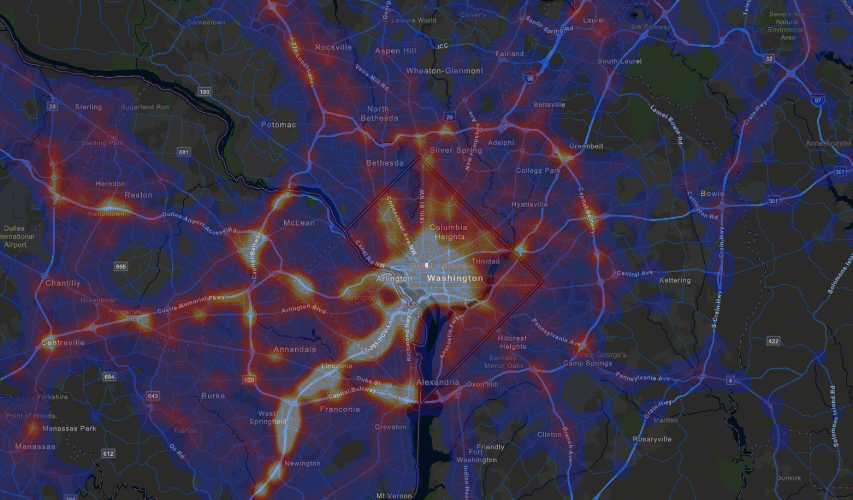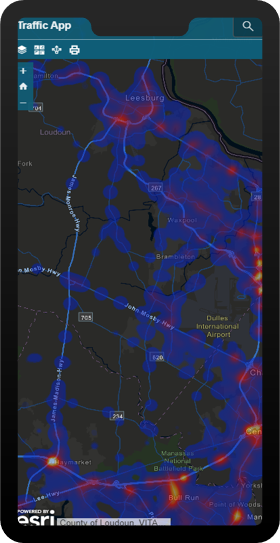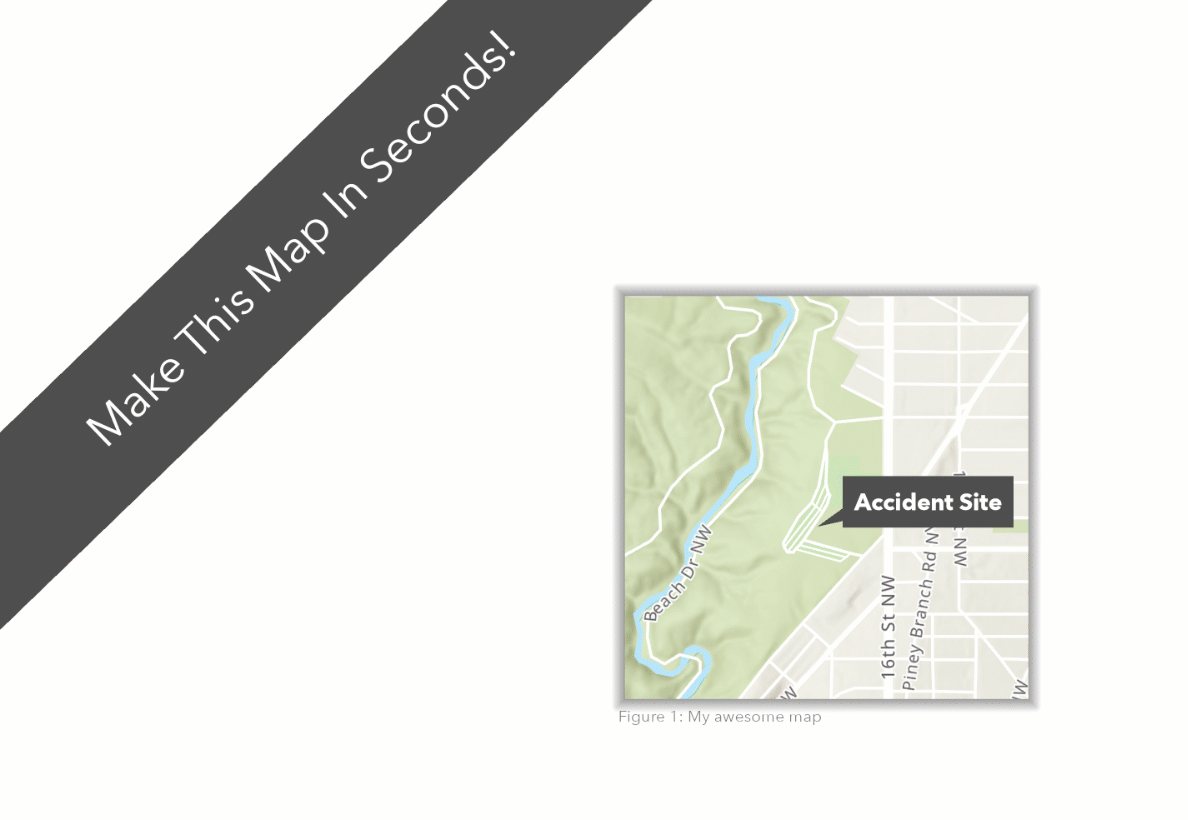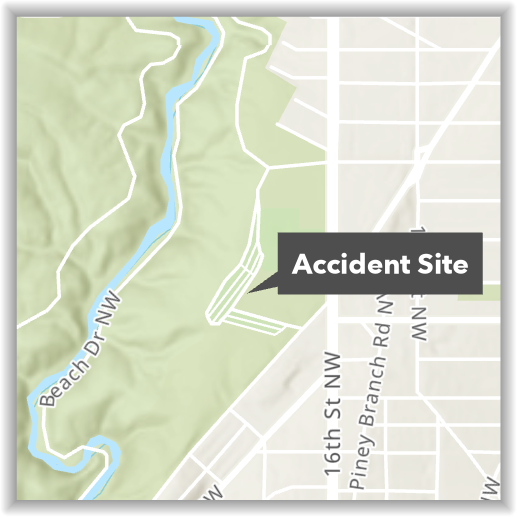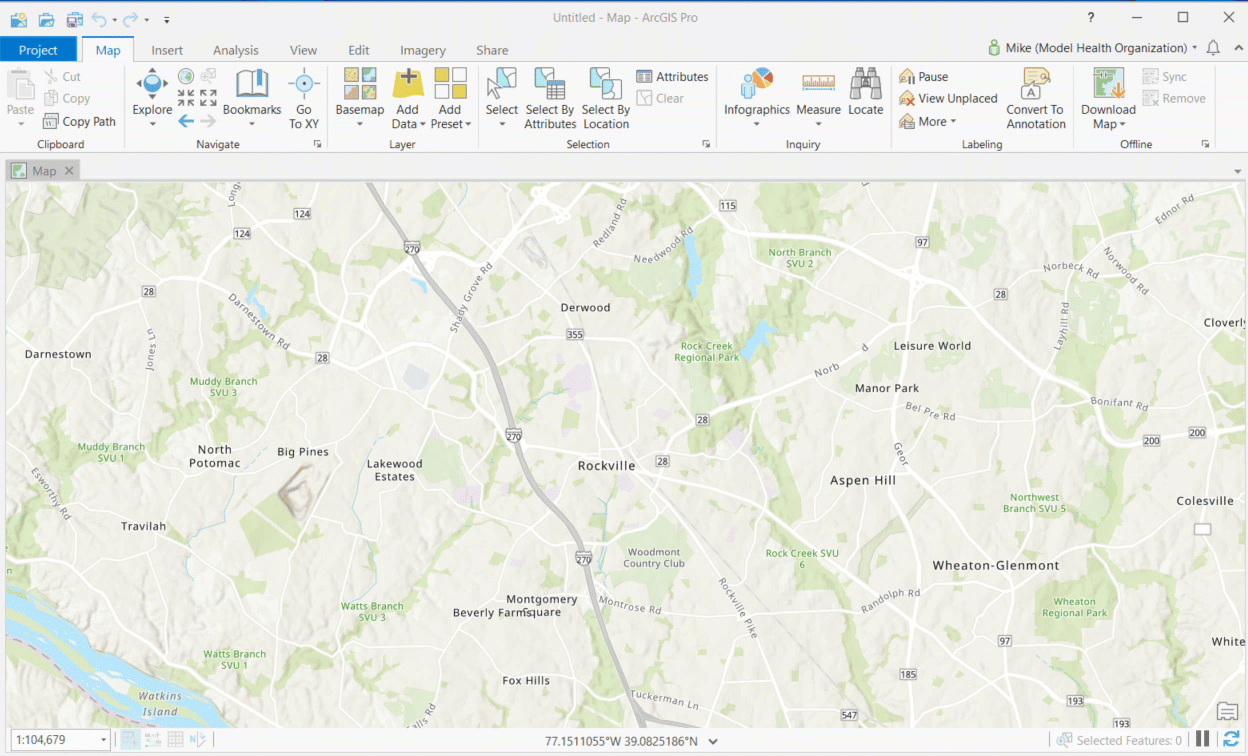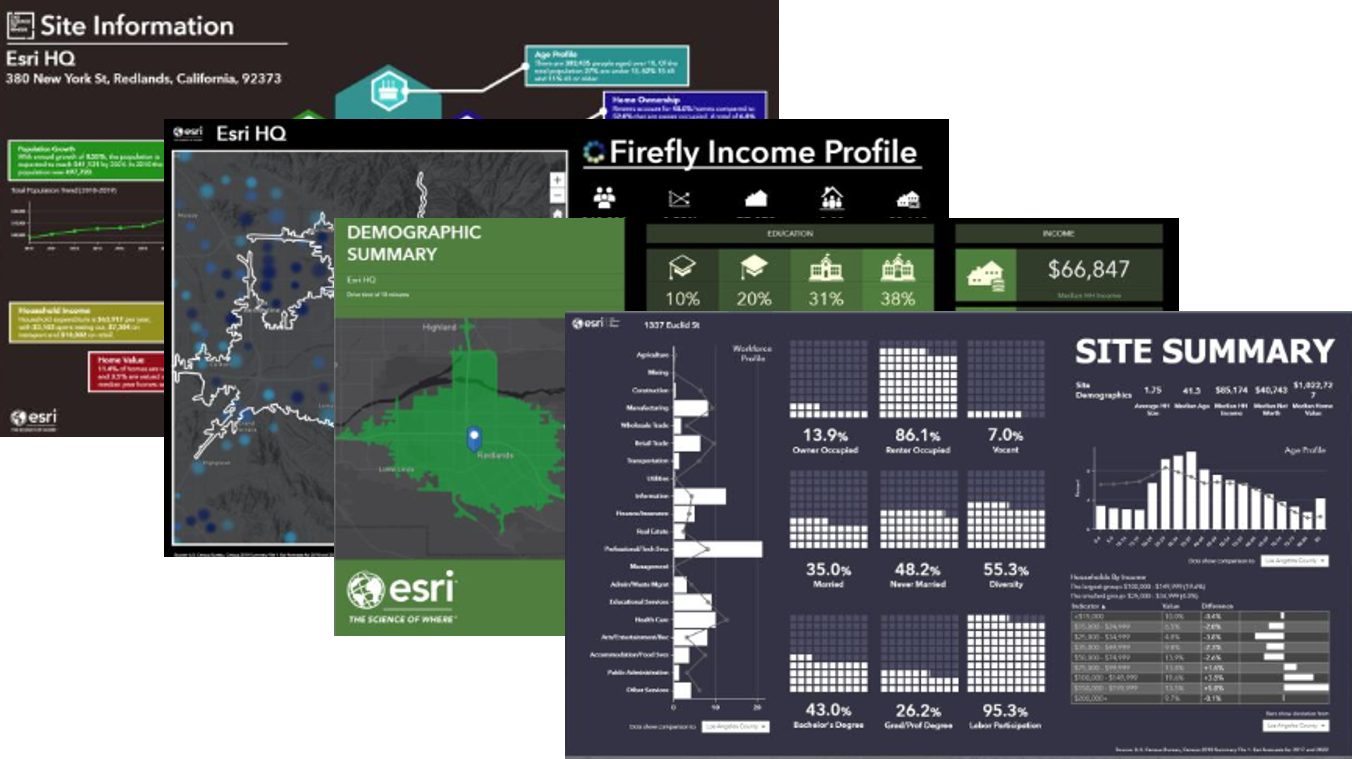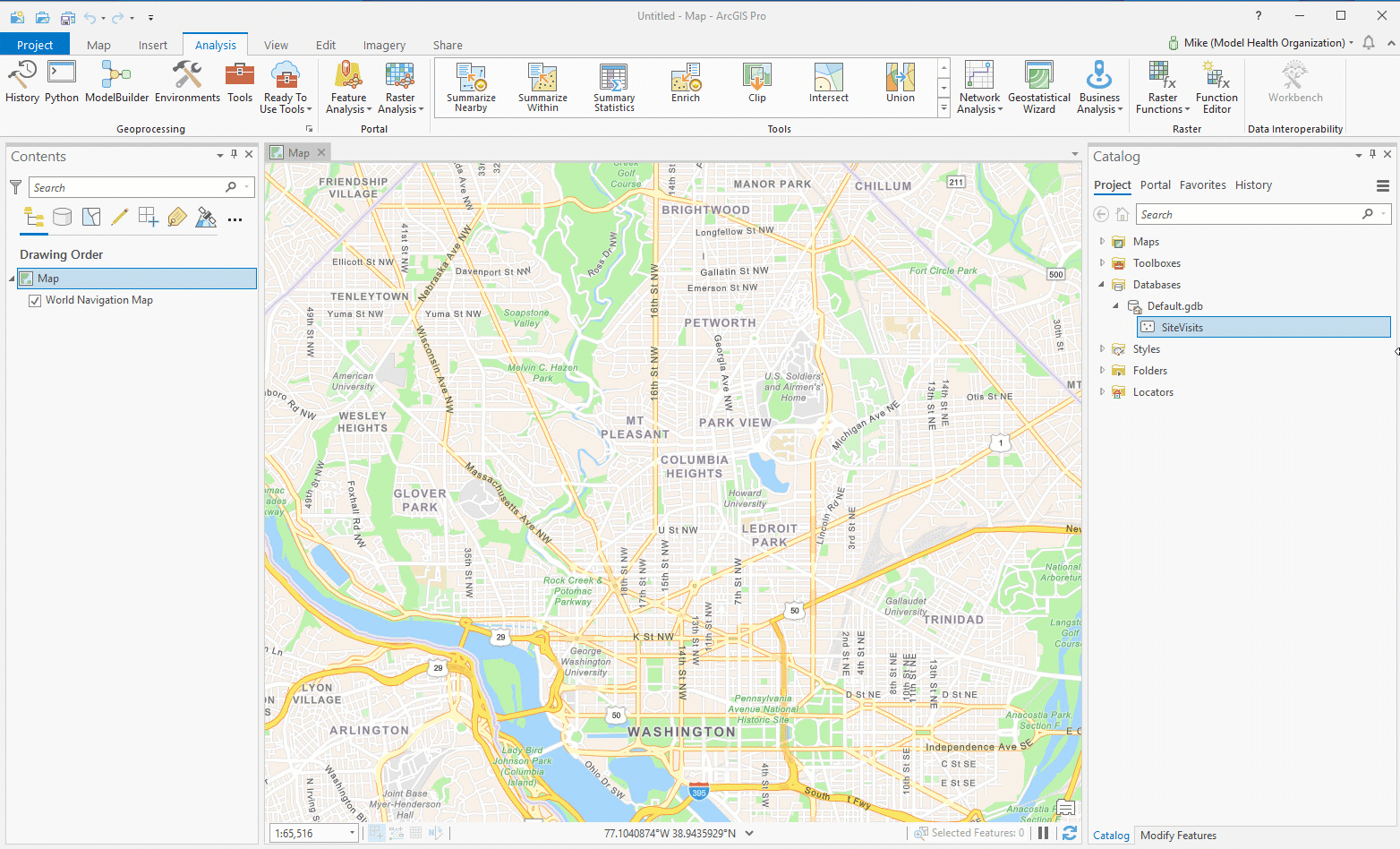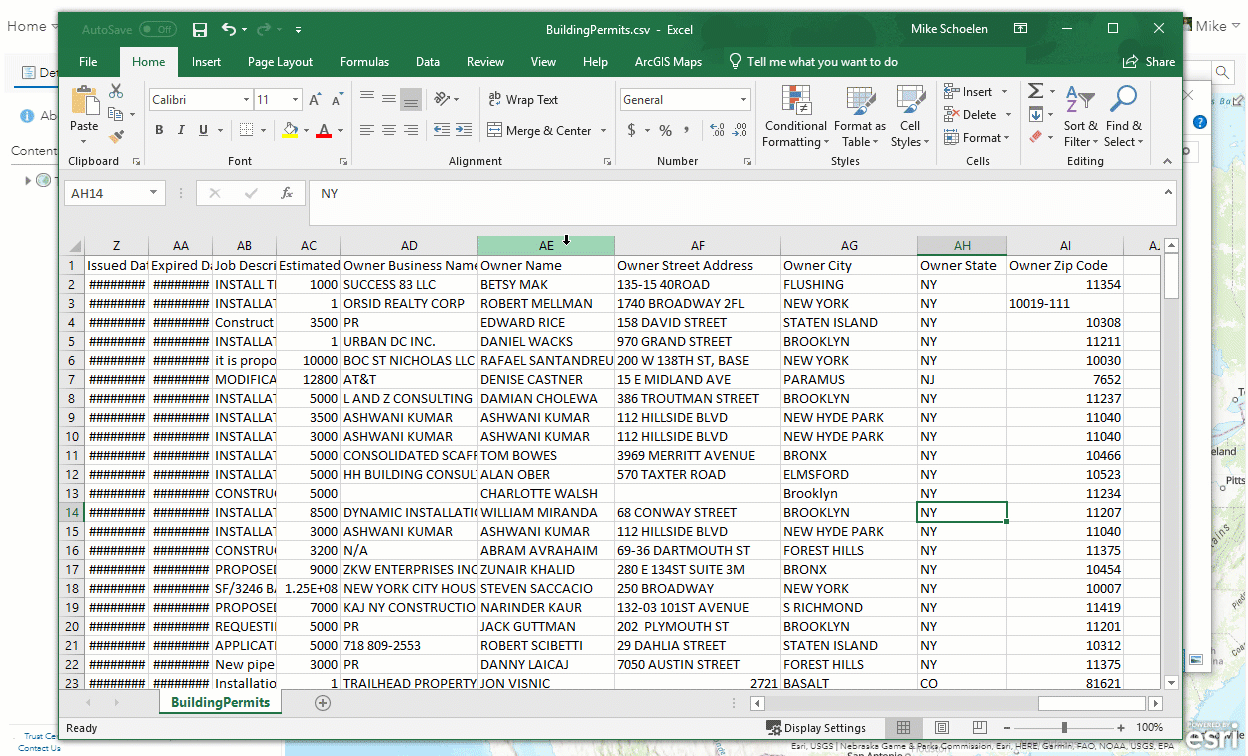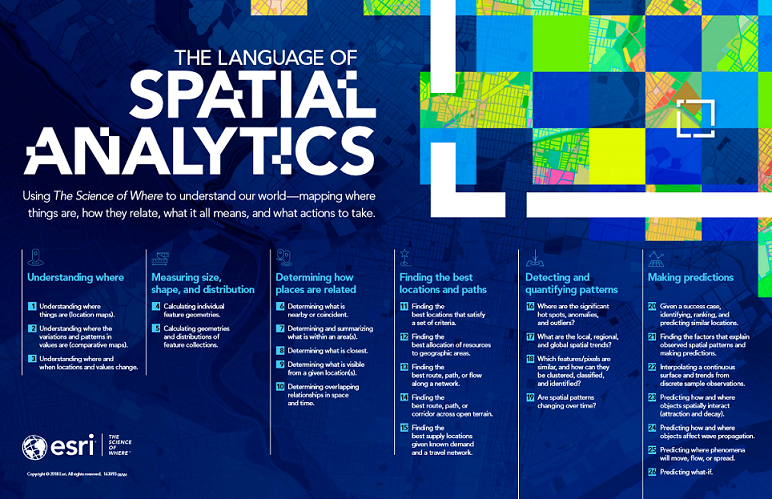Turn on suggestions
Auto-suggest helps you quickly narrow down your search results by suggesting possible matches as you type.
Cancel
GIS Life Blog
Turn on suggestions
Auto-suggest helps you quickly narrow down your search results by suggesting possible matches as you type.
Options
- Mark all as New
- Mark all as Read
- Float this item to the top
- Subscribe to This Board
- Bookmark
- Subscribe to RSS Feed
Subscribe to This Board
Other Boards in This Place
36
190.3K
68
GIS Life Blog
65
930K
450
Showing articles with label In a GIF.
Show all articles
Latest Activity
(450 Posts)by
Anonymous User
Not applicable
01-10-2020
08:50 AM
1
0
3,379
by
Anonymous User
Not applicable
01-08-2020
08:08 AM
3
4
1,365
by
Anonymous User
Not applicable
12-20-2019
06:53 AM
2
6
2,536
by
Anonymous User
Not applicable
11-15-2019
01:00 PM
1
0
724
by
Anonymous User
Not applicable
11-11-2019
05:32 AM
0
0
662
by
Anonymous User
Not applicable
10-18-2019
03:04 PM
0
0
452
by
Anonymous User
Not applicable
10-11-2019
08:08 AM
2
0
520
by
Anonymous User
Not applicable
09-13-2019
04:28 AM
1
0
428
by
Anonymous User
Not applicable
09-06-2019
06:26 AM
1
0
2,311
65 Subscribers
Labels
-
Finding Sasquatch with ArcGIS Pro
20 -
GeoDev Adventures
57 -
In a GIF
13 -
Mostly Mapping
75 -
Tilting at Globes
21
Popular Articles
Explain Georeferencing To Me as If I Were a Five-Year-Old
AdrianWelsh
MVP Honored Contributor
77 Kudos
49 Comments
Top Ten Things a Five-Year-Old Would Do at the Esri User Conference
AdrianWelsh
MVP Honored Contributor
21 Kudos
1 Comments
Adrian's thoughts on the 2019 Esri UC
AdrianWelsh
MVP Honored Contributor
17 Kudos
21 Comments