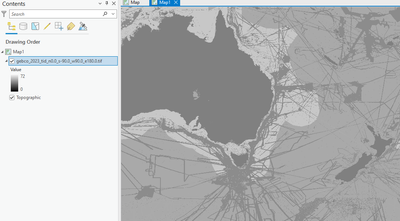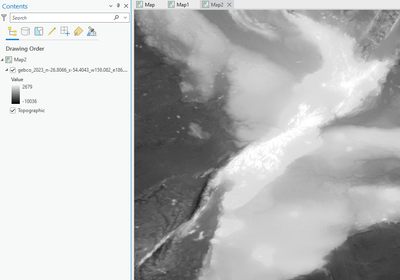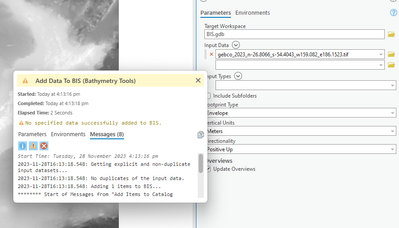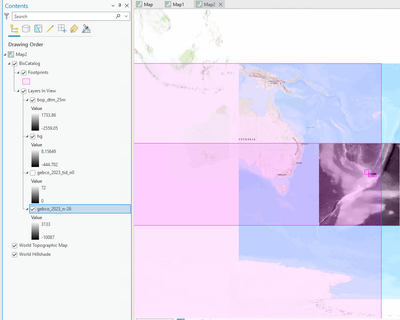- Home
- :
- All Communities
- :
- Products
- :
- ArcGIS Bathymetry
- :
- ArcGIS Bathymetry Questions
- :
- Re: ArcGIS Pro 3.2 - GEBCO Dataset
- Subscribe to RSS Feed
- Mark Topic as New
- Mark Topic as Read
- Float this Topic for Current User
- Bookmark
- Subscribe
- Mute
- Printer Friendly Page
- Mark as New
- Bookmark
- Subscribe
- Mute
- Subscribe to RSS Feed
- Permalink
- Report Inappropriate Content
Hello,
I have downloaded some data from GEBCO 2023
Added the tif to my ArcGIS Pro Map with a view to add to a BIS,
Is there anything I need to do here as the stretched pixel value goes from 0-72. Is there a step missing to show the actual depth of the ocean?
Thanks
Solved! Go to Solution.
Accepted Solutions
- Mark as New
- Bookmark
- Subscribe
- Mute
- Subscribe to RSS Feed
- Permalink
- Report Inappropriate Content
Ok, I got there in a different way.
I download a custom area from - GEBCO data download
This downloaded a .tif file.
Added to ArcGIS Pro. - depths look correct
Now adding to a BIS 3.2
I get this error. - however, the same dataset was able to be added to my ArcGIS Pro 3.1.4 BIS instance
(Side note - how do I remove the erroneous gebco dataset from the BIS?) - happy to create a new one and start again if needed.
Thanks in advance
- Mark as New
- Bookmark
- Subscribe
- Mute
- Subscribe to RSS Feed
- Permalink
- Report Inappropriate Content
Ok, I got there in a different way.
I download a custom area from - GEBCO data download
This downloaded a .tif file.
Added to ArcGIS Pro. - depths look correct
Now adding to a BIS 3.2
I get this error. - however, the same dataset was able to be added to my ArcGIS Pro 3.1.4 BIS instance
(Side note - how do I remove the erroneous gebco dataset from the BIS?) - happy to create a new one and start again if needed.
Thanks in advance
- Mark as New
- Bookmark
- Subscribe
- Mute
- Subscribe to RSS Feed
- Permalink
- Report Inappropriate Content
Hello John,
Would you be able to share that file with me so I can see the exact dataset you're working with?
Sincerely,
Meredith