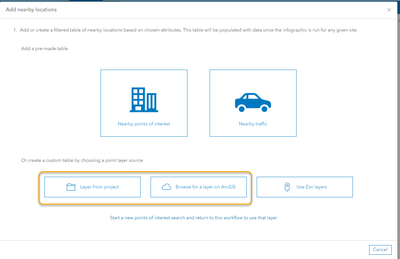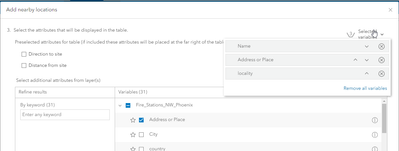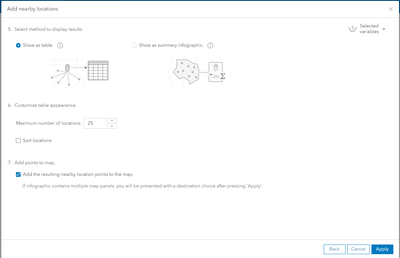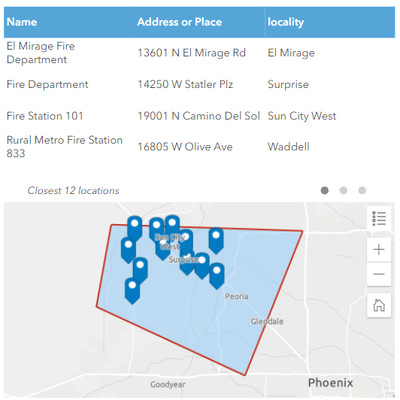- Home
- :
- All Communities
- :
- Products
- :
- ArcGIS Business Analyst
- :
- ArcGIS Business Analyst Questions
- :
- Re: How to exploit string data ?
- Subscribe to RSS Feed
- Mark Topic as New
- Mark Topic as Read
- Float this Topic for Current User
- Bookmark
- Subscribe
- Mute
- Printer Friendly Page
- Mark as New
- Bookmark
- Subscribe
- Mute
- Subscribe to RSS Feed
- Permalink
- Report Inappropriate Content
Hello guys,
I want to know how can I have in my report template the name of the buildings that was integrate in the calcul ?
I explain my point : I want to allow my user to create a report that resume some of information linked to the attribute table of my building : area, means of year of construction, etc. And I want to create a Table with all of the building selected to create the report. It is possible in this table to have a column with the name of the building ?
I can get only the numeric information, it not be very interesting if I can't have the information about text info.
Anyone can help me ?
Solved! Go to Solution.
Accepted Solutions
- Mark as New
- Bookmark
- Subscribe
- Mute
- Subscribe to RSS Feed
- Permalink
- Report Inappropriate Content
Hi @JasonBOCQUET Thank you for reaching out with your question. One option to consider for this goal is to build an infographic using a Nearby panel that is based on your custom layer of buildings.
With Nearby panels, you have the ability to configure the appearance as needed and display the data as a table or as a summary. Here is a quick example.
1. When configuring the Nearby panel, select your layer using one of these options:
2. Then you can select the fields from your data to include in the table:
3. You can add the table and link it to a map:
4. Then Run the infographic using a site in the area of interest:
- Mark as New
- Bookmark
- Subscribe
- Mute
- Subscribe to RSS Feed
- Permalink
- Report Inappropriate Content
Not sure how much help you actually want me to give but I just compiled the source code on my machine and have got to a point where I can overwrite the secret[1] value. My hints would be:
The decimal integer input is actually important and will help you
You're going about it in the wrong way by typing in the memory address
Feel free to ask for more specific advice if you need it
- Mark as New
- Bookmark
- Subscribe
- Mute
- Subscribe to RSS Feed
- Permalink
- Report Inappropriate Content
Hi @JasonBOCQUET Thank you for reaching out with your question. One option to consider for this goal is to build an infographic using a Nearby panel that is based on your custom layer of buildings.
With Nearby panels, you have the ability to configure the appearance as needed and display the data as a table or as a summary. Here is a quick example.
1. When configuring the Nearby panel, select your layer using one of these options:
2. Then you can select the fields from your data to include in the table:
3. You can add the table and link it to a map:
4. Then Run the infographic using a site in the area of interest: