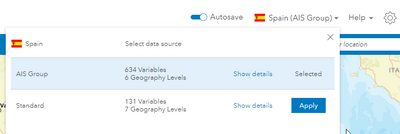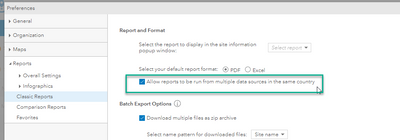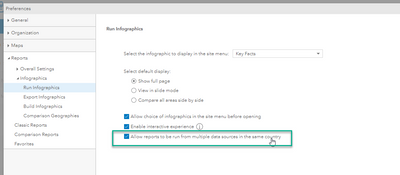- Home
- :
- All Communities
- :
- Products
- :
- ArcGIS Business Analyst
- :
- ArcGIS Business Analyst Questions
- :
- I can´t see my report templates
- Subscribe to RSS Feed
- Mark Topic as New
- Mark Topic as Read
- Float this Topic for Current User
- Bookmark
- Subscribe
- Mute
- Printer Friendly Page
- Mark as New
- Bookmark
- Subscribe
- Mute
- Subscribe to RSS Feed
- Permalink
- Report Inappropriate Content
Hi.
When I want to run a report or build one using one of the previously created ones as a template; In the "My Reports" section, only two (the last ones created) of all the ones that I had created in the different projects that I have created appear.
Only the ones from the last project I created appear. And those of the other projects do not appear anywhere.
However, in AGO, in the "Report Templates" folder, they are all there.
And in the different applications that I created with WAB if I can execute the reports in the BAO widget, and when configuring that widget if all the templates appear.
Does anyone know how to make it so that in the Reports section of BAO I can access again (to execute, modify, etc...) all the report templates that I have created?
Thanks a lot
Solved! Go to Solution.
Accepted Solutions
- Mark as New
- Bookmark
- Subscribe
- Mute
- Subscribe to RSS Feed
- Permalink
- Report Inappropriate Content
Hello @unica3602,
Infographics and reports are filtered based on the selected country and data source. For example, there are two data sources for Spain here:
If you create a report while working with "AIS Group" dataset and switch to "Standard", those reports will be filtered out based on the data source. That's why you can't see all reports under Build Reports or Build Infographics because these reports contain variables from different data sources that can't be mixed.
You also mentioned switching projects affects the reports list. This is because when you open any project, it will automatically open with the last selected country and data source used with that project. You can simply switch back to the desired country/data source and all your reports will be available again.
So please pay attention to the country/data source selection when building reports and infographics. However, if your goal is to run all these reports and infographics regardless of the data source, go to Preferences and enable these options under Classic Reports and Run Infographics:
When these options are enabled, all reports you created using AIS Group and Standard data sources will be available under Run Reports and Run Infographics.
I hope this is helpful!
Fasil
BA Team
- Mark as New
- Bookmark
- Subscribe
- Mute
- Subscribe to RSS Feed
- Permalink
- Report Inappropriate Content
Hello @unica3602,
Infographics and reports are filtered based on the selected country and data source. For example, there are two data sources for Spain here:
If you create a report while working with "AIS Group" dataset and switch to "Standard", those reports will be filtered out based on the data source. That's why you can't see all reports under Build Reports or Build Infographics because these reports contain variables from different data sources that can't be mixed.
You also mentioned switching projects affects the reports list. This is because when you open any project, it will automatically open with the last selected country and data source used with that project. You can simply switch back to the desired country/data source and all your reports will be available again.
So please pay attention to the country/data source selection when building reports and infographics. However, if your goal is to run all these reports and infographics regardless of the data source, go to Preferences and enable these options under Classic Reports and Run Infographics:
When these options are enabled, all reports you created using AIS Group and Standard data sources will be available under Run Reports and Run Infographics.
I hope this is helpful!
Fasil
BA Team