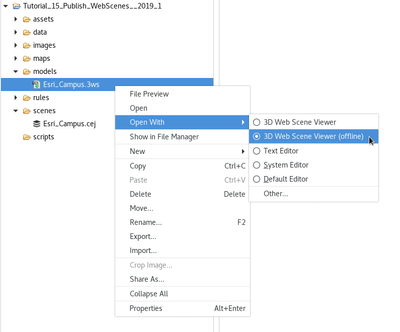- Home
- :
- All Communities
- :
- Products
- :
- ArcGIS CityEngine
- :
- ArcGIS CityEngine Questions
- :
- Re: converting WebScene (3ws) content
- Subscribe to RSS Feed
- Mark Topic as New
- Mark Topic as Read
- Float this Topic for Current User
- Bookmark
- Subscribe
- Mute
- Printer Friendly Page
- Mark as New
- Bookmark
- Subscribe
- Mute
- Subscribe to RSS Feed
- Permalink
- Report Inappropriate Content
I have a project from 2014 that exists as a CityEngine WebScene (.3ws). I haven't used CityEngine in a while, and we just discovered this platform has been retired and the project no longer works. I have been trying to figure out how to rescue this content.
- What is the best alternative format (such as a Scene Layer Package)?
- Is there a way to directly convert the file or will I have to rebuild and re-export?
- It appears that some of the features no longer available (i.e. interacting with the rule parameters, using sliders between layers, etc)?
- Is there any possible way to still view the original 3ws models?
Thank you!
Solved! Go to Solution.
Accepted Solutions
- Mark as New
- Bookmark
- Subscribe
- Mute
- Subscribe to RSS Feed
- Permalink
- Report Inappropriate Content
Hi Marie,
- The current recommendation is to export and publish SLPKs (Scene Layer Packages) to ArcGIS Online (or Portal) and then view them in ArcGIS Scene Viewer.
- These formats are fundamentally different and you would need to re-export your CityEngine scene.
- AFAIK, there is currently no Scene Viewer based app with the same functionality. Our apologies.
- In version up to 2022.1 you can use the "offline" viewer for this. The below command will open a browser window using a locally served copy of the 3ws viewer:
Best,
Simon
- Mark as New
- Bookmark
- Subscribe
- Mute
- Subscribe to RSS Feed
- Permalink
- Report Inappropriate Content
Hi Marie,
- The current recommendation is to export and publish SLPKs (Scene Layer Packages) to ArcGIS Online (or Portal) and then view them in ArcGIS Scene Viewer.
- These formats are fundamentally different and you would need to re-export your CityEngine scene.
- AFAIK, there is currently no Scene Viewer based app with the same functionality. Our apologies.
- In version up to 2022.1 you can use the "offline" viewer for this. The below command will open a browser window using a locally served copy of the 3ws viewer:
Best,
Simon
- Mark as New
- Bookmark
- Subscribe
- Mute
- Subscribe to RSS Feed
- Permalink
- Report Inappropriate Content
Thanks Simon, this answers my initial questions.
For the purposes of archiving/documenting this academic project, do you have any suggestions on how to obtain an older version of the software? I currently only have access to 2023.0.
Also, is it possible to set up a local server to make the project available publicly as a webscene? I still run into CityEngine webscenes on the internet but I'm not sure how they are set up.
Thanks for your help.
Marie
- Mark as New
- Bookmark
- Subscribe
- Mute
- Subscribe to RSS Feed
- Permalink
- Report Inappropriate Content
You should have access to CityEngine 2022.1 in your MyEsri account. If you do not see 2022.1, feel free to send me your Esri customer number in a direct message so I can forward this to our customer service.
The viewer included in 2022.1 is fully self-contained, i.e. you should be able to extract it and put it on a web server. Please note that this is not anymore a supported product, i.e. there might be functional limitations as well as security issues.
Best,
Simon