- Home
- :
- All Communities
- :
- Products
- :
- ArcGIS Data Reviewer
- :
- ArcGIS Data Reviewer Questions
- :
- Re: Atributte Rules doesn't work correctly
- Subscribe to RSS Feed
- Mark Topic as New
- Mark Topic as Read
- Float this Topic for Current User
- Bookmark
- Subscribe
- Mute
- Printer Friendly Page
Atributte Rules doesn't work correctly (Find Dangles check)
- Mark as New
- Bookmark
- Subscribe
- Mute
- Subscribe to RSS Feed
- Permalink
- Report Inappropriate Content
Hey people!
I need some help with Atribbute Rules issues. I created a rule Find Dangles with Dangle Tolerance 1000m, but returned too many inexistest errors.I know that because i compared with the Topology Rule Must not have dangles and in the middle of chart there was no errors, just in the edge. I realise the rule looks identify dangles in feature there are snapped.
I thank you in advance for the help,
Best regards.
Solved! Go to Solution.
Accepted Solutions
- Mark as New
- Bookmark
- Subscribe
- Mute
- Subscribe to RSS Feed
- Permalink
- Report Inappropriate Content
@ammsgis: Thanks for sharing your results and environment. This feature is flagged as an error since a node is within the dangle tolerance and not connected to another feature in the feature class.
To all: Would appreciate thoughts on whether polylines that close on themselves should be handled in a different way by the Find Dangles check.
Note: The Polyline or Path Closes on Self can be used to find self-closing polylines.
- Mark as New
- Bookmark
- Subscribe
- Mute
- Subscribe to RSS Feed
- Permalink
- Report Inappropriate Content
Can you provide the code you applied and examples of the errors you are receiving.
~jake
- Mark as New
- Bookmark
- Subscribe
- Mute
- Subscribe to RSS Feed
- Permalink
- Report Inappropriate Content
Hi,
Depending on your configuration, results from the Must Not Have Dangles topology rule and the Find Dangles check may not be directly comparable. You may want to verify that the Dangle Tolerance parameter makes sense for your data. From the doc:
The minimum distance to search for polyline nodes that are not connected to other features. Polyline features with nodes that are within this distance but not connected to other polyline features are returned as an error. The value must be greater than the input data source's x,y tolerance.
Jay
- Mark as New
- Bookmark
- Subscribe
- Mute
- Subscribe to RSS Feed
- Permalink
- Report Inappropriate Content
Hi Jay!
Thanks for the answer, I guess understand, but why the tool identify every polyline nodes as dangles, when teorically the features are closed(snapped)?
The tool have to run this way or is there a way to change that?
Thank you again, my friend!
Best Regards.
- Mark as New
- Bookmark
- Subscribe
- Mute
- Subscribe to RSS Feed
- Permalink
- Report Inappropriate Content
Can you share the details of your configuration? For example, the check settings (input filters, dangle tolerance, dangle tolerance unit of measure, additional features to compare) and spatial reference of the input dataset.
You may want to also verify that the polylines are actually snapped to another feature and do not have micro-gaps.
- Mark as New
- Bookmark
- Subscribe
- Mute
- Subscribe to RSS Feed
- Permalink
- Report Inappropriate Content
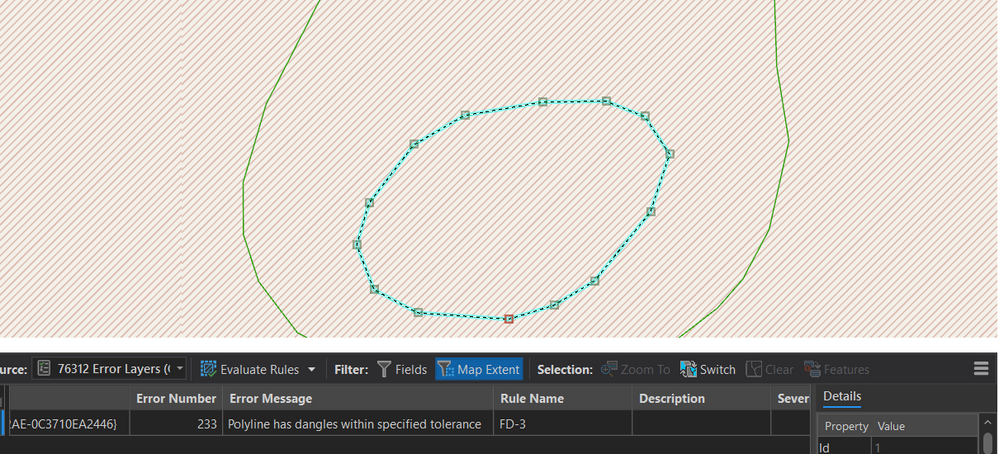
Theoretically, there are no dangles in the feature, however, it is still identified in the rule. I noticed that as you increase the dangle tolerance, the rule starts to pick up more and more features that are already snapped.
If I used the tool wrongly tell me know, please.
Thank you one more time.
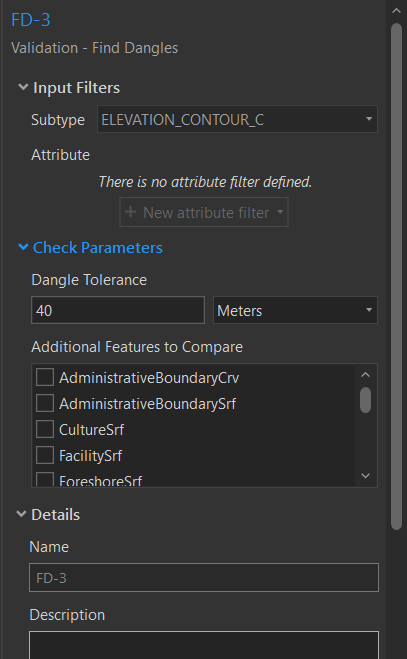
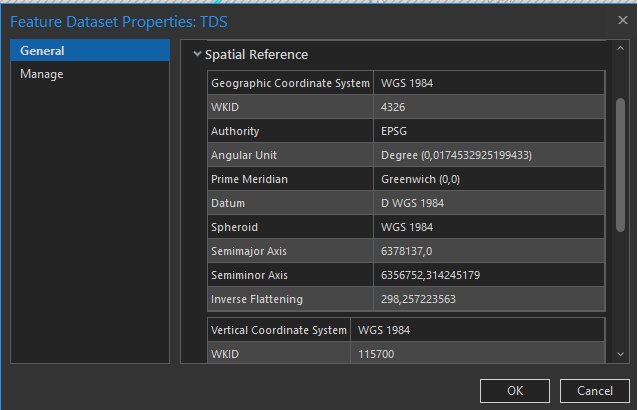
- Mark as New
- Bookmark
- Subscribe
- Mute
- Subscribe to RSS Feed
- Permalink
- Report Inappropriate Content
@ammsgis: Thanks for sharing your results and environment. This feature is flagged as an error since a node is within the dangle tolerance and not connected to another feature in the feature class.
To all: Would appreciate thoughts on whether polylines that close on themselves should be handled in a different way by the Find Dangles check.
Note: The Polyline or Path Closes on Self can be used to find self-closing polylines.
- Mark as New
- Bookmark
- Subscribe
- Mute
- Subscribe to RSS Feed
- Permalink
- Report Inappropriate Content
Thank for your help @JayCary !
Will this be possible in the future?
"Polylines that close on themselves should be handled in a different way by the Find Dangles check."